|
Most pages on GitHub has keyboards shortcuts for performing actions faster. You can type
|
Advertisement
|
|
Start searching in file editor |
||
|
or
|
|||
|
|
Find next |
||
|
or
|
|||
|
|
Find previous |
||
|
or
|
|||
|
|
Replace |
||
|
or
|
|||
|
|
Replace all |
||
|
or
|
|||
|
|
Jump to line |
||
|
|
Undo |
||
|
or
|
|||
|
|
Redo |
||
|
or
|
|||
|
For more keyboard shortcuts, see the CodeMirror shortcuts page.
|
|||
|
|
Insert Markdown formatting for bolding text |
||
|
or
|
|||
|
|
Insert Markdown formatting for italicizing text |
||
|
or
|
|||
|
|
Insert Markdown formatting for creating a link |
||
|
or
|
|||
|
|
Toggle between the Write and Preview comment tabs |
||
|
or
|
|||
|
|
Submit a comment |
||
|
|
Opens saved replies menu and then autofills comment field with a saved reply. |
|
|
Start moving the focused column |
||
|
or
|
|||
|
|
Cancel the move in progress |
||
|
|
Complete the move in progress |
||
|
|
Move column to the left |
||
|
or
|
|||
|
|
Move column to the leftmost position |
||
|
or
|
|||
|
or
|
|||
|
|
Move column to the right |
||
|
or
|
|||
|
|
Move column to the rightmost position |
||
|
or
|
|||
|
or
|
|
|
Start moving the focused card |
||
|
or
|
|||
|
|
Cancel the move in progress |
||
|
|
Complete the move in progress |
||
|
|
Move card down |
||
|
or
|
|||
|
or
|
|||
|
or
|
|||
|
or
|
|||
|
|
Move card to the bottom of the column |
||
|
|
Move card up |
||
|
or
|
|||
|
|
Move card to the top of the column |
||
|
or
|
|||
|
or
|
|||
|
or
|
|||
|
|
Move card to the bottom of the column on the left |
||
|
or
|
|||
|
|
Move card to the top of the column on the left |
||
|
or
|
|||
|
|
Move card to the bottom of the leftmost column |
||
|
|
h Move card to the bottom of the leftmost column |
||
|
|
Move card to the bottom of the leftmost column |
||
|
or
|
|||
|
|
Move card to the top of the leftmost column |
||
|
or
|
|||
|
or
|
|||
|
or
|
|||
|
|
Move card to the bottom of the column on the right |
||
|
|
Move card to the top of the column on the right |
||
|
or
|
|||
|
|
Move card to the bottom of the rightmost column |
||
|
or
|
|||
|
or
|
|||
|
or
|
|||
|
or
|
|||
|
or
|
|||
|
or
|
|||
|
or
|
|
|
Mark as read |
||
|
or
|
|||
|
or
|
|||
|
|
Mute thread |
|
|
Scroll left |
||
|
or
|
|||
|
|
Scroll right |
||
|
or
|
|||
|
|
Scroll up |
||
|
or
|
|||
|
|
Scroll down |
||
|
or
|
|||
|
|
Scroll all the way left |
||
|
or
|
|||
|
|
Scroll all the way right |
||
|
or
|
|||
|
|
Scroll all the way up |
||
|
or
|
|||
|
|
Scroll all the way down |
||
|
or
|
|||
|
Source: GitHub help
|
|||
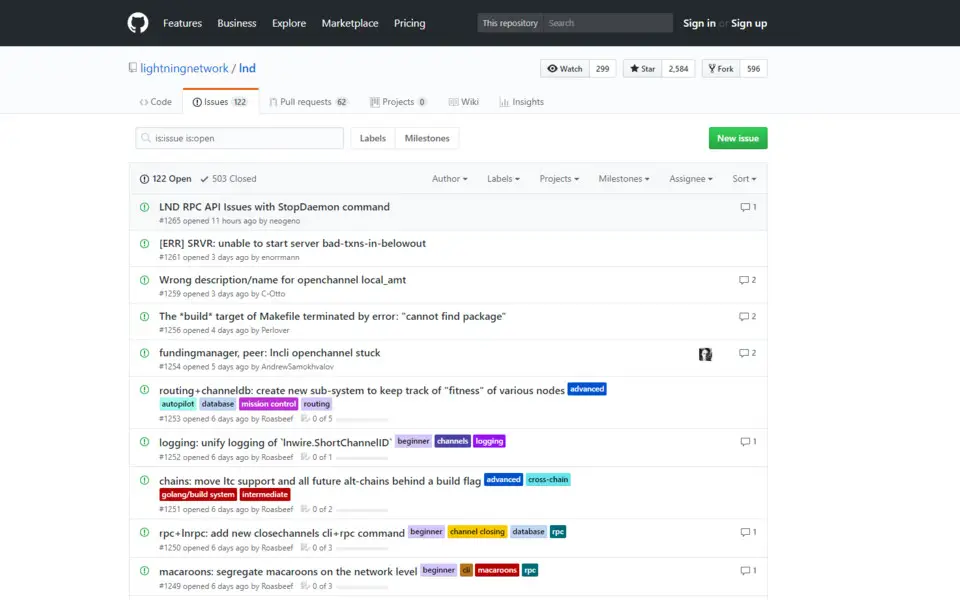
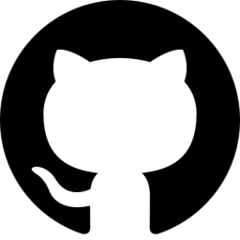



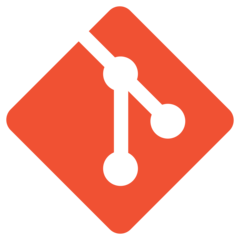
What is your favorite GitHub hotkey? Do you have any useful tips for it? Let other users know below.
1094330
491330
408184
355191
300039
271479
10 hours ago
11 hours ago Updated!
11 hours ago Updated!
24 hours ago Updated!
Yesterday
Yesterday
Latest articles