|
|
F1 |
||
|
|
F2 |
||
|
|
Adjust keyboard's LED backlight brightness |
||
|
or
|
|||
|
|
Adjust LED backlight direction |
||
|
|
Cycle through various backlight RGB colors (8 colors, more available via software) |
||
|
|
Adjust RGB LED light speed during animations |
||
|
or
|
|||
|
|
F3 |
||
|
|
F4 |
||
|
|
F5 |
||
|
|
Press for 10 seconds to reset keyboard to factory default settings |
||
|
|
Home |
||
|
|
End |
||
|
|
Breath |
||
|
|
Touch |
||
|
|
K-Effect |
||
|
|
Wave #1 |
||
|
|
Wave #2 |
||
|
|
Drawing |
||
|
|
Print Screen |
||
|
|
Scroll Lock |
||
|
|
Pause |
||
|
|
Left arrow |
||
|
|
Down arrow |
||
|
|
Right arrow |
||
|
|
Up arrow |
||
|
|
Insert |
||
|
|
Delete |
||
|
|
` |
||
|
|
Page Down |
||
|
|
Page Up |
||
|
|
Enable / Disable Windows key |
||
|
|
Turn off all LED lights on the keyboard |
||
|
|
Swap functions of Fn and Caps Lock. Press again to revert |
||
|
|
F6 |
||
|
|
F7 |
||
|
|
F8 |
||
|
|
F9 |
||
|
|
F10 |
||
|
|
F11 |
||
|
|
F12 |
||
|
|
Mute volume |
||
|
|
Decrease volume |
||
|
|
Increase volume |
||
|
|
~ |
||
LED indicator (next to the Caps Lock key) |
|||
|
Red: Caps Lock is on
|
|||
|
Blue: Windows key is locked
|
|||
|
Green: Fn + Caps Lock swapped
|
|||
Advertisement
|
Note: The keyboard LED (next to the Caps Lock key) will blink 5 times when the minimum or maximum value of the LED Speed or LED Brightness is reached.
|
|
Effect 1: Single LED color changing effect
|
|||
|
Effect 2: Pulsing / Breathing mode
|
|||
|
Effect 3: Single LED color (No changing effect)
|
|||
|
Effect 1: All random colors on all keys changing slowly (fade)
|
|||
|
Effect 2: All random colors on all keys changing quickly (no fade)
|
|||
|
Effect 3: Each row has its own color, changing slowly (fade)
|
|||
|
Effect 1: LED spreads from point a key was pressed to other keys
|
|||
|
Effect 2: Keys light up and fade when they are pressed
|
|||
|
Effect 3: LED light spreads to the entire row of the key when pressed
|
|||
|
Effect 1: Wave like spreading of LED light from center
|
|||
|
Effect 2: Heart shape pulsing and fading of LEDs
|
|||
|
Effect 3: Matrix style LED effect
|
|||
|
Effect 1: Diagonal oscillating LED effect
|
|||
|
Effect 2: Single color LED lighting
|
|||
|
Effect 3: RGB LED color cycle
|
|||
|
Effect 1: Wave effect (with fade)
|
|||
|
Effect 2: Wave effect (less fade)
|
|||
|
Effect 3: Wave effect in an oval shape
|

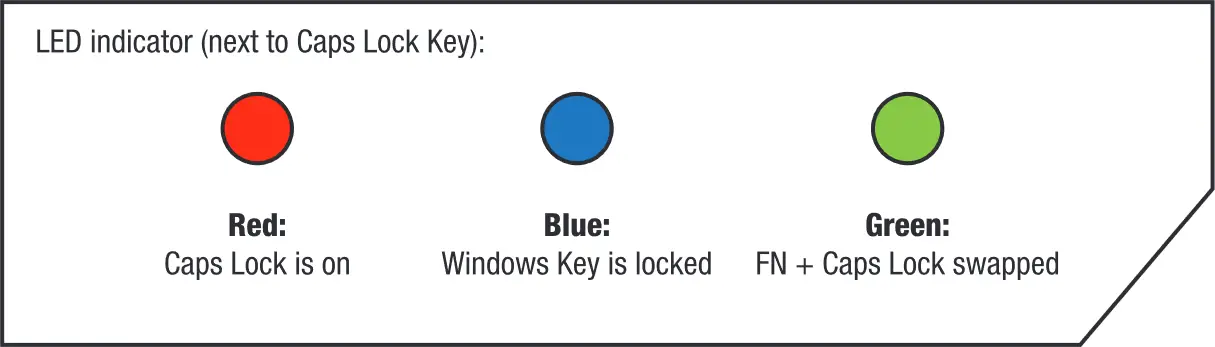
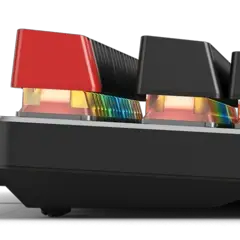



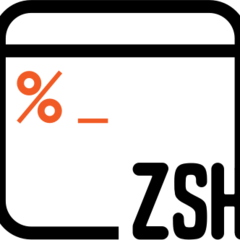

What is your favorite GMMK (compact) hotkey? Do you have any useful tips for it? Let other users know below.
1106658
498232
411236
365986
306882
277318
15 hours ago
17 hours ago
2 days ago Updated!
2 days ago Updated!
3 days ago Updated!
3 days ago
Latest articles