|
|
Adjust keyboard's LED backlight brightness |
||
|
or
|
|||
|
|
Adjust LED backlight direction |
||
|
|
Cycle through various backlight RGB colors (8 colors, more available via software) |
||
|
|
Adjust RGB LED light speed during animations |
||
|
or
|
|||
|
Note: The keyboard LED (next to the Caps Lock key) will blink 5 times when the minimum or maximum value of the LED Speed or LED Brightness is reached.
|
|||
|
|
Press for 10 seconds to reset keyboard to factory default settings |
||
|
|
Enable / Disable Windows key |
||
|
|
Turn off all LED lights on the keyboard |
||
|
|
Swap functions of Fn and Caps Lock. Press again to revert |
||
LED indicator (next to the Caps Lock key) |
|||
|
Red: Caps Lock is on
|
|||
|
Blue: Windows key is locked
|
|||
|
Green: Fn + Caps Lock swapped
|
|||
Advertisement
|
|
` |
||
|
|
F1 |
||
|
|
F2 |
||
|
|
F3 |
||
|
|
F4 |
||
|
|
F5 |
||
|
|
F6 |
||
|
|
F7 |
||
|
|
F8 |
||
|
|
F9 |
||
|
|
F10 |
||
|
|
F11 |
||
|
|
F12 |
||
|
|
~ |
||
|
|
Page Down |
||
|
|
Page Up |
||
|
|
Print Screen |
||
|
|
Scroll Lock |
||
|
|
Pause |
||
|
|
Left arrow |
||
|
|
Down arrow |
||
|
|
Right arrow |
||
|
|
Up arrow |
||
|
|
Insert |
||
|
|
Delete |
||
|
|
Home |
||
|
|
End |
||
|
|
Mute volume |
||
|
|
Decrease volume |
||
|
|
Increase volume |
|
|
Breath |
||
|
Effect 1: Single LED color changing effect
|
|||
|
Effect 2: Pulsing / Breathing mode
|
|||
|
Effect 3: Single LED color (No changing effect)
|
|||
|
|
Touch |
||
|
Effect 1: LED spreads from point a key was pressed to other keys
|
|||
|
Effect 2: Keys light up and fade when they are pressed
|
|||
|
Effect 3: LED light spreads to the entire row of the key when pressed
|
|||
|
|
K-Effect |
||
|
Effect 1: All random colors on all keys changing slowly (fade)
|
|||
|
Effect 2: All random colors on all keys changing quickly (no fade)
|
|||
|
Effect 3: Each row has its own color, changing slowly (fade)
|
|||
|
|
Wave #1 |
||
|
Effect 1: Wave effect (with fade)
|
|||
|
Effect 2: Wave effect (less fade)
|
|||
|
Effect 3: Wave effect in an oval shape
|
|||
|
|
Wave #2 |
||
|
Effect 1: Diagonal oscillating LED effect
|
|||
|
Effect 2: Single color LED lighting
|
|||
|
Effect 3: RGB LED color cycle
|
|||
|
|
Drawing |
||
|
Effect 1: Wave like spreading of LED light from center
|
|||
|
Effect 2: Heart shape pulsing and fading of LEDs
|
|||
|
Effect 3: Matrix style LED effect
|
|||

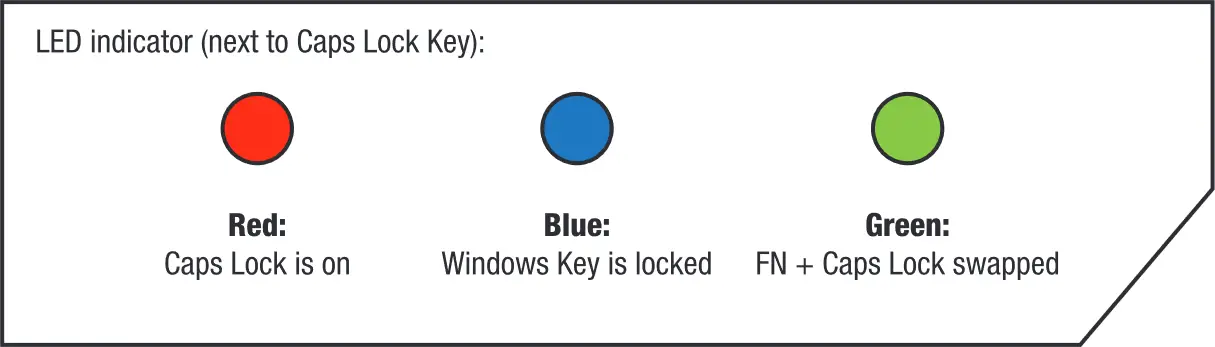
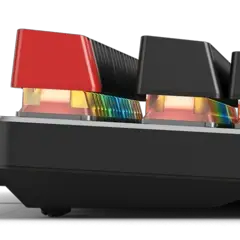





What is your favorite GMMK (compact) hotkey? Do you have any useful tips for it? Let other users know below.
Fn + L = fastforward/skip
Can always reset keyboard with fn r for 10 seconds
1111328 169
500181 8
412240 373
369307 6
309168 6
279569 38
12 hours ago
12 hours ago Updated!
15 hours ago Updated!
15 hours ago
Yesterday
3 days ago
Latest articles
Why I use Volume2, and why you would too
<div> has meaning to browsers
How to Turn Write Protection On or Off for a USB Flash Drive
What is a modifier key?
Sync time on Windows startup