|
|
Say Prior Character |
||
|
|
Say Next Character |
||
|
|
Say Character |
||
|
|
Say Character Phonetically |
||
|
|
Say Prior Word |
||
|
|
Say Next Word |
||
|
|
Say Word |
||
|
|
Spell Word |
||
|
|
Say Prior Line |
||
|
|
Say Next Line |
||
|
|
Say Current Line |
||
|
|
Spell Current Line |
||
|
|
Say Prior Sentence |
||
|
|
Say Next Sentence |
||
|
|
Say Current Sentence |
||
|
|
Say to Cursor |
||
|
|
Say from Cursor |
||
|
|
Spell to Cursor |
||
|
|
Spell from Cursor |
||
|
|
Say All |
||
|
|
Fast Forward during a Say All |
||
|
|
Rewind during a Say All |
||
|
|
Toggle Full Speech, Speech On Demand (default), or Mute Speech |
||
|
Note: When using this keystroke, press and release INSERT+SPACEBAR, and then press S to change the speech mode.
|
|||
|
|
Toggle Speech On Demand or Mute Speech (Full Speech must be disabled) |
||
|
Note: When using this keystroke, press and release INSERT+SPACEBAR, and then press SHIFT+S to mute speech.
|
|||
|
|
Say Color |
||
|
|
Say ASCII or Hexadecimal Value |
||
|
|
Say Font |
||
|
|
Start Skim Reading |
||
|
|
Skim Reading dialog box |
||
|
|
Copy Selected Text to FSClipboard |
||
Advertisement
|
|
Temporarily Decrease Voice Rate |
||
|
|
Temporarily Increase Voice Rate |
||
|
|
Permanently Decrease Voice Rate |
||
|
|
Permanently Increase Voice Rate |
||
|
|
Restore the speech rate to the last saved setting if changed temporarily or during a Say All |
||
|
Switching to another application using ALT+TAB also restores the default voice rate if changed temporarily
|
|||
|
Note: JAWS states "slower" or "faster" with each press of the above keystrokes.
|
|||
During a SayAll |
|||
|
|
Decrease Voice Rate |
||
|
|
Increase Voice Rate |
||
|
|
Say System Time |
||
|
|
Say System Date |
||
|
|
Say Window Title |
||
|
|
Say Window Prompt and Text |
||
|
|
Say Top Line of Window |
||
|
|
Say Bottom Line of Window |
||
|
|
Say Selected Text |
||
|
|
Spell Selected Text |
||
|
|
Say Application Version |
||
|
|
Window List |
||
|
|
List System Tray Icons |
||
|
|
View System Tray Contents |
||
|
|
List Labeled Graphics |
|
|
Say Default Button of Dialog |
||
Advertisement |
|||
|
|
Say Current Control Hot Key |
||
|
|
Read Current Window |
||
|
|
Say Window Prompt in Text |
||
|
|
Read Word in Context |
||
|
|
Open Combo Box |
||
|
|
Close Combo Box |
||
|
|
Select Multiple List Items |
||
|
or
|
|||
|
|
Unselect All But Current |
||
|
|
Read List View Columns 1 through 10 |
||
|
|
Use in any control in a dialog box for context sensitive help on the type of control and keystrokes that work in that control |
||
|
|
(press twice quickly if the Touch Cursor is currently active) PC Cursor |
||
|
|
JAWS Cursor |
||
|
|
Invisible Cursor |
||
|
|
Touch Cursor |
||
|
|
Route Touch Cursor to Focus Location |
||
|
|
Route PC Cursor to JAWS Cursor |
||
|
|
Route JAWS Cursor to PC Cursor |
||
|
|
Tether JAWS to PC |
||
|
|
Restrict JAWS Cursor or Virtual PC Cursor |
||
|
|
Left Mouse Button |
||
|
|
Right Mouse Button |
||
|
|
Left Mouse Button Lock |
||
|
|
Right Mouse Button Lock |
||
|
|
Drag and Drop |
||
|
|
Say Active Cursor |
||
|
|
Say Cursor Type |
||
|
|
(when the JAWS Cursor is active) Mouse Down |
||
|
|
(when the JAWS Cursor is active) Mouse Left |
||
|
|
(when the JAWS Cursor is active) Mouse Right |
||
|
|
(when the JAWS Cursor is active) Mouse Up |
|
|
Quick Settings |
||
|
|
Select a Voice Profile |
||
|
|
Select Language |
||
|
|
Interrupt Speech |
||
|
|
Audio Ducking Toggle |
||
|
|
Screen Shade Toggle |
||
|
or
|
|||
|
or
|
|||
|
|
Custom Highlight Assign |
||
|
|
Refresh Screen and Unmute Current Sound Device |
||
|
|
Screen Echo Toggle |
||
|
|
Typing Echo Toggle |
||
|
|
Pass Key Through |
||
|
|
Select Symbol to Print |
||
|
|
JAWS Window |
||
|
|
JAWS Find |
||
|
|
JAWS Find Next |
||
|
|
JAWS Find Previous |
||
|
|
Shut Down JAWS |
||
|
|
Keyboard Lock |
||
|
|
Say Active Configuration Name |
||
|
|
Run JAWS Manager |
||
|
|
Open Word Index |
||
|
|
Open Skim Read Summary (Based on the last word selected from the Word Index list) |
||
|
|
Virtualize Window |
||
|
|
View Speech History |
||
|
|
Clear Speech History |
||
|
|
Select Scheme |
||
|
|
Minimize All Applications |
||
|
|
Copy Selected Text to FSClipboard |
||
|
|
(Desktop layout) Script Utility Mode Toggle |
||
|
|
(Laptop layout) Script Utility Mode Toggle |
|
|
JAWS Command Search |
||
|
|
(then select Commands Search) JAWS Command Search |
||
|
|
Create a Prompt |
||
|
|
(then select Prompt Create) Create a Prompt |
||
|
|
Graphics Labeler |
||
|
|
(then select Graphics Labeler) Graphics Labeler |
||
|
|
Start Auto Graphics Labeler |
||
|
|
Set Frame Top Left |
||
|
|
Set Frame Bottom Right |
||
|
|
Set Frame to Window |
||
|
|
Clear Initial Values |
||
|
|
Run JAWS Manager |
||
|
|
Settings Center |
||
|
|
(then select Settings Center) Settings Center |
||
|
|
Dictionary Manager |
||
|
|
(then select Dictionary Manager) Dictionary Manager |
||
|
|
Frame Viewer |
||
|
|
(then select Frame Viewer) Frame Viewer |
||
|
|
Keyboard Manager |
||
|
|
(then select Keyboard Manager) Keyboard Manager |
||
|
|
Script Manager |
||
|
|
(then select Script Manager) Script Manager |
||
|
|
Window Class Reassign |
||
|
|
(then select Window Class Reassign) Window Class Reassign |

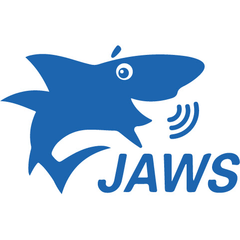




What is your favorite JAWS hotkey? Do you have any useful tips for it? Let other users know below.
1094330
491330
408184
355191
300039
271479
3 hours ago
4 hours ago Updated!
4 hours ago Updated!
17 hours ago Updated!
Yesterday
Yesterday
Latest articles