|
These shortcuts will work when KeeWeb is running in background. These shortcuts can be customized in Settings > Shortcuts.
|
|||
|
|
Auto-type selected entry |
||
|
|
Copy password |
||
|
|
Copy user |
||
|
|
Copy website |
||
These actions are unassigned by default |
|||
|
Copy OTP
|
|||
|
Open KeeWeb
|
|||
Advertisement
|
|
Show all items |
||
|
or
|
|||
|
|
Show items with colors |
||
|
|
Go to Trash |
||
|
|
Search |
||
|
|
Clear search |
||
|
|
Copy password or selected field |
||
|
|
Copy user |
||
|
|
Copy website |
||
|
|
Auto-type selected entry |
||
|
|
Go to previous item |
||
|
|
Go to next item |
||
|
|
Create entry |
||
|
|
Open / New |
||
|
|
Save all files |
||
|
|
Generate password |
||
|
|
Application settings |
||
|
|
Lock database |





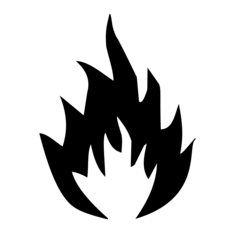
What is your favorite KeeWeb 1.12.3 hotkey? Do you have any useful tips for it? Let other users know below.
1088766
488887
406639
350558
297279
270003
17 minutes ago
10 hours ago
11 hours ago
12 hours ago Updated!
Yesterday
1 days ago
Latest articles