|
|
Save |
||
|
|
Save As |
||
|
|
New Script |
||
|
|
Open Script |
||
|
|
|
Advertisement
|
|
Inserts a Text Box Object (non-paginated) in the Edit Area |
||
|
|
Opens the Insert Lyric Window |
||
|
|
Opens the Insert Bible Window |
|
|
Copy |
||
|
|
Cut |
||
|
|
Paste (with Formatting) |
||
|
|
Undo |
||
|
|
Redo |
||
|
|
Select All |
||
Moving object |
|||
|
|
Move Selected Object Left 1 Pixel |
||
|
|
Move Selected Object Right 1 Pixel |
||
|
|
Move Selected Object Up 1 Pixel |
||
|
|
Move Selected Object Down 1 Pixel |
||
|
|
Move Selected Object Left 10 Pixels |
||
|
|
Move Selected Object Right 10 Pixels |
||
|
|
Move Selected Object Up 10 Pixels |
||
|
|
Move Selected Object Down 10 Pixels |
||
Stretch/Shrink object |
|||
|
|
Stretch Object's Left Side |
||
|
|
Stretch Object's Right Side |
||
|
|
Stretch Object's Top Side |
||
|
|
Stretch Object's Bottom Side |
||
|
|
Shrink Object's Left Side |
||
|
|
Shrink Object's Right Side |
||
|
|
Shrink Object's Top Side |
||
|
|
Shrink Object's Bottom Side |
||
Rotate object |
|||
|
|
Rotate Object 15 degrees Counter-clockwise |
||
|
|
Rotate Object 15 degrees Clockwise |
||
Select/Unselect |
|||
|
|
Unselects all selected elements |
||
|
|
Selects all clicked items together |
||
|
|
Selects all items in a series between two clicks |
||
Formatting |
|||
|
|
Toggle Bold on/off for selected Text |
||
|
|
Toggle Italic on/off for selected Text |
||
|
|
Toggle Underline on/off for selected Text |
||
|
|
Toggle Subscript on/off for selected Text |
||
|
|
Toggle Superscript on/off for selected Text |
||
|
|
Tabs to the right (when inside a Text Box) |
||
|
|
Text Left Alignment |
||
|
|
Text Center Alignment |
||
|
|
Text Right Alignment |
||
|
|
Text Justified Alignment |
||
|
|
Text Vertical Top Alignment |
||
|
|
Text Vertical Middle Alignment |
||
|
|
Text Vertical Bottom Alignment |
||
Misc. |
|||
|
|
Toggles Scale of Media Object through Custom, Full Scale, Full Stretch, and Original |
||
|
|
Zoom In on the Edit Area |
||
|
|
Zoom Out on the Edit Area |
||
Advertisement |
|||
|
|
Inserts a Page Break (when working with paginated Text Boxes like in Lyrics or Bibles) |
||
|
|
Show/Hide Displays |
||
|
|
Fire Quick Cue 1 |
||
|
|
Fire Quick Cue 2 |
||
|
|
Fire Quick Cue 3 |
||
|
|
Fire Previous Page in Script |
||
|
|
Stop All |
||
|
|
Fire Next Page (or Step) in Script |
||
|
|
Fire Next Page (or Step) in Script (when not focused on text box) |
||
|
|
Fire Previous Page in Script (when not focused on text box) |



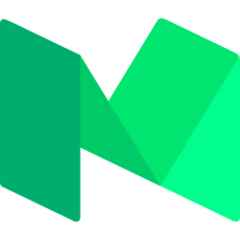

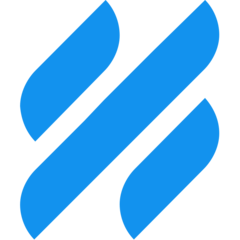
What is your favorite MediaShout 7 hotkey? Do you have any useful tips for it? Let other users know below.
1088766
488887
406639
350558
297279
270003
1 hour ago
11 hours ago
12 hours ago
13 hours ago Updated!
Yesterday
1 days ago
Latest articles