|
|
Open in preview window |
||
| or | |||
|
|
Preview selected file |
||
|
|
Open selected file in new tab |
||
|
|
Open selected file in new tab silently |
||
|
|
Open selected file in a horizontal split window |
||
| or | |||
|
|
Preview horizontal split |
||
|
|
Open selected file in a vertical split window |
||
|
|
Preview vertical split |
||
|
|
Custom open |
Advertisement
|
|
Open & close node |
||
| or | |||
|
|
Recursively open node |
||
|
|
Open in new tab |
||
|
|
Open in new tab silently |
||
|
|
Custom open |
||
|
|
Close parent of node |
||
|
|
Close all child nodes of current node recursively |
||
|
|
Explore selected directory |
||
| or |
|
|
Go to root |
||
|
|
Go to parent |
||
|
|
Go to first child |
||
|
|
Go to last child |
||
|
|
Go to next sibling |
||
|
|
Go to previous sibling |
|
|
Change tree root to the selected directory |
||
|
|
Move tree root up a directory |
||
|
|
Move tree root up a directory but leave old root open |
||
|
|
Refresh cursor directory |
||
|
|
Refresh current root |
||
|
|
Show menu |
||
|
|
Change the CWD to the selected directory |
||
|
|
Change tree root to CWD |
|
|
Toggle hidden files |
||
|
|
Toggle file filters |
||
|
|
Toggle files |
||
|
|
Toggle bookmarks |
|
|
Close program window |
||
|
|
Zoom (maximize / minimize) program window |
||
|
|
Toggle help |
||
Advertisement |
|||
|
:Bookmark [
|
|||
|
:BookmarkToRoot
|
|||
|
:RevealBookmark
|
|||
|
:OpenBookmark
|
|||
|
:ClearBookmarks [
|
|||
|
:ClearAllBookmarks
|
|||
|
:ReadBookmarks
|
|||
|
:WriteBookmarks
|
|||
|
:EditBookmarks
|
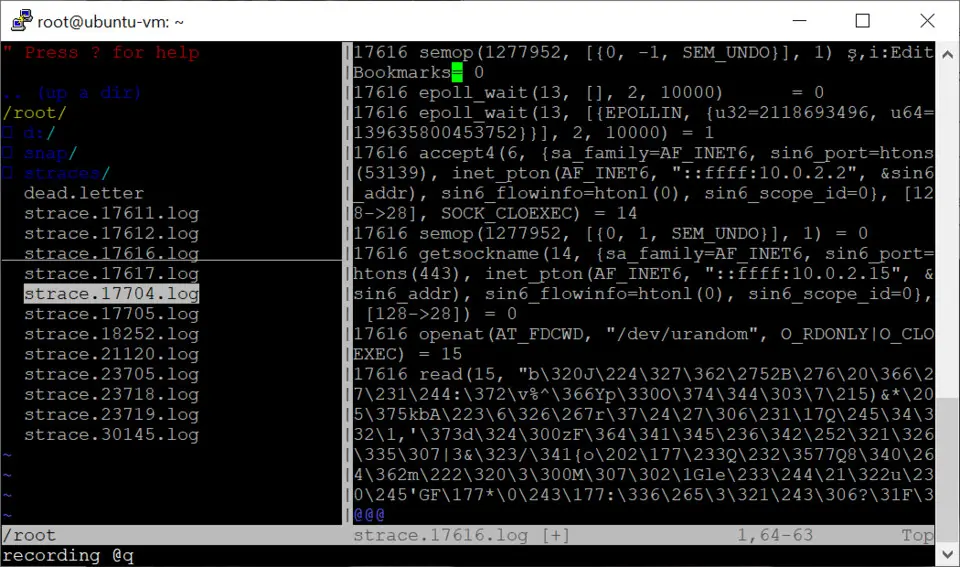
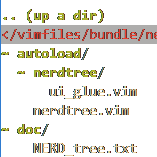


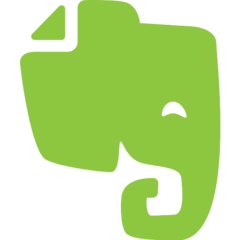

What is your favorite NerdTree 6.9.10 hotkey? Do you have any useful tips for it? Let other users know below.
1110107
499624
411963
368513
308601
279017
21 hours ago
21 hours ago
2 days ago
2 days ago
3 days ago Updated!
3 days ago Updated!
Latest articles