|
|
Mute audio output |
||
|
|
Increase audio output |
||
|
|
Decrease audio output |
||
|
|
Skip a track backward |
||
|
|
Play/Pause |
||
|
|
Skip a track forward |
||
|
|
Decrease the brightness of keyboard LEDs |
||
|
|
Increase the brightness of keyboard LEDs |
||
|
|
(Sleep key) Suspend the operating system |
Advertisement
|
Follow these steps to create an "on-the-fly" macro recording
|
|||
|
|
1. Start recording macro. |
||
|
2. The Macro recording indicator will light up to show that device is ready to record.
|
|||
|
3. Type in the keys you want to record.
|
|||
|
|
4. Press the key combination to stop recording or press |
||
|
5. Press the desired key where you want to save the macro.
|
|||
|
|
Toggle Gaming Mode. An indicator will light up when this mode is active |
||
|
Gaming Mode disables Windows key for accidental usage. It can also maximize the effect of anti-ghosting. You can also choose to disable Alt + Tab and Alt + F4 functions by using Gaming Mode Tab in Razer Synapse.
|
|||
|
Source: Razer Ornata Chroma master guide
|
|||
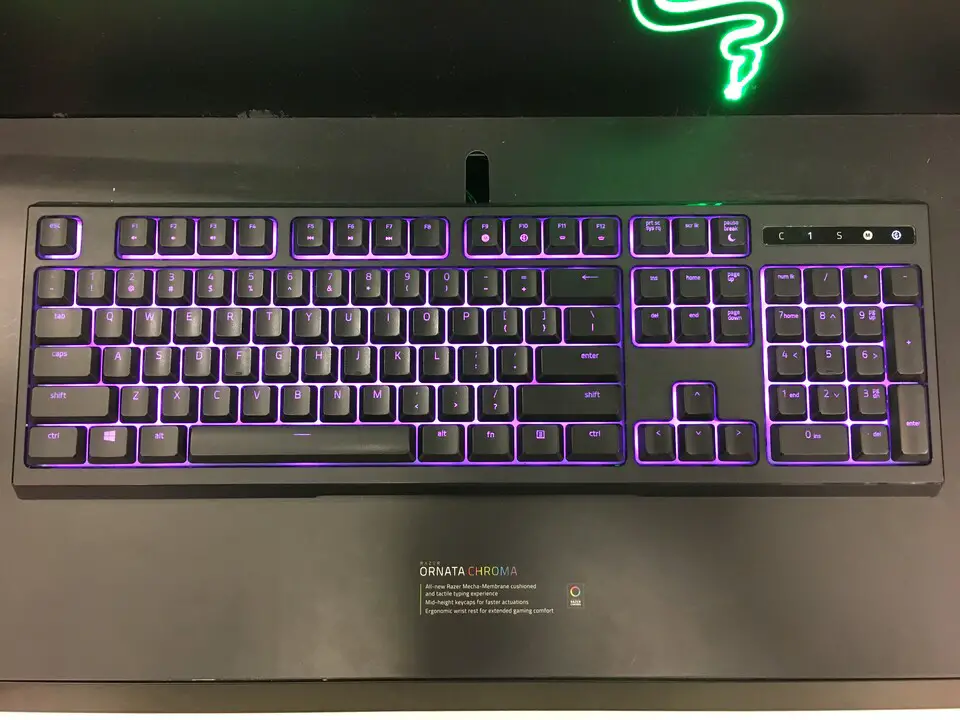




What is your favorite Razer Ornata Chroma hotkey? Do you have any useful tips for it? Let other users know below.
1094330
491330
408184
355191
300039
271479
43 minutes ago
49 minutes ago Updated!
2 hours ago Updated!
2 hours ago Updated!
2 hours ago Updated!
3 hours ago Updated!
Latest articles