|
|
Undo |
||
|
|
Redo |
||
|
|
Duplicate |
||
|
|
Duplicate Linked |
||
|
|
Merge |
||
|
|
Convert to Geometry |
||
|
|
Group |
||
|
|
Ungroup |
||
|
|
Hide Selection |
||
|
|
Lock Selection |
||
|
|
Delete |
||
|
or
|
|||
|
|
Copy Object |
||
|
or
|
|||
|
|
Paste Object |
Advertisement
|
|
Enter Preview mode |
||
|
|
Exit Preview mode |
||
|
|
Fit view |
||
|
|
Lock |
||
| + |
Rotate view |
||
| + |
Pan view |
||
|
Zoom in / out - accurately (in increments) |
|||
| + |
Zoom in/out - rapidly |
||
|
|
Cycle views |
|
|
Hide the right bar |
|
To access edit mode for precise modification of object meshes, convert an object to geometry first (bake), then with object selected: right-click > Convert to Geometry, (or press ‘E’).
|
|||
|
|
Fit view |
||
|
|
Cut to new object |
||
|
|
New Object |
||
|
|
Draw Lines |
||
|
|
Hand Draw |
||
|
|
Extrude |
||
|
|
Bevel |
||
|
|
Bridge |
||
|
|
Slide |
||
|
|
Cut |
||
|
|
Multiple cuts |
||
|
|
Collapse |
||
|
|
Mesh tools |
||
|
Source: Vectary help
|
|||
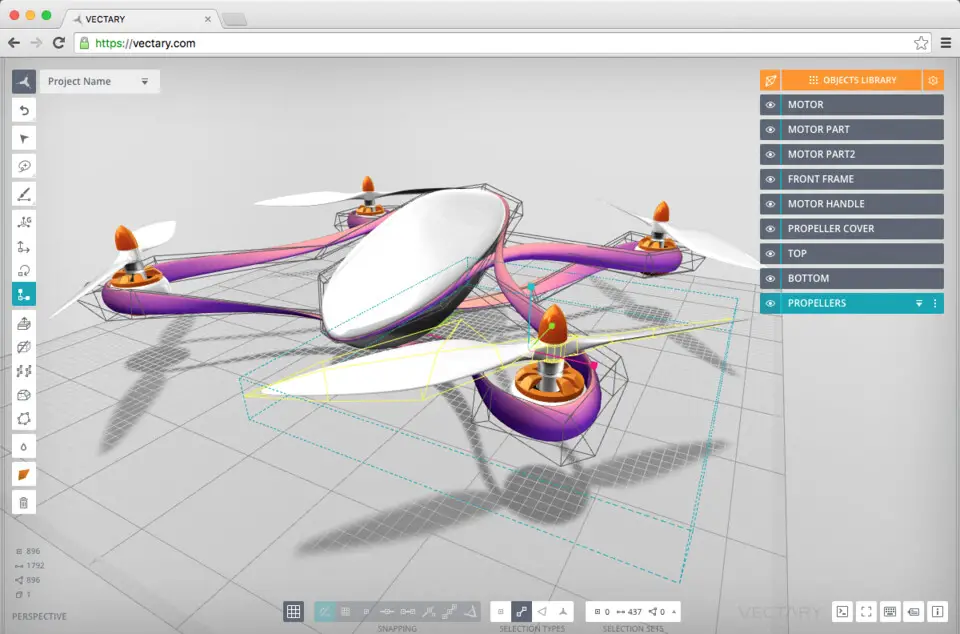





What is your favorite Vectary (Windows) hotkey? Do you have any useful tips for it? Let other users know below.
1112200
500519
412432
369902
309568
280073
23 hours ago
24 hours ago
Yesterday
2 days ago
3 days ago Updated!
3 days ago
Latest articles