|
|
Search for the next instance of the text in the Find dialog box |
||
|
|
Save the document as a new file |
||
|
|
Set double line spacing |
||
|
|
Underline selected text |
||
|
|
Copy a selection to the Clipboard |
||
|
|
Move down one page |
||
|
|
Close WordPad |
||
|
|
Justify text |
||
|
|
Replace text in a document |
||
|
|
Make selected text superscript |
||
|
|
Change characters to all capitals |
||
|
|
Make selected text bold |
||
|
|
Set line spacing to 1.5 |
||
|
|
Set single line spacing |
||
|
|
Italicize selected text |
||
|
|
Move the cursor to the previous line |
||
|
|
Move to the beginning of the document |
||
|
|
Search for text in a document |
||
|
|
Decrease the font size |
||
|
|
Paste a selection from the Clipboard |
||
|
|
Cut a selection |
||
|
|
Redo a change |
||
|
|
Undo a change |
||
|
|
Make selected text subscript |
||
|
|
Increase the font size |
||
|
|
Move to the end of the document |
||
|
|
Delete the next word |
||
|
|
Move the cursor to the next line |
||
|
|
Align text right |
||
|
|
Show the context menu |
||
|
|
Save changes to a document |
||
|
|
Align text left |
||
|
|
Create a new document |
||
|
|
Open an existing document |
||
|
|
Print a document |
||
|
|
Select all |
Advertisement
|
|
Insert a Microsoft Paint drawing |
||
|
|
Align text center |
||
|
|
Move up one page |
||
|
|
Change the bullet style |
||
|
|
Move the cursor one word to the left |
||
|
|
Move the cursor one word to the right |
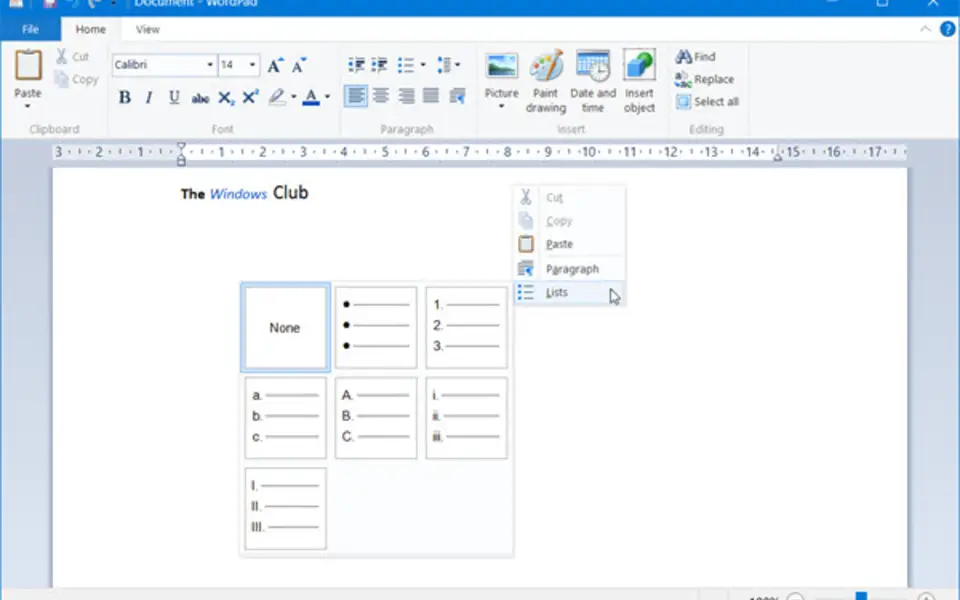





What is your favorite Wordpad hotkey? Do you have any useful tips for it? Let other users know below.
1104982
497575
410897
364747
306151
276541
17 hours ago
17 hours ago Updated!
21 hours ago Updated!
2 days ago Updated!
2 days ago
2 days ago
Latest articles