|
|
Search for the next instance of the text in the Find dialog box |
||
|
|
Save the document as a new file |
||
|
|
Set single line spacing |
||
|
|
Set double line spacing |
||
|
|
Set line spacing to 1.5 |
||
|
|
Select all |
||
|
|
Make selected text bold |
||
|
|
Copy a selection to the Clipboard |
||
|
|
Insert a Microsoft Paint drawing |
||
|
|
Align text center |
||
|
|
Search for text in a document |
||
|
|
Replace text in a document |
||
|
|
Italicize selected text |
||
|
|
Justify text |
||
|
|
Align text left |
||
|
|
Create a new document |
||
|
|
Open an existing document |
||
|
|
Print a document |
||
|
|
Align text right |
||
|
|
Save changes to a document |
||
|
|
Underline selected text |
||
|
|
Paste a selection from the Clipboard |
||
|
|
Cut a selection |
||
|
|
Redo a change |
||
|
|
Undo a change |
||
|
|
Make selected text subscript |
||
|
|
Make selected text superscript |
||
|
|
Increase the font size |
||
|
|
Decrease the font size |
||
|
|
Change characters to all capitals |
||
|
|
Change the bullet style |
||
|
|
Move the cursor one word to the left |
||
|
|
Move the cursor one word to the right |
||
|
|
Move the cursor to the previous line |
||
|
|
Move the cursor to the next line |
||
|
|
Move to the beginning of the document |
||
|
|
Move to the end of the document |
||
|
|
Move up one page |
||
|
|
Move down one page |
||
|
|
Delete the next word |
||
|
|
Close WordPad |
||
|
|
Show the context menu |
Wordpad keyboard shortcuts
Wordpad
Advertisement
Program information
Program name:

WordPad is a Windows program that you can use to create documents such as letters, notes and posters. It's less complicated than a full word processor but still lets you perform a range of tasks.
Last update: 11/11/2019 8:10 PM UTC
How easy to press shortcuts: 85%
More information >>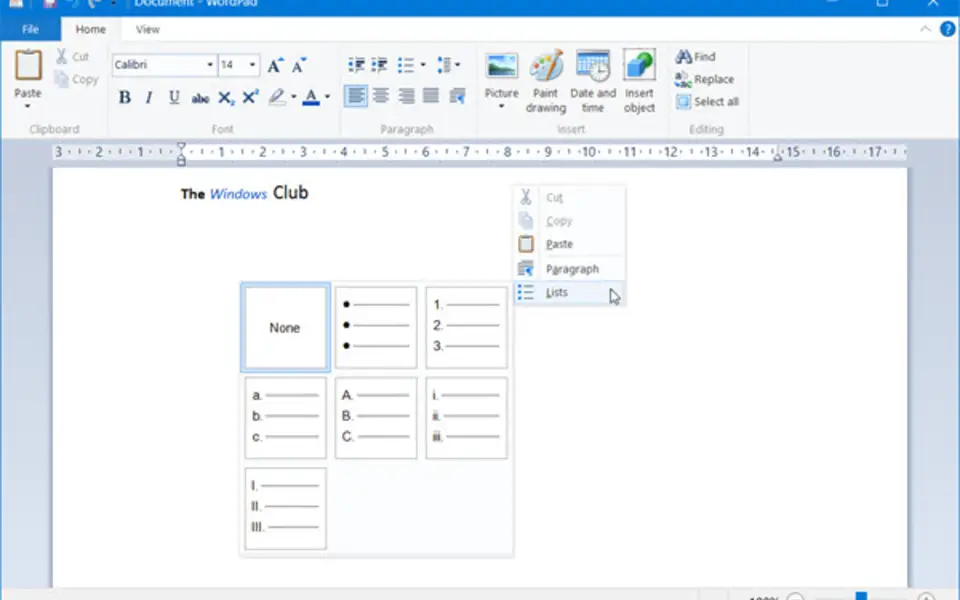




What is your favorite Wordpad hotkey? Do you have any useful tips for it? Let other users know below.
1108032 169
498772 8
411518 373
366987 6
307454 5
277921 38
9 hours ago
20 hours ago Updated!
Yesterday
2 days ago
2 days ago Updated!
3 days ago
Latest articles
<div> has meaning to browsers
How to Turn Write Protection On or Off for a USB Flash Drive
What is a modifier key?
Sync time on Windows startup
Fix Windows Apps not connecting to internet