Advertisement
|
|
Toggle travel mode |
||
|
|
Toggle scan mode |
||
|
|
Toggle long range scan mode |
||
|
|
Toggle SETA mode |
|
|
Options menu |
||
|
or
|
|||
|
|
Save game |
||
|
|
Load game |
||
|
|
Exit game |
||
|
|
Quick save |
||
|
|
Quick load |
|
|
Steer ship or turret |
||
|
|
Roll ship left |
||
|
|
Roll ship right |
||
|
|
Ship speed control |
||
|
or
|
|||
|
|
(hold) Boost speed to maximum |
||
|
|
Brake to zero speed |
||
|
|
Match target speed |
||
|
|
Toggle autopilot on/off. When autopilot in main monitor, dock at targeted station, fly through targeted gate, follow targeted ship |
||
|
|
Command ship to dock at target or fly through the gate |
||
|
|
Change Gravidar mode (view range) |
||
|
|
Eject from ship / Enter ship. Must be maximum in 50m distance |
||
|
|
Strafe movement of ship |
||
|
or
|
|||
|
or
|
|||
|
or
|
|||
|
|
Command console selected ship |
|
|
Command console of current ship |
||
|
|
Rename object |
||
|
|
Command Wingman - Attack target |
||
|
|
Command Wingman - Protect me |
||
|
|
Command Drones - Attack target |
||
|
|
Command Drones - Protect me |
|
|
SETA time accelerator |
||
|
|
Activate Jumpdrive (press again to cancel jump) |
||
|
|
Docking computer |
||
|
|
Video enhancement goggles |
||
| or | |||
|
|
Best selling price locator |
||
|
|
Best buys locator |
||
|
|
Toggle ecliptic projector |
|
|
Main menu |
||
|
|
Quick menu |
||
|
|
Options menu |
||
|
|
Load game |
||
|
|
Save game using salvage insurance |
||
|
|
Quit game |
||
|
Toggle mouse cursor |
|
|
Select view mode |
||
|
|
Select external view |
||
|
|
Target view |
||
|
|
Toggle hud display |
||
|
|
Select monitor |
||
|
|
(hold) Select monitor arrangement |
||
|
|
Toggle all monitors on / off |
||
|
|
Zoom in |
||
|
|
Zoom out |
||
|
|
Select camera mode |
||
|
|
Default view |
||
|
|
View from northeast |
||
|
|
View from east |
||
|
|
View from southeast |
||
|
|
View from south |
||
|
|
View from southwest |
||
|
|
View from west |
||
|
|
View from northwest |
|
|
Change Z axis |
||
|
|
Change elevation |
||
|
or
|
|||
|
|
Change orientation of station |
||
|
or
|
|||
|
or
|
|||
|
or
|



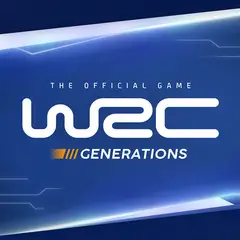



What is your favorite X4: Foundations hotkey? Do you have any useful tips for it? Let other users know below.
1088766
488887
406639
350558
297279
270003
3 hours ago
4 hours ago
5 hours ago Updated!
Yesterday
Yesterday
Yesterday Updated!
Latest articles