|
|
Toggle the selection of the current issue. |
||
|
|
Toggle the selection of the current card. |
||
|
|
Clear the current selection. Only available when Quick view is on. |
||
|
|
Cancel issue editing. |
||
|
|
Cancel the command and close the Apply Command dialog. |
||
|
|
Switch focus between the board and the search box. |
||
|
|
Deselect all selected cards. |
||
|
|
Deselect widget. |
||
|
|
Select the next custom field to the right. Only recognized with card sizes that show custom fields (M-XL). |
||
|
|
Open the widget menu. |
||
|
|
Open the current issue in single issue view. |
||
|
|
Apply command. |
||
|
|
Submit the search request. |
||
|
|
Copy the ID of the current issue to the clipboard. |
||
|
or
|
|||
|
|
Copy the issue ID for the current card to the clipboard. |
||
|
|
Open the current issue in edit mode. Use to update the issue project, summary, description, or visibility. |
||
|
|
Open the issue in edit mode. Use to update the issue project, summary, description, visibility, and values in supplemental text fields. |
||
|
|
Open the current card in edit mode. |
||
|
|
Undo the previous action. |
||
|
|
Attach an image from the clipboard to the issue or comment. |
||
|
|
Remove the selected cards from the board. If your board uses sprints, the cards are removed from the selected sprint. |
||
|
|
Remove the selected element. Available in YouTrack Lite. |
||
|
|
Open the current card in view mode. |
||
|
|
Set focus to the issue above the current issue. |
||
|
|
Expand the detail for the current issue in the list. |
||
|
|
Collapse the detail for the current issue in the list. |
||
|
|
Set focus to the card on the left. |
||
|
|
Set focus to the card on the right. |
||
|
|
Set focus to the card above the current card. |
||
|
|
Select the widget to the left of the current widget. |
||
|
|
Select the widget to the right of the current widget. |
||
|
|
Select the widget above the current widget. |
||
|
|
Set focus to the issue below the current issue. |
||
|
|
Set focus to the card below the current card. |
||
|
|
Select the widget below the current widget. |
||
|
|
Sets the current selection of characters in an italic font. |
||
|
|
Edit the estimation for the current card. |
||
|
|
Sets the current selection of characters in a boldface font. |
||
|
|
Go to the first issue on the page. |
||
|
|
Set focus to the first card that is visible on the board. |
||
|
|
Go to the last issue on the page. |
||
|
|
Set focus to the last card that is visible on the board. |
||
|
|
Assign the current card to yourself. |
||
|
|
Sets the current selection of characters with a horizontal line through the center. |
||
|
|
Submit changes when editing the issue or adding comments. |
||
|
|
Apply command. |
||
|
|
Save widget. |
||
|
|
Switch to the Search Context drop-down menu. |
||
|
|
Select the next custom field to the left. Only recognized with card sizes that show custom fields (M-XL). |
||
|
|
Go to the previous page. |
||
|
|
Move the current card to the left. |
||
|
|
Go to the next page. |
||
|
|
Move the current card to the right. |
||
|
|
Redo the previous action. |
||
|
|
Show suggestions. |
||
|
|
Move the current card down. |
||
|
|
Move the current card up. |
||
|
|
Switches between Visual and Markdown mode. |
||
Advertisement |
|||
|
|
Sets the current selection in a monospace font on a light background. This formatting is intended to indicate that the text is a short fragment of computer code. |
||
|
|
View previous dashboard. |
||
|
|
View next dashboard. |
||
|
|
Open dashboards list. |
||
|
|
View keyboard shortcuts. |
||
|
or
|
|||
|
or
|
|||
|
or
|
|||
|
|
Select the crop tool. Drag to set the crop boundary. Drag the handles to adjust the crop boundary. |
||
|
|
Revert all changes to the image. |
||
|
|
Select the text tool. Click the image to add a callout box where you can enter text. Drag the handles to adjust the size of the callout box. |
||
|
|
Toggle preview in Markdown Notes widget. |
||
|
|
Select the highlight tool. Drag to select an area to highlight on the image. Drag the handles to adjust the highlighted area. |
||
|
|
Apply command without generating notification messages. |
||
|
|
Select the brush tool. Drag to draw a line on the image. To draw a straight line, hold down the Ctrl (Control for Mac) key while dragging. |
||
|
|
Open the Add widget menu. |
||
|
|
Switch to TV mode. Press Esc to exit. |
||
|
|
Open a dialog to locate and attach files. |
||
|
|
Select the blur tool. Drag to select an area to blur on the image. |
||
|
|
Refresh all widgets. |
||
|
|
Open the Apply Command dialog with the most recent command in the input field. |
||
|
|
or any letter Open the Apply Command dialog. Only recognized when you have focus on or have selected at least one card. |
||
|
|
Create new dashboard. |
||
|
|
Copy the issue ID and summary of the current issue to the clipboard. |
||
|
|
Open the New Issue page. |
||
|
|
Copy the issue ID and summary to the clipboard. |
||
|
|
Open the New Issue page. |
||
|
|
Add a card to the board. |
||
|
|
Toggle backlog visibility. |
||
|
|
Copy the issue ID and summary for the current card to the clipboard. |
||
|
|
Open the Apply Command dialog. Only recognized when you have focus on or have selected at least one card. |
||
|
|
Create a subtask for the current card. |
||
|
|
Open your personal list of Saved Searches and Tags from the Issues menu. Press Esc to close. |
||
|
|
Open your personal list of Saved Searches and Tags. Press Esc to close. |
||
|
or
|
|||
|
|
Add an issue as a new swimlane. Only recognized when the board uses issues to identify swimlanes. |
||
|
|
Open the Add widget menu. |
||
|
|
View keyboard shortcuts. |
||
|
or
|
|||
|
|
Expand or collapse all swimlanes. |
||
Advertisement
|
This feature is only available for new issues in YouTrack Classic. If you're currently working with YouTrack Lite, you need to switch it off.
|
|
This feature is only available for new issues in YouTrack Classic. If you're currently working with YouTrack Lite, you need to switch it off.
|
|
Source: Youtrack docs
|
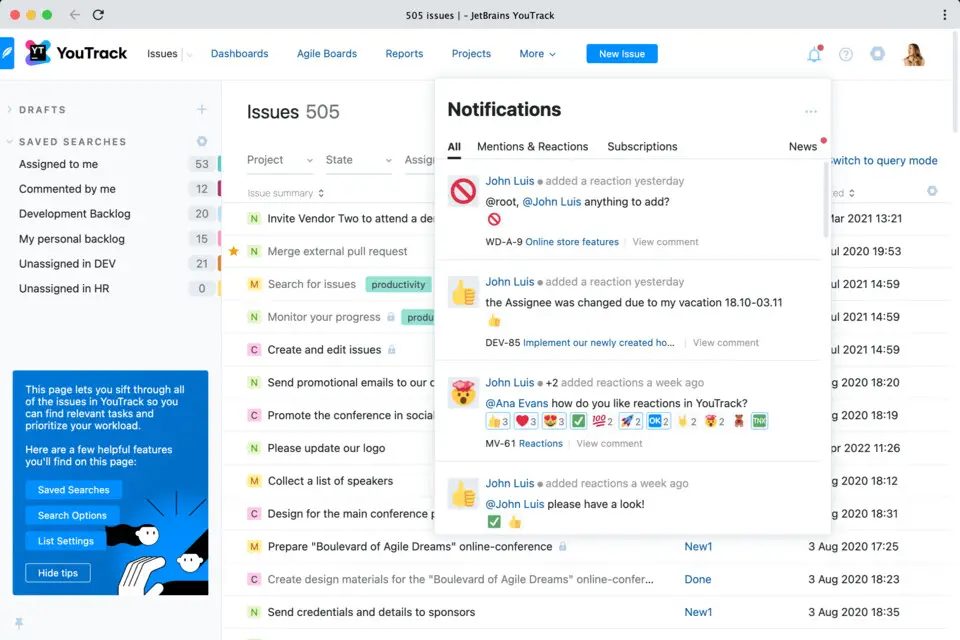




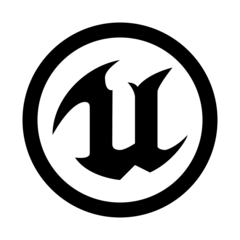
What is your favorite YouTrack Cloud 2022.3 (Windows) hotkey? Do you have any useful tips for it? Let other users know below.
1106799
498270
411259
366077
306918
277367
14 hours ago
21 hours ago
22 hours ago
Yesterday
Yesterday Updated!
2 days ago Updated!
Latest articles