Advertisement
|
|
Open the editor |
||
|
|
Open the date picker |
||
|
|
Mention your colleagues |
||
|
|
Insert a hard break (< br >) |
||
|
|
Bold |
||
|
|
Italics |
||
|
|
Underline |
||
|
|
Strikethrough |
||
|
|
Monospace |
||
|
|
Cut |
||
|
|
Copy |
||
|
|
Paste |
||
|
|
Undo |
||
|
|
Redo |
||
|
|
Numbered list |
||
|
|
Bulleted list |
||
|
|
Set paragraph style |
||
|
|
… to |
||
|
|
Quote |
||
|
|
Publish |
||
|
|
Preview |
||
|
|
Open macro browser |
||
|
|
Insert files & images |
||
|
|
Insert link |
||
|
|
Insert markup |
||
|
|
Insert macro |
||
|
|
Insert a 3x3 table |
||
|
|
Insert a horizontal rule |
||
|
|
Find / Replace |
||
|
|
Insert table row before |
||
|
|
Insert table row after |
||
|
|
Insert column after |
||
|
|
Insert column before |
||
|
|
Indent item when in a list |
||
|
|
Move cursor to next cell in the table |
||
|
|
Outdent item when in a list |
||
|
|
Move cursor to previous cell in the table |
||
|
|
Clear all formatting |
||
|
|
Publish page |
||
|
|
Show keyboard shortcuts |
|
|
Use autocomplete for links |
||
|
Or you can type [ and then type first a few characters of the page title, user's name, image name or file name.
|
|||
|
|
Use autocomplete for images |
||
|
Or type ! then the first few characters of the image, file, or document name
|
|||
|
|
Cancel autocomplete |
||
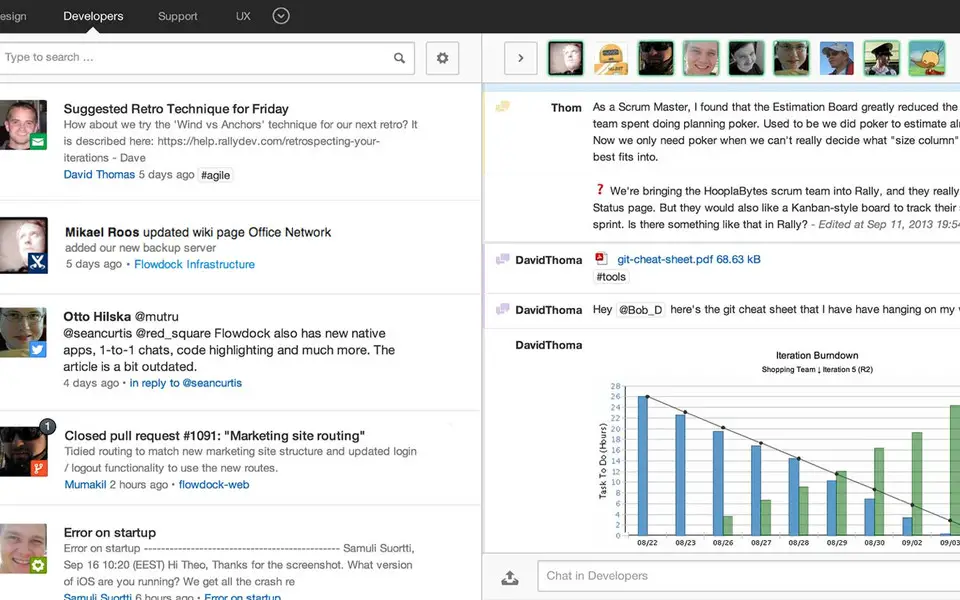
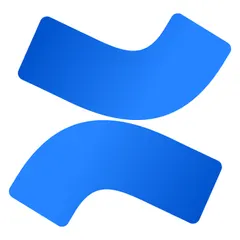




What is your favorite Confluence (Mac) hotkey? Do you have any useful tips for it? Let other users know below.
1094330
491330
408184
355191
300039
271479
14 hours ago
15 hours ago Updated!
15 hours ago Updated!
Yesterday Updated!
1 days ago
2 days ago
Latest articles