|
|
StandBy > Activate |
||
|
|
Application menu > Close |
||
|
|
Creo Parametric Help |
||
|
|
Full screen mode toggle |
||
|
|
Create a new model |
||
|
|
Open an existing model |
||
|
|
|
||
|
|
Print settings / preview |
||
|
|
Save the open model |
||
|
|
Save a copy of the object in the active window |
||
|
|
Show Keytips |
Advertisement
|
|
Activate |
||
|
|
Appearances |
||
|
|
Assemble… |
||
|
|
Close |
||
|
|
Copy |
||
|
|
Delete |
||
|
|
Edit definition |
||
|
|
Extrude… |
||
|
|
Find |
||
|
|
Hidden line |
||
|
|
Hide |
||
|
|
Move using Dragger |
||
|
|
New… |
||
|
|
No hidden |
||
|
|
Open |
||
|
|
Paste |
||
|
|
Paste special… |
||
|
|
Plane… |
||
|
|
Redo |
||
|
|
Regenerate |
||
|
|
Repaint |
||
|
|
Round |
||
|
|
Save |
||
|
|
Shading |
||
|
|
Shading with edges |
||
|
|
Shading with reflections |
||
|
|
Sketch… |
||
|
|
Standard orientation |
||
|
|
Undo |
||
|
|
Unhide all |
||
|
|
View normal |
||
|
|
Wireframe |
|
|
Repaint |
||
|
|
View normal |
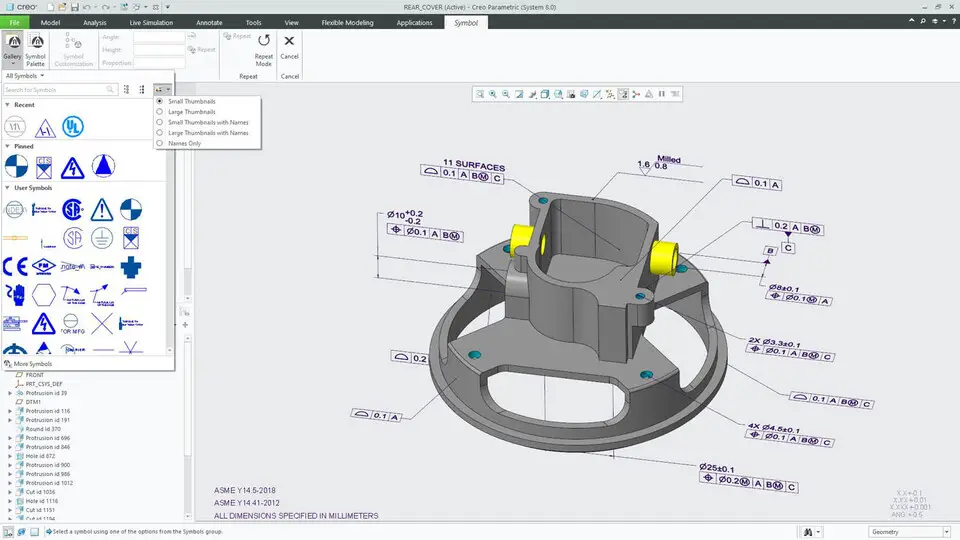
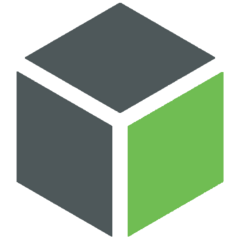
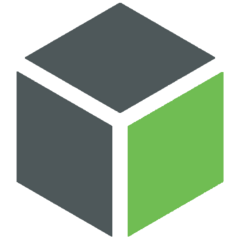



What is your favorite Creo Parametric 8 hotkey? Do you have any useful tips for it? Let other users know below.
1082047
486442
404792
345871
293724
268579
11 hours ago
Yesterday
Yesterday
2 days ago
2 days ago Updated!
2 days ago Updated!
Latest articles