|
|
End mission/track |
||
|
|
Take control in the track |
||
|
|
Track edit Replace mode (disable Old editing commands) |
||
|
|
Track edit Insert mode (don't disable Old editing commands) |
||
|
|
Toggle Sound On or Off |
||
|
|
Begin recording microphone sound in the track |
||
|
|
End recording microphone sound in the track |
||
|
|
Record On or Off the place of cursor in the track |
||
|
|
Begin recording subtitle ln the track |
||
|
|
End recording subtitle in the track |
||
|
|
Accelerate simulation speed |
||
|
|
Decelerate simulation speed |
||
|
|
Reset normal simulation speed |
||
|
|
Toggle Pause/Resume Launch model time at the mission start. |
||
|
|
Jump into selected AI plane cockpit or leave current plane cockpit. |
||
|
|
Show frame rate |
||
|
|
Upload screen shots to ScreenShots folder, numbering them with 0, l, 2 |
||
|
|
Show mission goals window during mission |
||
|
|
Show scores window during multiplayer mission |
||
|
|
Toggle chat window for communication with all gamers during multiplayer |
||
|
|
Toggle chat window for communication with my side during multiplayer |
||
|
|
Recover human plane in the multiplayer games. |
Advertisement
|
|
Nose up |
||
|
|
Nose down |
||
|
|
Bank left |
||
|
|
Bank right |
||
|
|
Trim up |
||
|
|
Trim down |
||
|
|
Trim left |
||
|
|
Trim right |
||
|
|
Reset trimmers |
||
|
|
Rudder left (in flight), left turn (taxi) |
||
|
|
Rudder right (in flight), right turn (taxi) |
||
|
|
Trim left rudder |
||
|
|
Trim right rudder |
||
|
|
Toggle auto-pilot. If the autopilot is on then the plane tries to fly along the route in the NAV mode or to take the horizontal position ln combat modes |
||
|
|
Toggle altitude stabilization mode |
||
|
|
Toggle auto-throttle |
||
|
|
Reset Current Audible Warning |
||
|
|
Toggle Immortality mode for own plane (doesn't work in network and in protected missions) |
||
|
|
Execute "Pugachev's Cobra" |
||
|
|
Setting your plane to the takeoff site on the carrier |
||
|
|
Automatic spin recovery (press to recover from spin state) |
||
|
|
Speed retention toggle |
||
|
|
Easy landings toggle |
|
|
Toggle airbrake |
||
|
|
Airbrake out |
||
|
|
Airbrake in |
||
|
|
Eject (Press E three times holding Ctrl down) |
||
|
|
Toggle active jamming (requires ECM pods in loadout) |
||
Advertisement |
|||
|
|
Toggle flaps up down |
||
|
|
Flaps down to the landing position |
||
|
|
Flaps up |
||
|
|
Toggle landing gear up down |
||
|
|
Toggle arrestor hook down/up (Note: Su-33 only) |
||
|
|
Canopy open/close |
||
|
|
Release drogue chute |
||
|
|
Toggle folding wings (Note: Su-33 only) |
||
|
|
Dump fuel (in flight) or refuel (ground) (Note: Hold key) |
||
|
|
Jettison fuel tanks |
||
|
|
Wheel brakes (ground) (Note: Hold key) |
||
|
|
Toggle wingtip smoke |
||
|
|
Toggle refueling boom |
||
|
|
HUD color selection |
||
|
|
Cockpit illumination |
||
|
|
Toggle on-board lights |
||
|
|
Toggle gear light Near/Far Off |
||
|
|
Toggle to set Beyond Visual Range (BVR/DVB) mode |
||
|
|
Select Close Air Combat - Vertical Sean - VS) mode |
||
|
|
Select Close Air Combat -Bore (CACBVB - BORE STR) mode |
||
|
|
Select Close Air Combat — Helmet-Mounted Target Designator (CAC/BVB HMTD SHLEM) mode |
||
|
|
Select Longitudinal Missile Aiming (LNGT/FIO) mode |
||
|
|
Select Air-to-ground (GM) ZEMLYA) mode |
||
|
|
Select Grid (SETKA) mode |
||
|
|
Cycle through targets (Cycle through targets on MFD in AWACS and Ground Attack Modes) |
||
|
|
Lock selected target or target point (turn on tracked target) |
||
|
|
Turn off tracked target |
||
|
|
Change the RWR/SPO mode. For US R WR three modes in cycle: all threats, lock threats, launch threats. For RF SPO two modes in cycle: all threats, lock threats |
|
|
Cycle through weapons selection |
||
|
|
Toggle cannon |
||
|
|
Dispense chaff & flare (one chaff and two flares) |
||
|
|
Continuously dispense chaff & flares (until supply is exhausted) |
||
|
|
Dispense chaffs only |
||
|
|
Dispense flares only (in pair) |
||
|
|
Fire weapon (for RF aircrafts) and fire gun (for US aircrafts) |
||
|
|
Release weapon (for US aircrafts only) |
||
|
|
Launch permission override (for RF aircrafts) |
||
|
|
Jettison weapons (in pairs) while airborne, reloads weapons while on the ground |
||
|
|
Toggle salvo mode on or off |
||
|
|
Change rate of fire for the gun of A-10 |
||
|
|
Increase the ripple interval for A-10 |
||
|
|
Decrease the ripple interval for A-10 |
||
|
|
Change the ripple quantity for A-10 |
||
|
|
Switch the master arm for A- 10 |
||
|
|
Change the release mode for A-10 |
|
|
Toggle radar on/off |
||
|
|
Easy radar mode toggle |
||
|
|
Change radar mode RWS TWS for F-15 radar |
||
|
|
Toggle Electro-Optical System (EOS) on/off for Su-27 33 and MiG-29 |
||
|
|
Toggle laser target designator on/off for Su-25 |
||
|
|
Toggle CCRP bombing mode on/off for A-10 |
||
|
|
Reset to center all sensor |
||
|
|
Multi-Functional Display (MED) zoom in |
||
|
|
Multi-Functional Display zoom out |
||
|
|
Increase radar antenna azimuth limit for F-15 radar |
||
|
|
Decrease radar antenna azimuth limit for F-15 radar |
|
|
Lock on to nearest enemy air target |
||
|
|
Lock on to enemy air target nearest the center of the player's View |
||
|
|
Lock on to previous enemy air target |
||
|
|
Lock on to next enemy air target |
||
|
|
Lock on to nearest enemy ground target |
||
|
|
Lock on to enemy ground target nearest the center of the player's View |
||
|
|
Lock on to previous enemy ground target |
||
|
|
Lock on to next enemy ground target |
|
|
Move radar EOS scan zone UP |
||
|
|
Move radar EOS scan zone LEFT |
||
|
|
Move radar EOS scan zone DOWN |
||
|
|
Move radar EOS scan zone RIGHT |
||
|
|
Move HUD target designator Box DOWN (BVR only) |
||
|
|
Move HUD target designator Box LEFT (BVR only) |
||
|
|
Move HUD target designator Box UP (BVR only) |
||
|
|
Move HUD target designator Box RIGHT (BVR only) |
|
|
Move radar TV seeker scan zone UP |
||
|
|
Move radar TV seeker scan zone LEFT |
||
|
|
Move radar TV seeker scan zone DOWN |
||
|
|
Move radar TV seeker scan zone RIGHT |
|
|
Communication menu |
||
|
|
Dispatch wingman on mission. When mission completion, join up (Complete mission and rejoin) |
||
|
|
Dispatch wingman on mission. When mission completion, return to base (Complete mission and RTB) |
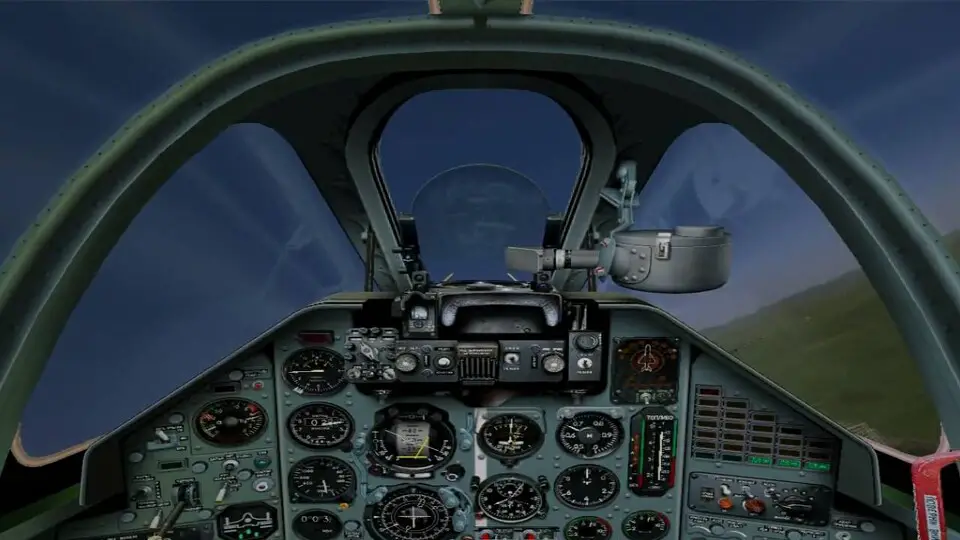
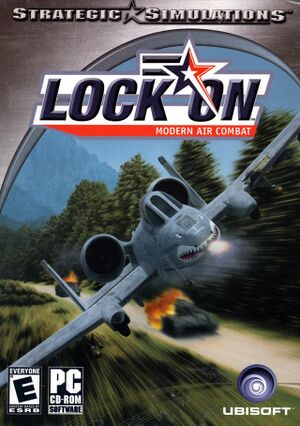




What is your favorite Lock On: Modern Air Combat hotkey? Do you have any useful tips for it? Let other users know below.
1105696
497894
411070
365288
306464
276920
7 hours ago
2 days ago
2 days ago Updated!
2 days ago Updated!
2 days ago Updated!
3 days ago Updated!
Latest articles