|
|
Create a new map |
||
|
|
Open a map |
||
|
|
Search for a map |
||
|
|
Save the current map |
||
|
|
Save as |
||
|
|
Close current map |
||
|
or
|
|||
|
|
Print Preview |
||
|
|
Print the current map |
||
|
|
Move through open maps in the order they were viewed (forward, backward) |
||
|
or
|
Advertisement
|
|
Select topic above, below, left or right (maps) |
||
|
|
Nudge (2 mm) selected topic in direction of arrow—higher, lower, to left or to right (flowcharts) |
||
|
|
Micro-nudge (.2 mm) selected topic in direction of arrow—higher, lower, to left or to right (flowcharts) |
||
|
|
Select next topic / previous topic |
||
|
or
|
|||
|
|
Move to top sibling topic |
||
|
|
Move to bottom sibling topic |
||
|
|
Move forward / backward through topic selection history |
||
|
or
|
|
|
Zoom in |
||
|
|
Zoom out |
||
|
|
Fit map to screen |
||
|
|
100% Zoom |
||
|
|
Scroll the map by small steps |
||
|
|
Scroll map by large steps: Up or down |
||
|
|
Scroll map by large steps: Right or left |
||
|
|
Center map and collapse all topics |
||
|
|
Center object |
||
|
|
View next map |
||
|
or
|
|||
|
|
View previous map |
||
|
or
|
|
|
Focus on topic |
||
|
|
Show next level of topics |
||
|
|
Show 1 level |
||
|
|
Show 2 levels |
||
|
|
… to |
||
|
|
Show all levels |
||
|
|
Collapse selected topic |
||
|
|
Collapse entire branch |
||
|
|
Collapse map |
||
|
|
Remove filter |
||
|
|
Show branch alone |
||
|
|
Show others |
|
|
Show the Topic Notes window |
||
|
|
Show or hide the Topic Notes window |
||
|
|
View next topic note (from within Notes window) |
||
|
|
View previous topic note (from within Notes window) |
||
|
|
Show or hide the task panes |
||
|
|
Expand or collapse ribbon |
||
|
|
Show Alt keys |
||
|
or
|
|||
|
|
Show context menu |
|
|
Start walkthrough from beginning |
||
|
|
Start walkthrough from selected topic |
||
|
|
Start slides from beginning |
||
|
|
Start slides from selected topic |
|
|
Add subtopic (maps) |
||
|
or
|
|||
|
|
Add decision topic (flowchart) |
||
|
or
|
|||
|
|
Add sibling topic (maps) |
||
|
|
Add topic to the right (flowcharts) |
||
|
|
Add sibling topic (as previous sibling) |
||
|
|
Add topic to the left (flowcharts) |
||
|
|
Insert parent topic |
||
|
|
Add callout topic |
|
|
Add attachment * |
||
|
|
Manage Attachments * |
||
|
|
Add link |
||
|
|
Add comments |
||
|
|
Add notes |
||
|
|
Add boundary |
||
|
|
Insert relationship |
||
|
|
Add Task Info (Start Date, Due Date) |
||
|
|
Add icon (Note: These shortcut keys are defined in the Library pane) |
||
|
|
Remove all icons |
||
|
|
Add priority icon (Priority 1, 2, etc.) |
||
|
|
Remove all priorities |
||
|
|
Add and cycle through progress icons forward / backward |
||
|
or
|
|||
|
|
Add Map Part |
||
|
|
Refresh Map Part |
||
|
|
Refresh all Map Parts |
||
|
|
Insert current date and time |
||
|
|
Insert selected date and time |
||
|
* These shortcuts are not available if your system administrator has disabled attachments.
|
|||
|
|
Undo the last action |
||
|
or
|
|||
|
|
Redo the last action |
|
|
Select all topics and elements |
||
|
|
Select all topic notes text (Notes window) |
||
|
|
Select all ink (Notes window) |
||
|
|
Select additional topics |
||
|
|
Select all siblings |
||
|
|
Select all siblings: Below only |
||
|
|
Select all siblings: Above only |
||
|
|
Select all siblings and parent |
||
|
|
Select parent |
||
|
|
Select topic, descendants, boundaries and relationships |
||
|
|
Select next level of subtopics |
||
|
|
Move forward / backward through topic selection history |
||
|
or
|
|
|
Copy to the Clipboard |
||
|
or
|
|||
|
|
Copy as link |
||
|
|
Cut to the Clipboard |
||
|
or
|
|||
Advertisement |
|||
|
|
Paste contents of the Clipboard |
||
|
or
|
|||
|
|
Paste inside |
||
|
|
Paste as next topic (sibling topic) |
||
|
|
Paste as callout |
||
|
|
Delete topic or object |
||
|
|
Remove selected topic (but keep subtopics) |
||
|
|
then click inside topic: Begin edit mode |
||
|
|
Begin edit mode with cursor at the beginning of the text |
||
|
|
Begin edit mode with cursor at the end of the text |
||
Commands in topic text edit mode |
|||
|
|
Enter line break in topic |
||
|
|
Move to beginning of line |
||
|
|
Move to beginning of topic text |
||
|
|
Move to end of topic text |
||
|
|
arrow Split topic at cursor location to create new sibling |
||
|
|
arrow Split topic at cursor location to create new subtopic |
||
|
|
Cancel editing |
||
|
-
|
|||
|
|
Split topic as multiple topics (based on spaces in topic text) |
||
|
|
Split topic as multiple subtopics (based on spaces in topic text) |
||
|
|
Find |
||
Commands in Find mode |
|||
|
|
Find Next |
||
|
|
Find Previous |
||
|
-
|
|||
|
|
Enter Find text |
||
|
|
Replace |
||
|
|
Spelling |
||
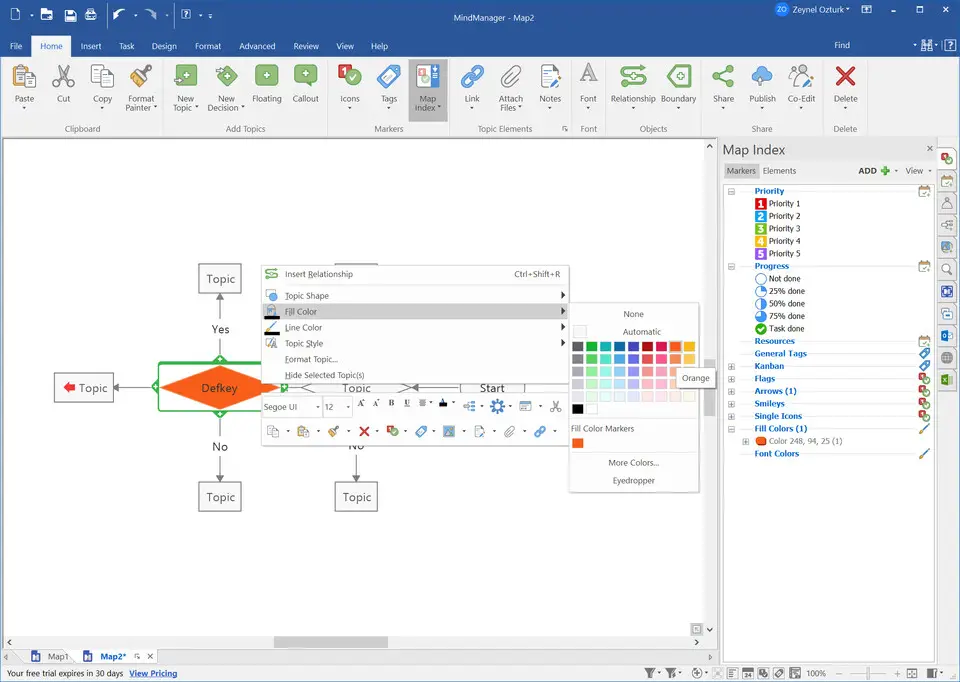



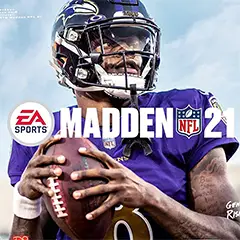

What is your favorite MindManager 21 hotkey? Do you have any useful tips for it? Let other users know below.
1110107
499624
411963
368513
308601
279017
10 hours ago
10 hours ago
1 days ago
1 days ago
2 days ago Updated!
3 days ago
Latest articles