Advertisement
|
|
Select next link in page |
||
|
or
|
|||
|
|
Select previous link in page |
||
|
or
|
|||
|
|
Follow selected link |
||
|
or
|
|||
|
|
Open selected link in new tab |
||
|
or
|
|||
|
|
Open selected link in background tab |
||
|
or
|
|||
|
|
Save selected link as new bookmark |
||
|
|
Copy selected link address |
||
|
|
Save link target (such as document or image) |
|
|
Navigate between links and form elements |
||
|
|
Cycle through headers in page |
||
|
or
|
|||
|
|
Cycle through elements in page |
||
|
or
|
|||
|
|
Cycle through frames in page |
||
|
or
|
|||
|
Tip: The combination of the
|
|||
|
|
Log in/autofill form using the Wand |
||
|
|
Go to next element in form |
||
|
|
Go to previous element in form |
||
|
|
Select form element |
||
|
or
|
|||
|
|
Left-adjust text in form |
||
|
|
Right-adjust text in form |
|
|
Toggle HTML access keys |
||
|
|
(to |
||
|
|
(to |
|
|
Browse in new tab |
||
|
|
Browse in duplicate of active tab |
||
|
|
Close active tab |
||
|
or
|
|||
|
|
Close active application window |
||
|
or
|
|||
|
|
Close all open tabs |
||
|
|
Close all open tabs except active |
||
|
|
Undo closing tab |
||
|
Note: If you enable "Open windows instead of tabs" in the Tabs preferences, closing all open tabs means closing Opera.
|
|||
|
|
Browse in new application window |
||
|
|
Close application window |
||
|
or
|
|
|
Cycle to next tab (defaults to recently used order) |
||
|
or
|
|||
|
|
Cycle to previous tab (defaults to recently used order) |
||
|
or
|
|||
|
|
Switch to next tab on tab bar |
||
Advertisement |
|||
|
or
|
|||
|
|
Switch to previous tab on tab bar |
||
|
or
|
|||
|
|
Cascade open tabs top-left to bottom-right |
||
|
|
Tile open tabs left to right |
||
|
|
Tile open tabs top to bottom |
||
|
|
Minimize active tab |
||
|
|
Switch between restored and maximized tab |
||
|
|
Restore all tabs |
||
|
|
Minimize all tabs |
||
|
|
Maximize all tabs |
|
|
Toggle last active panel with panel selector |
||
|
|
Toggle last active panel |
||
|
|
Activate panels for keyboard navigation |
||
|
|
Expand all folders/views in panel |
||
|
|
Collapse all folders/views in panel |
||
|
|
Open "Search" panel |
||
|
|
Open "Bookmarks" panel |
||
|
|
Open "Mail" panel |
||
|
|
Open "Contacts" panel |
||
|
|
Open "Chat" panel |
||
|
|
Open "Notes" panel |
||
|
|
Open "Transfers" panel |
||
|
|
Open "History" panel |
||
|
|
Open "Links" panel |
||
|
|
Open "Windows" panel |
|
|
Open bookmark |
||
|
|
Open bookmark in new tab |
||
|
|
Open bookmark in background tab |
||
|
|
Mark all e-mail in selected view as read |
||
|
|
Show messages associated with contact |
||
|
|
Compose message to contact |
||
|
|
Open transferred file |
|
|
Edit your preferences |
||
|
or
|
|||
|
|
Quickly edit most popular preferences |
||
|
|
Edit browser appearance |
|
|
Autocomplete Web address, by default adds "www." and ".com" |
||
|
|
Show autocomplete drop-down list |
||
|
|
Close drop-down list |
|
|
Set focus to Web page (to enable keyboard navigation) |
||
|
|
Set focus to address field |
||
|
or
|
|||
|
|
Set focus to search field |
||
|
|
Set focus to personal bar |
||
|
|
Restore original address in address field and set focus to page |
|
|
Manage view for search panel |
||
|
|
Manage bookmarks |
||
|
or
|
|||
|
|
Manage e-mail |
||
|
or
|
|||
|
|
Manage contacts |
||
|
or
|
|||
|
|
Manage view for chat panel |
||
|
|
Manage notes |
||
|
or
|
|||
|
|
Manage transfers |
||
|
or
|
|||
|
|
Manage history |
||
|
or
|
|||
|
|
Manage links |
||
|
or
|
|||
|
or
|
|
|
Check e-mail |
||
|
|
Write new message |
||
|
|
Save message draft (continue later) |
||
|
|
Upload queued messages to mail server |
||
|
|
Send composed message |
|
|
Go to next message |
||
|
|
Go to previous message |
||
|
|
Go to next unread message |
||
|
or
|
|||
|
|
Go to previous unread message |
||
|
or
|
|||
|
|
Move one screen-full up |
||
|
|
Move one screen-full down, then go to next unread |
||
|
|
Scroll up in message body (even if focus on message list) |
||
|
|
Scroll down in message body (even if focus on message list) |
||
|
|
Set focus to message list |
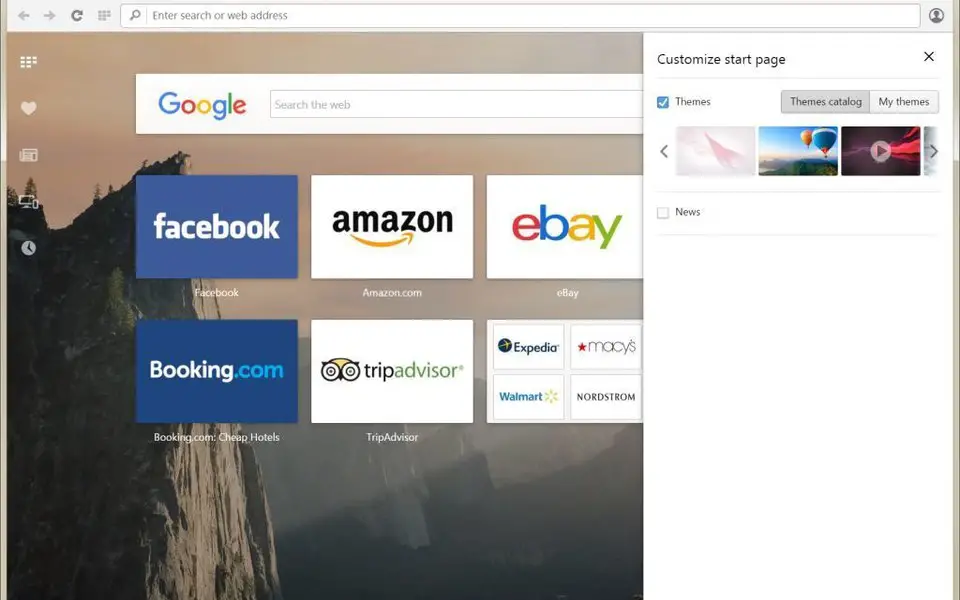

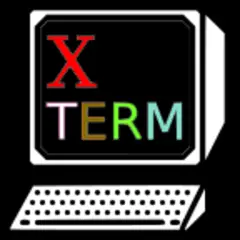



What is your favorite Opera hotkey? Do you have any useful tips for it? Let other users know below.
1080316
485704
404344
344583
292767
268245
14 hours ago Updated!
21 hours ago
21 hours ago
21 hours ago Updated!
2 days ago Updated!
2 days ago Updated!
Latest articles