|
|
Move select marker up |
||
|
|
Move select marker left |
||
|
|
Move select marker down |
||
|
|
Move select marker right |
||
|
|
Move select marker |
||
|
|
Enter standby mode / Confirm action / Shoot |
||
|
|
End soldier's action |
||
|
|
Cancel / Open game menu |
||
|
|
Enter shoot mode / Shoot |
||
|
|
Next soldier / Target |
||
|
|
Enter overwatch |
||
|
|
Next ready weapon / item |
||
|
|
Open inventory |
||
|
|
Reload |
||
|
|
Zoom in |
||
|
|
Zoom out |
||
|
|
Rotate camera counterclockwise |
||
|
|
Rotate camera clockwise |
||
|
|
Select ready item |
||
|
or
|
|||
|
or
|
|||
|
or
|
|||
|
|
End turn |
||
|
or
|
|||
|
Quick move to location |
|||
| + |
Change camera location |
||
|
Perform action |
|||
|
Zoom out max |
|||
|
|
Zoom in |
||
|
|
Zoom out |
||
|
Move floor level focus / Change overwatch radius |
|||
|
|
Change overwatch cone width |
||
|
|
Highlight ground objects |
Phoenix Point (PC) keyboard controls
Phoenix Point (PC) controls
Table of contents
Advertisement
Program information
Program name:

Web page: phoenixpoint.info
How easy to press shortcuts: 89%
More information >>Similar programs
Tools
Phoenix Point (PC):Learn: Jump to a random shortcut
Hardest shortcut of Phoenix Point (...
Other



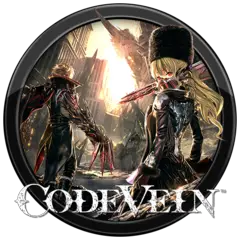

What is your favorite Phoenix Point (PC) hotkey? Do you have any useful tips for it? Let other users know below.
1110107
499624
411963
368513
308601
279017
18 hours ago Updated!
18 hours ago Updated!
18 hours ago Updated!
20 hours ago
2 days ago
2 days ago
Latest articles