|
|
Copy Selected Item |
||
|
|
Edit in Default Editor |
||
|
|
Upload photo via FTP |
||
|
|
Turn Tag On |
||
|
|
Turn Tag Off |
||
|
|
Toggle Tag On/Off |
||
|
|
Toggle Selection and Loupe Cursor |
||
|
|
… to |
||
|
|
*Remove Color Class |
||
|
|
… to |
||
|
|
*Remove Star Rating |
||
|
|
Select and Scroll to Last Previewed Item |
||
|
|
Save As |
||
|
|
Rotate Item Counter-Clockwise 90° |
||
|
|
Rotate Item Clockwise 90° |
||
|
|
Rename Selection |
||
|
or
|
|||
|
|
Preview Selected Item |
||
|
|
Play/Stop Sound File |
||
|
|
Open Metadata (IPTC) Info |
||
|
|
Move to Previous Contact Sheet Tab |
||
|
|
Move to Next Contact Sheet Tab |
||
|
|
Close Current Tab |
||
|
|
Close All Tabs Except Current |
||
|
|
Scroll to Bottom of Contact Sheet |
||
|
|
Scroll to top of Contact Sheet |
Advertisement
|
|
Close Preview window |
||
|
or
|
|||
|
|
Move Back/Forward One Item |
||
|
|
Scroll Thumbnails by Page |
||
|
|
Delete Current Item |
||
|
or
|
|||
|
|
Toggle "View Crop Mode" On/Off |
||
|
|
Turn Zoom On/Off |
||
|
or
|
|||
|
|
Increase Zoom |
||
|
|
Decrease Zoom |
||
|
|
Toggle Shadows |
||
|
|
Toggle Highlights |
||
|
|
Link 2 Previews |
||
|
|
1-Up View |
||
|
|
2-Up View (Landscape) |
||
|
|
2-Up View (Portrait) |
||
|
|
Switch Active Preview Pane (in 2-Up Mode) |
||
|
|
Toggle Full Screen Mode |
||
|
|
Restore from Full Screen Mode |
||
|
|
Swap Items in 2-Up View |
||
|
or
|
|||
|
|
… to |
||
|
|
… to |
||
|
|
*Remove Star Rating or Color Class |
||
|
|
… to |
||
|
|
*Remove Color Class |
||
|
|
… to |
||
|
|
*Remove Star Rating |
||
|
|
Toggle Tag On/Off |
||
|
or
|
|||
|
|
Upload |
||
Advertisement |
|||
|
|
Toggle Crop Tool |
||
|
or
|
|||
|
|
Remove Crop |
||
|
|
Rotate Item Counter-Clockwise 90° |
||
|
|
Rotate Item Clockwise 90° |
||
|
|
Play/Stop Sounds |
||
|
|
Metadata (IPTC) Info |
||
|
|
Add to Selected Items |
||
|
|
Deselect |
||
|
|
Open Copy Window |
||
|
|
Rename Selection |
||
|
|
Edit |
||
|
|
Save As |
||
|
|
Panning Cursor |
||
|
or
|
|||
|
|
Pan in Zoom Mode |
||
|
|
Pan Faster in Zoom |
||
|
|
Zoom In/ Out |
||
|
|
Zoom In and Center |
||
|
|
Clear All Fields |
||
|
|
Load IPTC Template |
||
|
|
Save IPTC Template |
||
|
|
Show 'Job/User/Client' Dialog |
||
|
|
Show/Hide Variables Window |
||
|
|
Apply to Selected Items |
||
|
|
Accept Changes and Close Window |
|
|
Save Changes and Move to Next Item |
||
|
or
|
|||
|
|
Move to Next Item (without Saving) |
||
|
or
|
|||
|
|
Save Changes and Move to Previous Item |
||
|
or
|
|||
|
|
Move to Previous Item (without Saving) |
||
|
or
|
|||
|
|
Save, Send to Uploader, and Move to Next Item |
||
|
|
Copy All IPTC Field Data to Clipboard |
||
|
|
Paste Clipboard into IPTC fields |
||
|
|
Save Changes and Close Dialog |
||
|
|
Clear All Fields Based on Clear Mask |
||
|
|
Load .IPT or .XMP file |
||
|
|
Save as .IPT or .XMP file |
||
|
|
Apply the Metadata (IPTC) Template |
||
|
|
Open Variables Window |
||
|
|
Play the Associated Sound File |
||
|
|
… to |
||
|
|
Remove Color Class |
||
|
|
… to |
||
|
|
Remove Star Rating |
||
|
|
Enlarge the Thumbnail |
||
|
|
Toggle Tag On/Off |
||
|
|
Show Job/User/Client Dialog |
|
|
Add Path to Collection |
||
|
|
Add Rightmost Keyword to Collection |
||
|
|
Apply Rightmost Keyword to Selected Photos |
||
|
|
Apply Collection of Keywords to Selected Photos |
||
|
|
Clear Collection |
||
|
|
Cycle through Keywords Matching Search String |
||
|
or
|
|
|
Preferences |
||
|
|
Hide Photo Mechanic |
||
|
|
Hide other applications |
||
|
|
Quit Photo Mechanic |
|
|
New Contact Sheet Window |
||
|
|
New Contact Sheet Tab |
||
|
|
Open Contact Sheet |
||
|
|
Close Window |
||
|
|
Close Contact Sheet Window |
||
|
|
Ingest |




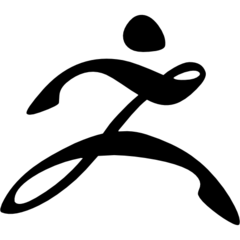

What is your favorite Photo Mechanic (Mac) hotkey? Do you have any useful tips for it? Let other users know below.
1107370
498481
411364
366526
307197
277628
7 hours ago
12 hours ago
23 hours ago Updated!
23 hours ago Updated!
Yesterday
1 days ago
Latest articles