Advertisement
|
|
Duplicate version |
||
|
|
New version |
||
|
|
Next version |
||
|
|
Previous version |
|
|
Activate external sync |
||
|
|
Activate metronome |
||
|
|
Activate punch in |
||
|
|
Activate punch out |
||
|
|
Cycle |
||
|
|
Enter left locator |
||
|
|
Enter locator range duration |
||
|
|
Enter project cursor position |
||
|
|
Enter punch in position |
||
|
|
Enter punch out position |
||
|
|
Enter right locator |
||
|
|
Enter tempo |
||
|
|
Enter time signature |
||
|
|
Exchange time formats |
||
|
|
Fast forward |
||
|
|
Fast rewind |
||
|
|
Forward |
||
|
|
Go to left locator |
||
|
|
Go to project start |
||
|
or
|
|||
|
|
Go to right locator |
||
|
|
Insert marker (Windows only) |
||
|
|
Locate next event |
||
|
|
Locate next hitpoint |
||
|
|
Locate next marker |
||
|
|
Locate previous event |
||
|
|
Locate previous hitpoint |
||
|
|
Locate previous marker |
||
|
|
Locate selection start |
||
|
|
Locators to selection |
||
|
|
Nudge cursor left |
||
|
|
Nudge cursor right |
||
|
|
Panel |
||
|
|
Play selection range |
||
|
|
Recall cycle marker 1 |
||
|
|
Recall cycle marker 2 |
||
|
|
Recall cycle marker 3 |
||
|
|
Recall cycle marker 4 |
||
|
|
Recall cycle marker 5 |
||
|
|
Recall cycle marker 6 |
||
|
|
Recall cycle marker 7 |
||
|
|
Recall cycle marker 8 |
||
|
|
Recall cycle marker 9 |
||
|
|
Retrospective MIDI record |
||
|
|
Record |
||
|
|
Rewind |
||
|
|
Set left locator to project cursor position |
||
|
|
Set marker 1 |
||
Advertisement |
|||
|
|
Set marker 2 |
||
|
|
Set marker 3 |
||
|
or
|
|||
|
|
Set marker 4 |
||
|
or
|
|||
|
|
Set marker 5 |
||
|
or
|
|||
|
|
Set marker 6 |
||
|
or
|
|||
|
|
Set marker 7 |
||
|
or
|
|||
|
|
Set marker 8 |
||
|
or
|
|||
|
|
Set marker 9 |
||
|
or
|
|||
|
|
Set right locator to project cursor position |
||
|
|
Start |
||
|
|
Start / Stop |
||
|
|
Stop |
||
|
|
To marker 1 |
||
|
|
To marker 2 |
||
|
|
To marker 3 |
||
|
or
|
|||
|
|
To marker 4 |
||
|
or
|
|||
|
|
To marker 5 |
||
|
or
|
|||
|
|
To marker 6 |
||
|
or
|
|||
|
|
To marker 7 |
||
|
or
|
|||
|
|
To marker 8 |
||
|
or
|
|||
|
|
To marker 9 |
||
|
or
|
|||
|
|
Show / hide left zone |
||
|
or
|
|||
|
|
Show / hide right zone |
||
|
|
Show / hide upper zone |
||
|
|
Show / hide lower zone |
||
|
or
|
|||
|
|
Show / hide transport bar |
||
|
|
Show previous tab |
||
|
|
Show next tab |
||
|
|
Show previous page |
||
|
or
|
|||
|
|
Show next page |
||
|
or
|
|||
|
|
Show / hide info line |
||
|
|
Show / hide overview |
|
|
Inline: Key commands |
||
|
|
Inline: Settings |
||
|
|
Inline: View layout |
|
|
New |
||
|
|
No workspace |
||
|
|
Update workspace |
||
|
|
Workspace 1-9 |
||
|
|
Workspace X |
|
|
Zoom full |
||
|
|
Zoom in |
||
|
|
Zoom in on waveform vertically |
||
|
|
Zoom in tracks |
||
|
|
Zoom in vertically |
||
|
|
Zoom out |
||
|
|
Zoom out of waveform vertically |
||
|
|
Zoom out tracks |
||
|
|
Zoom out vertically |
||
|
|
Zoom to event |
||
|
|
Zoom to selection |
||
|
|
Zoom tracks exclusive |
||
|
Source: Nuendo manual (PDF)
|
|||
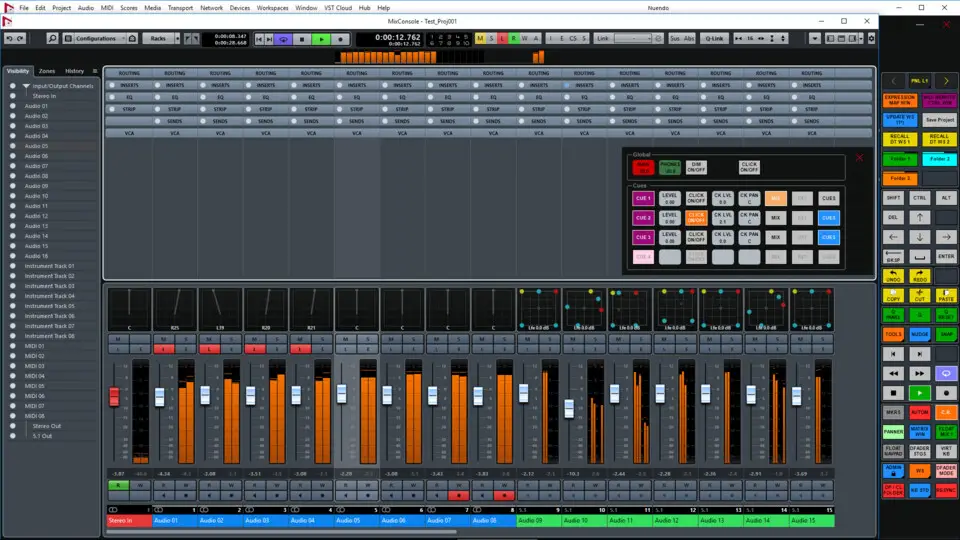


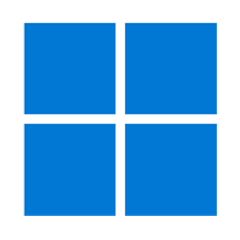


What is your favorite Nuendo 10 hotkey? Do you have any useful tips for it? Let other users know below.
1104982
497575
410897
364747
306151
276541
14 hours ago
17 hours ago Updated!
17 hours ago Updated!
17 hours ago Updated!
1 days ago Updated!
2 days ago Updated!
Latest articles