|
|
Activates the Radius or the Distance value. |
||
|
or
|
|||
|
|
Activates the Angle value |
||
|
or
|
|||
|
|
Activates the Home Story value. |
||
|
or
|
|||
|
|
Lock X Coordinate |
||
|
or
|
|||
|
|
Lock Y Coordinate |
||
|
or
|
|||
|
|
Lock Z Coordinate |
||
|
or
|
|||
|
|
Lock Radius/Distance |
||
|
or
|
|||
|
or
|
|||
|
or
|
|||
|
|
Lock Angle |
||
|
or
|
|||
|
|
Activate Next Tracker Value |
||
|
|
Activate Previous Tracker Value |
||
|
|
Trace On/Off |
||
|
|
Polyline |
||
|
|
IFC Project Manager... (IFC) |
Reklama
|
|
Cancel operations |
||
|
|
Selected item(s): deselect |
||
|
|
Selected item(s) with Marquee: remove Marquee |
||
|
|
If nothing is selected: switch to Arrow tool |
||
|
|
During input: cancel the operation |
||
|
|
Selected item(s): delete |
||
|
|
Pick Up Parameters |
||
|
|
Inject Parameters |
||
|
|
Quick Selection Toggle |
||
|
|
Magic Wand |
||
|
|
Element Snap Toggle |
||
|
|
Suspend Cursor snap during Element snap |
||
|
|
Mouse Constrain Angles / Guide Lines |
||
|
|
Instant Arrow tool |
||
|
|
Element Highlight |
||
|
|
Select/Deselect Element |
||
|
|
Highlight Toggle |
||
|
|
Trim |
||
|
|
Adjusts selected short elements and splits long ones along the clicked non-parallel edge. |
||
|
|
If tool other than that of the selected element(s) is active: hotspots will be generated. If arrow tool is active: nothing happens. |
||
|
|
Adjusts selected short elements and splits long ones along the clicked non-parallel edge. |
||
|
If tool other than that of the selected element(s) is active: hotspots will be generated. If arrow tool is active: The clicked intersecting element will be trimmed by the selected one.
|
|||
|
|
If Roof is selected: Opens the Roof Elevations dialog box. |
||
|
|
Move the User Origin to a node of an existing element. |
||
|
|
Undo last node |
||
|
|
Delete selected elements |
||
|
|
Open ARCHICAD Help |
||
|
|
Suspends highlight of selected elements. |
||
| then |
Fit in window |
||
|
|
Temporary Orbit Mode |
||
|
(Click left side button on a 5 button mouse): Previous zoom
|
|||
|
(Click right side button on a 5 button mouse): Next zoom
|
|||
|
|
Next tab |
||
|
|
Previous tab |
||
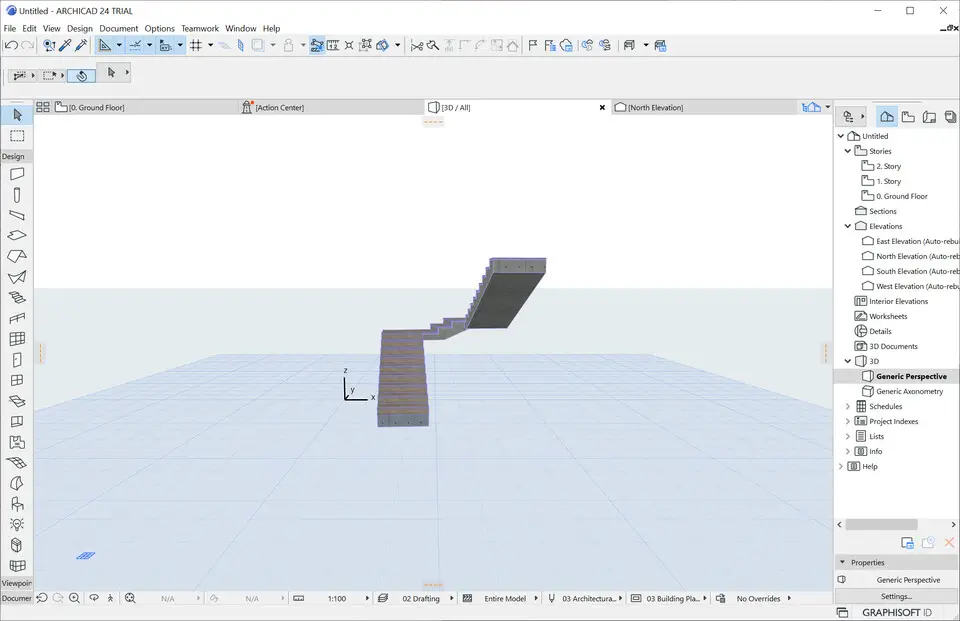



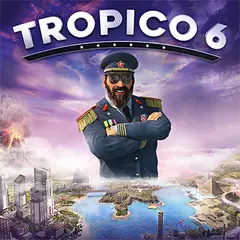

What is your favorite Archicad 24 hotkey? Do you have any useful tips for it? Let other users know below.
1082047
486442
404792
345871
293724
268579
3 hours ago
11 hours ago Updated!
11 hours ago
2 days ago
2 days ago
3 days ago
Latest articles