|
|
Refresh |
||
|
|
Close tab |
||
|
|
Next tab |
||
|
|
Previous tab |
Reklama
|
|
One-click buy input (see Settings > Shortcut for setting amount) |
||
|
|
One-click sell input (see Settings > Shortcut for setting amount) |
||
|
|
Open Futures hedge mode order |
||
|
|
Close Futures hedge mode order |
||
|
|
Close all positions (Futures only) |
||
|
|
Cancel last order |
||
|
|
Coin info |
||
|
|
Switch k line period |
||
|
|
Confirm Futures long order |
||
|
|
Confirm Futures short order |
||
|
|
Cancel all |
||
|
|
Search symbol |
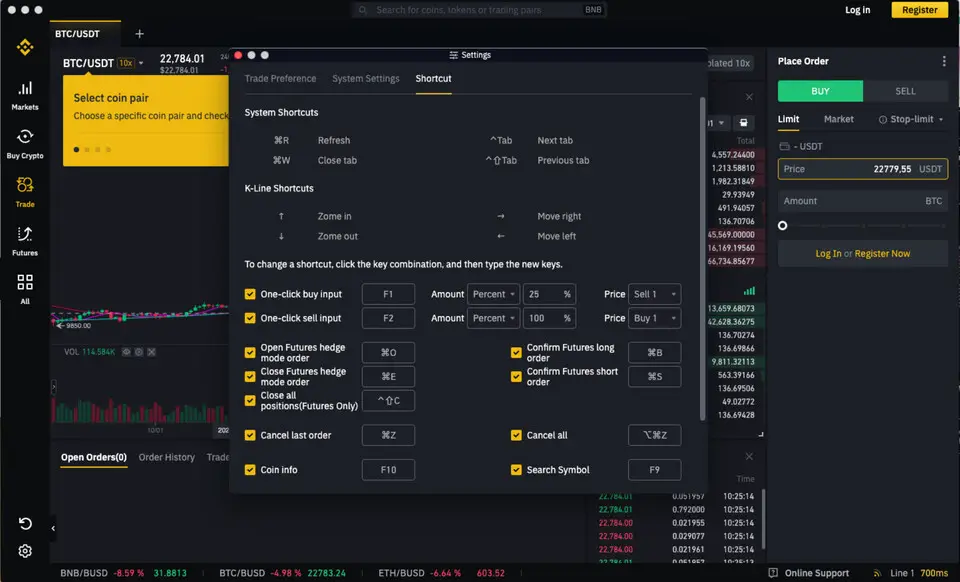

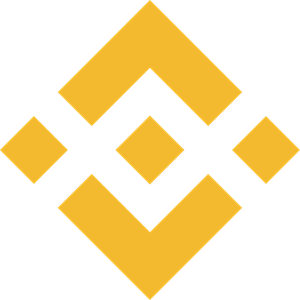
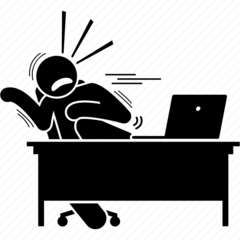


What is your favorite Binance 1.9.1 (macOS app) hotkey? Do you have any useful tips for it? Let other users know below.
1108668
499007
411655
367529
307784
278296
Yesterday
2 days ago
2 days ago
2 days ago Updated!
3 days ago
3 days ago
Latest articles