Reklama
|
Cancel |
|||
|
or
|
|||
|
Confirm |
|||
|
or
|
|||
|
or
|
|||
|
or
|
|||
|
|
Accelerate |
||
| or | |||
|
|
Decelerate |
||
| or | |||
|
Confirm |
|||
|
Pan |
|||
|
Pan (off) |
|||
|
|
Direction keys |
||
|
or
|
|||
|
|
Up |
||
|
|
down |
||
|
|
up |
||
|
|
down |
||
|
|
X axis correction |
||
|
|
Z axis correction |
||
|
|
Precision |
||
|
|
Precision (off) |
||
|
|
Precision |
||
|
|
Precision (off) |
||
|
|
Precision |
||
|
|
Precision (off) |
||
|
|
Rotation |
||
|
|
Rotation (off) |
||
|
|
Rotation |
||
|
|
Rotation (off) |
|
Confirm |
|||
|
or
|
|
or
|
|||
|
Select keyframes |
|||
|
or
|
|||
|
or
|
|||
|
or
|
|||
|
or
|
|||
|
or
|
|||
|
|
Select left/right |
||
|
or
|
|||
|
or
|
|||
|
or
|
|||
|
|
Select all |
||
Reklama |
|||
|
or
|
|||
|
or
|
|||
|
or
|
|||
|
|
Box select |
||
|
or
|
|||
| or | |||
|
or
|
|||
|
or
|
|||
|
|
Lasso select |
||
|
or
|
|||
|
|
Circle select |
||
|
|
Select all |
||
|
or
|
|||
|
or
|
|||
|
or
|
|||
|
|
Select more |
||
|
|
Select less |
||
|
|
Select linked |
||
|
|
Jump to keyframes |
||
|
|
Snap |
||
|
|
Mirror keys |
||
|
|
Set keyframe handle type |
||
|
|
Set keyframe interpolation |
||
|
|
Set keyframe easing type |
||
|
|
Smooth keys |
||
|
|
Sample keyframes |
||
|
|
Bake curve |
||
|
|
Delete |
||
|
|
Delete keyframes |
||
|
|
Duplicate |
||
|
|
Insert keyframes |
||
|
|
Click-insert keyframes |
||
|
or
|
|||
|
|
Copy keyframes |
||
|
|
Paste keyframes |
||
|
or
|
|||
|
|
Set preview range to selected |
||
|
|
Frame all |
||
|
or
|
|||
|
|
Frame selected |
||
|
|
Go to current frame |
||
|
|
View |
||
|
|
Add f-curve modifier |
||
|
|
Toggle channel editability |
||
|
|
Move |
||
| or | |||
|
|
Transform |
||
|
|
Rotate |
||
|
or
|
|||
|
|
Proportional editing falloff |
||
|
|
Context toggle |
||
|
|
Add time marker |
||
|
F-Curve context menu |
|||
|
or
|
|||
|
|
Pivot point |
||
|
|
Set cursor |
||
|
|
Context toggle |
||
|
|
Set f-curve extrapolation |
||
|
|
Filter channels |
||
|
|
Reveal curves |
||
|
|
Hide curves |
||
|
or
|
|||
|
|
Context set enum |
|
Select keyframes |
|||
|
or
|
|||
|
or
|
|||
|
or
|
|||
|
or
|
|||
|
or
|
|||
|
|
Select left/right |
||
|
or
|
|||
|
or
|
|||
|
or
|
|||
|
|
Select all |
||
|
or
|
|||
|
or
|
|||
|
or
|
|||
|
|
Box select |
||
|
or
|
|||
| or | |||
|
or
|
|||
|
or
|
|||
|
|
Lasso select |
||
|
or
|
|||
|
|
Circle select |
||
|
|
Select all |
||
|
or
|
|||
|
or
|
|||
|
or
|
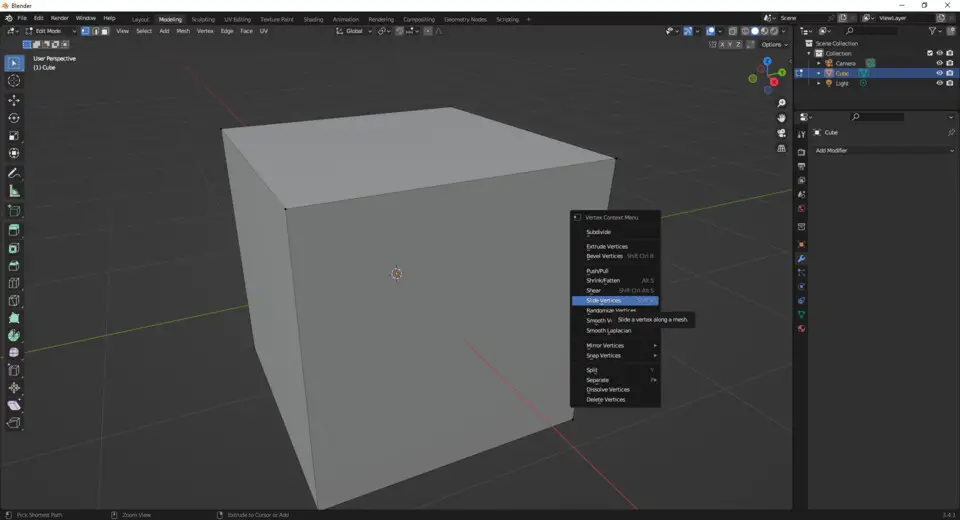





What is your favorite Blender 3.4.1 hotkey? Do you have any useful tips for it? Let other users know below.
1082047
486442
404792
345871
293724
268579
2 hours ago
10 hours ago Updated!
11 hours ago
2 days ago
2 days ago
3 days ago
Latest articles