|
|
Scroll down a frame |
||
|
|
Close the Find bar |
||
|
|
Move to next field |
||
|
|
Copy |
||
|
|
Save current page to your computer |
||
|
|
Reload the page |
||
|
|
Undo |
||
|
|
Paste |
||
|
|
Select All |
||
|
|
Find next |
||
|
|
Find in this page |
||
|
|
Cut |
||
|
|
Bookmark current page |
||
|
|
Open a new window |
||
|
|
Print the current page |
||
|
|
Put the cursor on the address bar |
||
|
|
Go to top of page |
||
|
|
Top of page |
||
|
|
Find next |
||
|
|
Open a new tab |
||
|
|
Enter/exit full-screen mode |
||
|
|
Bottom of page |
||
|
|
Go to the bottom of the page |
||
|
|
Move to previous field |
||
|
|
… to |
||
|
|
Zoom out |
||
|
|
Switch to the tab on the right |
||
|
|
Default zoom level |
||
|
|
Go back one page |
||
|
|
Go forward one page |
||
|
|
Open a recently closed tab |
||
|
|
Zoom in |
||
|
|
Close current tab |
||
|
|
Show/hide bookmarks bar |
||
|
|
Find previous |
||
|
|
Switch to the tab on the left |
||
|
|
Scroll up a frame |
||
|
|
Change view to the last tab |
||
|
|
Reload (& reset the cache for that page) |
Clarity Human Services (Windows) keyboard shortcuts
Clarity Human Services (Windows)
This shortcut list is sorted by user, meaning that original structure (headings) is disregarded. You can see the original page here:
Clarity Human Services (Windows) keyboard shortcuts.
Reklama
Program information
Program name:

How easy to press shortcuts: 85%
More information >>Similar programs
Tools
Clarity Human Services (Windows):Learn: Jump to a random shortcut
Hardest shortcut of Clarity Human S...
Other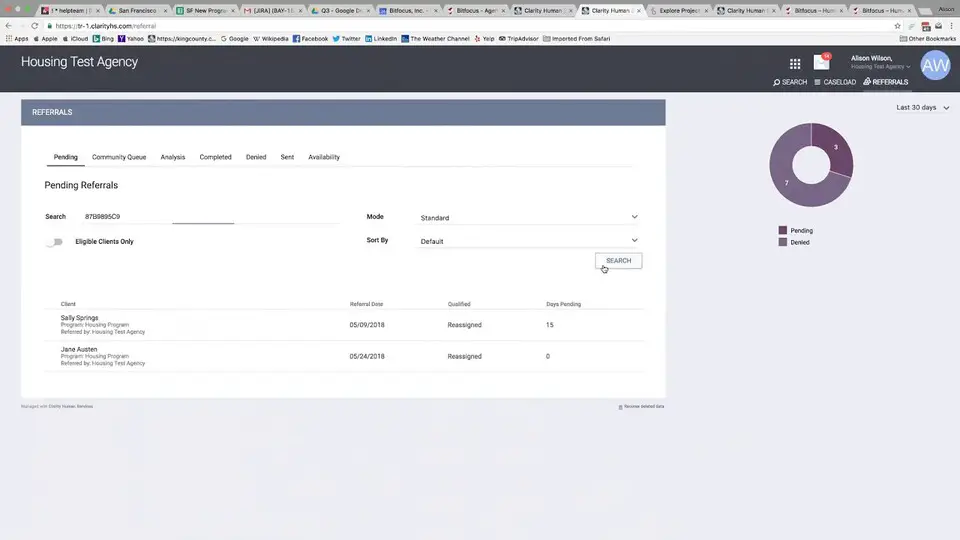




What is your favorite Clarity Human Services (Windows) hotkey? Do you have any useful tips for it? Let other users know below.
1108032
498772
411518
366987
307454
277921
8 hours ago
8 hours ago Updated!
2 days ago
3 days ago
3 days ago
3 days ago Updated!
Latest articles