|
|
Run Code |
||
|
|
Back |
||
|
|
Next |
||
|
|
Cut line (empty selection) |
||
|
|
Copy line (empty selection) |
||
|
|
Move line up/down |
||
|
|
Copy line up/down |
||
|
|
Delete line |
||
|
|
Jump to matching bracket |
||
|
|
Indent/outdent line |
||
|
or
|
|||
|
|
Go to beginning of line |
||
|
|
Go to end of line |
||
|
|
Go to beginning of file |
||
|
|
Go to end of file |
||
|
|
Scroll line up/down |
||
|
|
Scroll page up/down |
||
|
|
Fold (collapse) region |
||
|
|
Unfold (uncollapse) region |
||
|
|
Fold (collapse) all subregions |
||
|
|
Unfold (uncollapse) all subregions |
||
|
|
Fold (collapse) all regions |
||
|
|
Unfold (uncollapse) all regions |
||
|
|
Add line comment |
||
|
|
Remove line comment |
||
|
|
Toggle line comment |
||
|
|
Toggle block comment |
||
|
For a full list of Windows shortcuts, please see this page.
|
|||
Reklama
|
|
Run Code |
||
|
|
Back |
||
|
|
Next |
||
|
|
Cut line (empty selection) |
||
|
|
Move line down/up |
||
|
|
Copy line down/up |
||
|
|
Delete line |
||
|
|
Jump to matching bracket |
||
|
|
Indent/outdent line |
||
|
or
|
|||
|
|
Go to beginning/end of line |
||
|
or
|
|||
|
|
Go to beginning/end of file |
||
|
|
Fold/unfold region |
||
|
or
|
|||
|
|
Fold/unfold all subregions |
||
|
or
|
|||
|
|
Fold/unfold all regions |
||
|
or
|
|||
|
|
Add line comment |
||
|
|
Remove line comment |
||
|
|
Toggle line comment |
||
|
|
Toggle block comment |
||
|
For a full list of Mac shortcuts, press F1 while in the text editor.
|
|||
|
Please note that the shortcuts work best on QWERTY keyboards and some shortcuts may not work on other keyboard layouts.
|
|||
|
Source: codecademy.com
|
|||

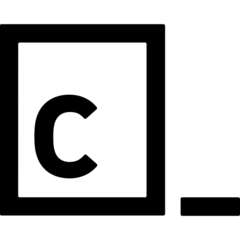




What is your favorite Codecademy hotkey? Do you have any useful tips for it? Let other users know below.
1088766
488887
406639
350558
297279
270003
5 hours ago
8 hours ago Updated!
9 hours ago Updated!
22 hours ago
22 hours ago
23 hours ago Updated!
Latest articles