|
|
Prettify query |
||
|
|
Run query |
||
|
|
Auto-complete |
Reklama
|
|
Comment out line |
||
|
|
Jump to end of current scope/beginning of scope |
||
|
|
Highlight current word |
||
|
|
Regex search |
||
|
|
Search and replace |
||
|
|
Bring next line up to current-line (spacing applied automatically) |
||
|
|
Deletes rest of line after the cursor |
||
|
|
Highlight current line |
||
|
|
Outdent current line |
||
|
|
Indent current line |
||
|
Source: GitHub
|
|||
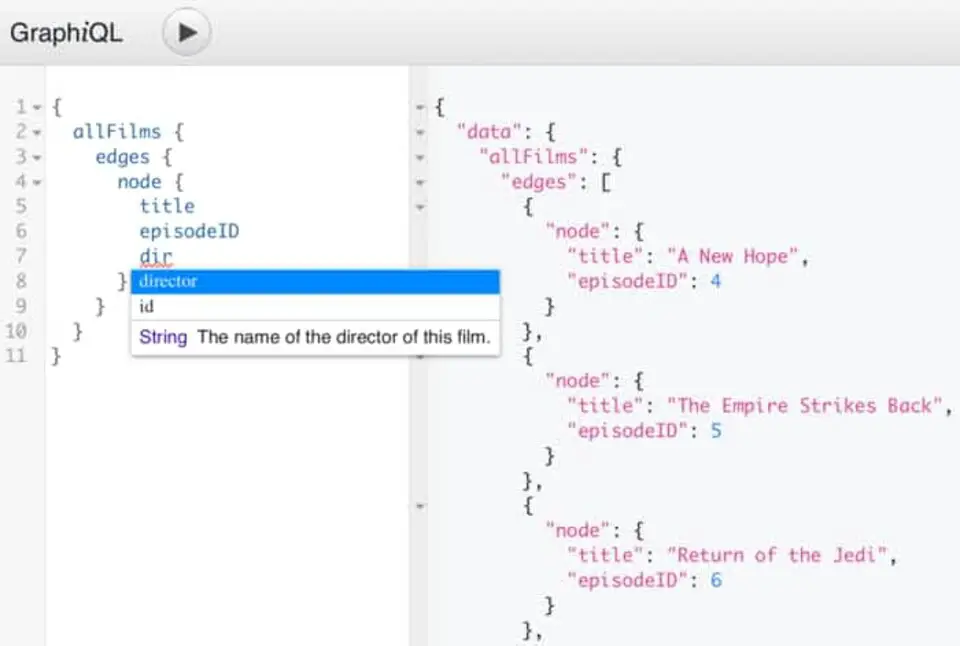
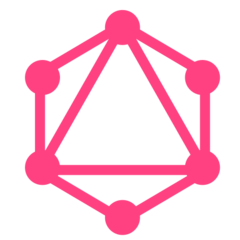




What is your favorite GraphiQL hotkey? Do you have any useful tips for it? Let other users know below.
1094330
491330
408184
355191
300039
271479
17 hours ago
18 hours ago Updated!
18 hours ago Updated!
Yesterday Updated!
2 days ago
2 days ago
Latest articles