|
|
Navigate through the iManage Work Panel. |
||
|
|
Open the drop-down options to either resize or close the iManage Work Panel. Use the UP and DOWN arrow keys to select Resize or Close to either resize or close the iManage Work Panel. |
||
|
|
Expand or collapse the side navigation. |
||
|
|
Press K to display the list of shortcut keys in the iManage Work Panel. Press K again to close the shortcut keys help. |
||
|
|
Display the help topics within the iManage Work Panel. Use the UP and DOWN arrow keys to navigate through the list of topics displayed and press ENTER to display the help topic. To close help, press ESC. |
||
|
|
Search |
||
|
or
|
|||
|
|
Navigate to the Documents tab |
||
|
|
Navigate to the Folders tab |
||
|
|
Navigate to the Emails tab |
||
|
|
Navigate to the My Matters tab |
||
|
|
Navigate to the Clients tab. Use UP and DOWN to navigate through the various documents and press ENTER to open the selected client. |
||
|
|
Open selected document, email, folder or matter in iManage Work |
||
|
|
Open the Properties panel for selected document, email, folder or matter |
||
|
|
Open the document in edit mode. |
||
|
|
Refresh the page |
iManage Work keyboard shortcuts
iManage Work
Reklama
Program information
Program name:

Web page: imanage.com/products/work
How easy to press shortcuts: 91%
More information >>Similar programs
Tools
iManage Work:Learn: Jump to a random shortcut
Hardest shortcut of iManage Work
Other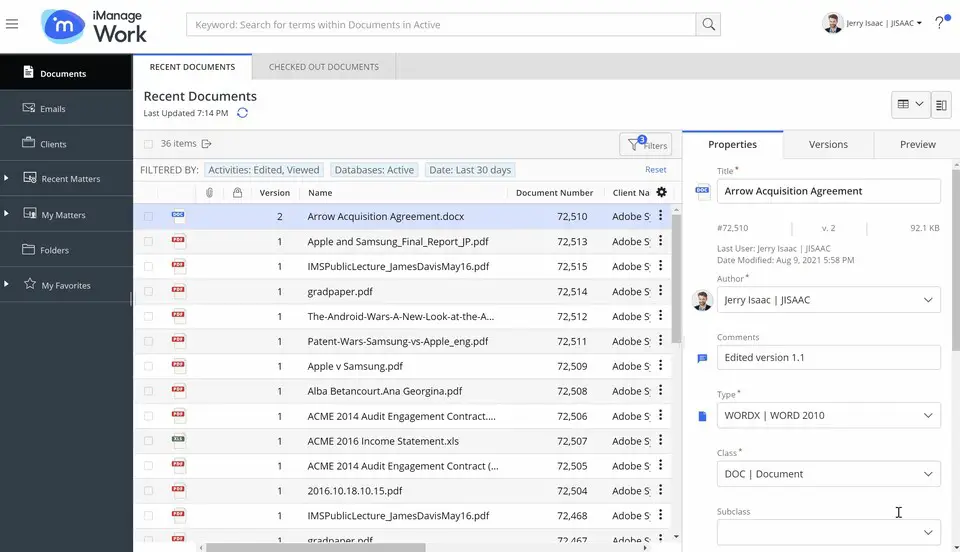




What is your favorite iManage Work hotkey? Do you have any useful tips for it? Let other users know below.
1110107
499624
411963
368513
308601
279017
12 hours ago
12 hours ago
Yesterday Updated!
2 days ago
2 days ago
2 days ago
Latest articles