|
|
Start / Stop recording |
||
|
|
Pause / Resume recording |
||
|
|
Cancel recording |
||
|
|
Confetti |
||
|
|
Quick restart |
||
|
|
Full-screen screenshot |
||
|
|
Selected area screenshot |
Reklama
|
|
Activate the extension |
||
|
|
Pause / Resume recording |
||
|
|
Cancel recording |
|
|
Start / Stop recording |
||
|
|
Pause / Resume recording |
||
|
|
Cancel recording |
||
|
|
Confetti |
||
|
|
Quick restart |
||
|
|
Full-screen screenshot |
||
|
|
Selected area screenshot |
|
|
Activate the extension |
||
|
|
Pause / Resume recording |
||
|
|
Cancel recording |
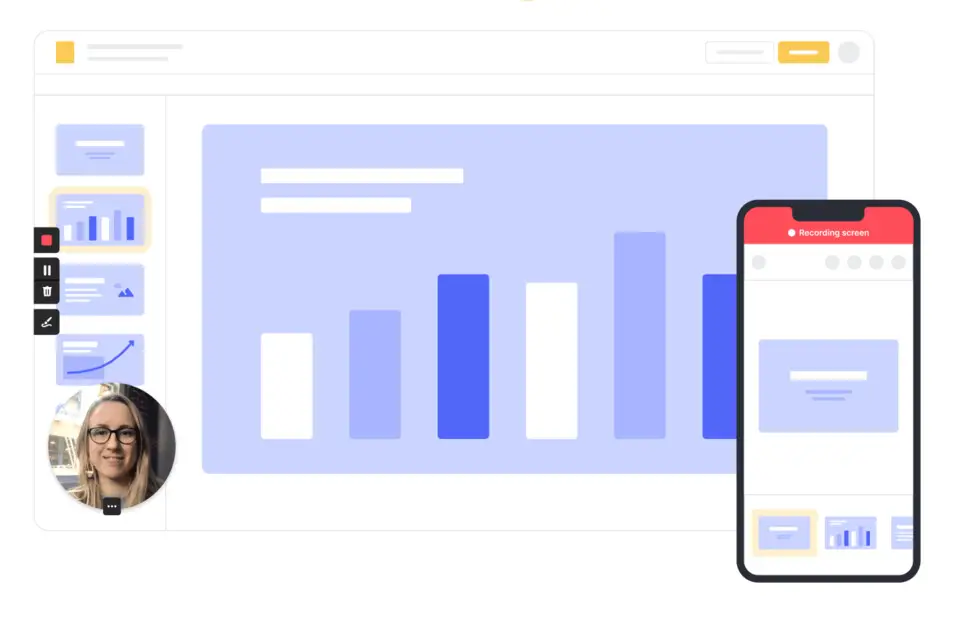


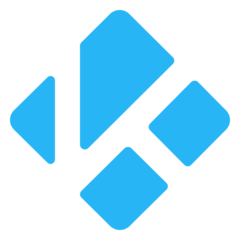


What is your favorite Loom hotkey? Do you have any useful tips for it? Let other users know below.
1094330
491330
408184
355191
300039
271479
Yesterday Updated!
Yesterday Updated!
Yesterday
1 days ago Updated!
3 days ago
3 days ago
Latest articles