|
|
Pen |
||
|
|
Eraser |
||
|
|
Select all |
||
|
|
Zoom in |
||
|
|
Desktop mode |
||
|
|
Zoom to 100% |
||
|
|
Show documents |
||
|
|
Selector |
||
|
|
Line |
||
|
|
Move the page around |
||
|
|
Close the application |
||
|
|
Zoom out |
||
|
|
Show board |
||
|
|
Copy |
||
|
|
Change to Pointer |
||
|
|
Hide |
||
|
|
New page |
||
|
|
Delete all |
||
|
|
Zoom out |
||
|
|
Cut |
||
|
|
Toggle tools |
||
|
|
Library |
||
|
|
Marker |
||
|
|
Previous page |
||
|
|
Previous page (in web browsing) |
||
|
|
Preferences |
||
|
|
Delete |
||
|
|
Next page (in web browsing) |
||
|
|
Paste |
||
|
|
Show web browser |
||
|
|
Text |
OpenBoard 1.6 keyboard shortcuts
OpenBoard 1.6
This shortcut list is sorted by user, meaning that original structure (headings) is disregarded. You can see the original page here:
OpenBoard 1.6 keyboard shortcuts.
Reklama
Program information
Program name:

Web page: openboard.ch/index.en.html
How easy to press shortcuts: 87%
More information >>Featured shortcut
Similar programs
Tools
OpenBoard 1.6:Learn: Jump to a random shortcut
Hardest shortcut of OpenBoard 1.6
Other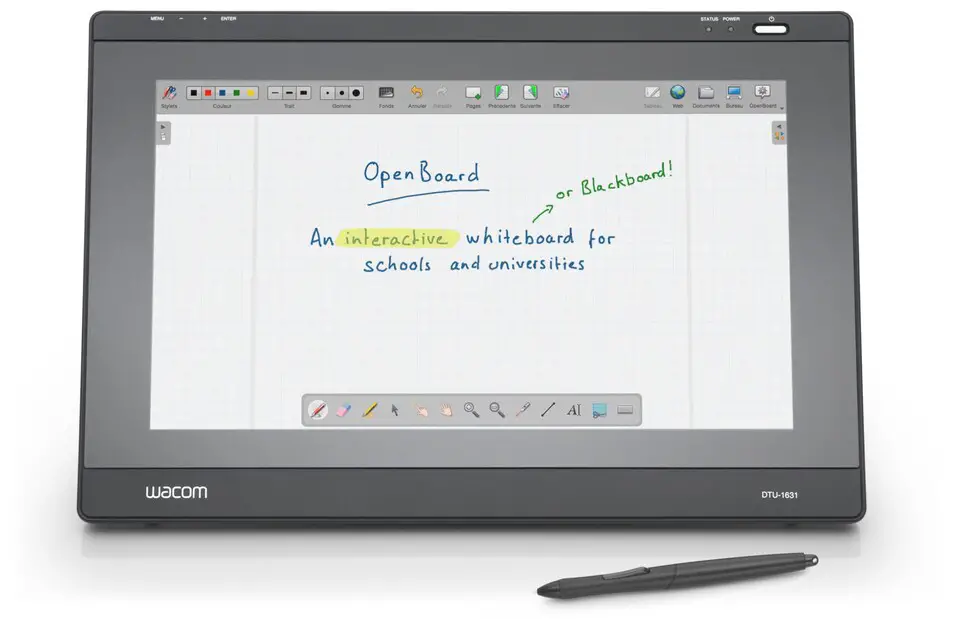




What is your favorite OpenBoard 1.6 hotkey? Do you have any useful tips for it? Let other users know below.
1108032
498772
411518
366987
307454
277921
18 hours ago
19 hours ago Updated!
2 days ago
3 days ago
3 days ago
4 days ago Updated!
Latest articles