|
|
Select all |
||
|
|
Show board |
||
|
|
Copy |
||
|
|
Show documents |
||
|
|
Eraser |
||
|
|
Selector |
||
|
|
Change to Pointer |
||
|
|
Hide |
||
|
|
Pen |
||
|
|
Line |
||
|
|
Text |
||
|
|
Library |
||
|
|
Marker |
||
|
|
Zoom out |
||
|
|
Toggle tools |
||
|
|
Paste |
||
|
|
Show web browser |
||
|
|
Cut |
||
|
|
Redo |
||
|
|
Undo |
||
|
|
Desktop mode |
||
|
|
Preferences |
||
|
|
Close the application |
||
|
|
Move the page around |
||
|
|
Delete all |
OpenBoard 1.6 keyboard shortcuts
OpenBoard 1.6
Advertisement
Program information
Program name:

OpenBoard is a free interactive whiteboard software compatible with any projector and pointing device. It is designed for use in schools and universities. The software was forked from Open-Sankoré in 2013.
Web page: openboard.ch/index.en.html
How easy to press shortcuts: 87%
More information >>Featured shortcut
Similar programs
Tools
OpenBoard 1.6:Learn: Jump to a random shortcut
Hardest shortcut of OpenBoard 1.6
Other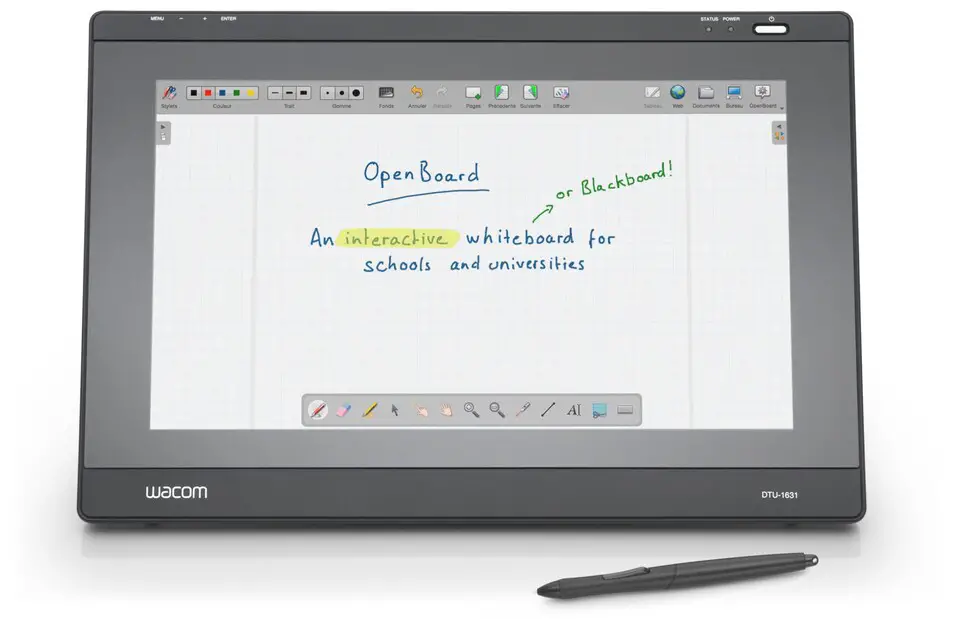
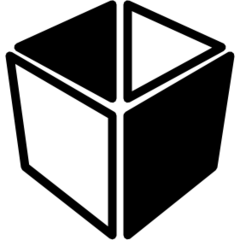



What is your favorite OpenBoard 1.6 hotkey? Do you have any useful tips for it? Let other users know below.
1103161 169
496535 8
410458 372
363181 6
305037 5
275616 38
Yesterday Updated!
Yesterday
Yesterday
2 days ago Updated!
2 days ago
3 days ago Updated!
Latest articles
What is a modifier key?
Sync time on Windows startup
Fix Windows Apps not connecting to internet
Create a YouTube link on home screen
How to fix Deezer desktop app once and for all?