|
|
File Save |
||
|
|
File Reload |
||
|
|
Design Reload and Preview |
||
|
|
Design Preview |
||
|
|
Design Render |
||
|
|
3D print |
||
|
|
File Export Export as STL |
||
|
|
View Preview |
||
|
|
View Surfaces |
||
|
|
View Wireframe |
||
|
|
View Thrown Together |
||
|
|
Edit Zoom In |
||
|
|
Edit Zoom Out |
||
|
|
View Show Edges |
||
|
|
View Show Axis |
||
|
|
View Show Crosshairs |
||
|
|
View Top |
||
|
|
View Bottom |
||
|
|
View Left |
||
|
|
View Right |
||
|
|
View Front |
||
|
|
View Back |
||
|
|
View Diagonal |
||
|
|
View View All |
||
|
|
Select All |
||
|
|
Edit Copy |
||
|
|
Edit Copy viewport image |
||
|
|
Edit Comment |
||
|
|
Edit Uncomment |
||
|
|
Edit Use selection for find |
||
|
|
Edit Find... |
||
|
|
Edit Find and Replace... |
||
|
|
Edit Find Next |
||
|
|
Edit Find Previous |
||
|
|
Edit Indent |
||
|
|
Edit Unindent |
||
|
|
File New |
||
|
|
File Open... |
||
|
|
File Quit |
||
|
|
File Reload |
||
|
|
File Save |
||
|
|
File Save As |
||
|
|
Edit Copy Viewport Translation |
||
|
|
Edit Paste |
||
|
|
File Close |
||
|
|
Edit Cut |
||
|
|
Edit Undo |
||
|
|
Edit Redo |
||
|
|
Edit Increase font size |
||
|
|
Edit Decrease font size |
||
|
|
View Zoom In |
||
|
|
View Zoom Out |
Reklama
|
Adding Shift key to navigation shortcut will usually extend the selection to include currently selected text.
|
|||
|
|
Char left |
||
|
|
Char right |
||
|
|
Line up |
||
|
|
Line down |
||
|
|
VCHome |
||
Reklama |
|||
|
|
Line End |
||
|
|
Doc start |
||
|
|
Doc end |
||
|
|
Paragraph Up |
||
|
|
Paragraph Down |
||
|
|
Word left |
||
|
|
Word right |
||
|
Mac-only navigation shortcuts
|
|||
|
|
Navigate Start of line |
||
|
|
Navigate Char left |
||
|
|
Navigate End of line |
||
|
|
Navigate Char right |
||
|
|
Scroll to center view on current line |
||
|
|
Navigate Line Down |
||
|
|
Navigate Line Up |
||
|
|
Navigate Page down |
||
|
|
Delete next char |
||
|
|
Delete previous char |
||
|
|
Delete to end of line |
||
|
|
Delete key |
||
|
|
Home key |
||
|
|
End key |
||
|
|
Page Up key |
||
|
|
Page Down key |
||
|
|
Delete next char |
||
|
|
Delete next word |
||
|
|
Delete to end of line |
||
|
|
Delete previous char |
||
|
|
Delete previous word |
||
|
|
Delete to start of line |
||
|
|
Undo |
||
|
|
Toggle overwrite |
||
|
|
Paste |
||
|
|
Copy |
||
|
|
Tab |
||
|
|
Backtab |
||
|
|
Cancel |
||
|
|
Zoom In |
||
|
|
Zoom Out |
||
|
|
Select All |
||
|
|
Copy selection |
||
|
|
Duplicate Selection |
||
|
|
Cut line |
||
|
|
Delete line |
||
|
|
Copy line |
||
|
|
Lowercase selection |
||
|
|
Uppercase selection |
||
|
|
Paste |
||
|
|
Cut selection |
||
|
|
Redo |
||
|
or
|
|||
|
|
Undo |
||
|
These are the shortcuts we have gathered from the OpenSCAD GitHub page and program itself. We definitely didn't include functions, which can be found in the OpenSCAD CheatSheet.
|
|||
|
Source: OpenSCAD GitHub page
|
|||
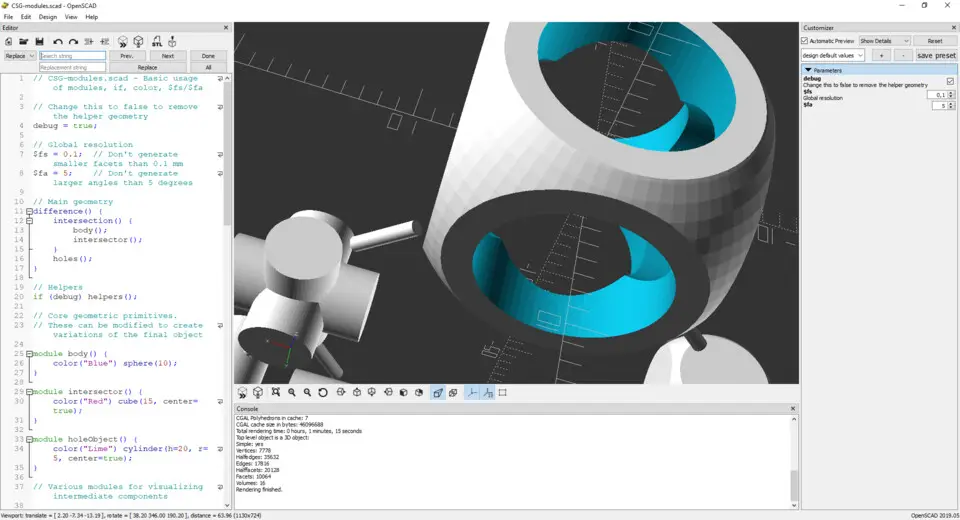
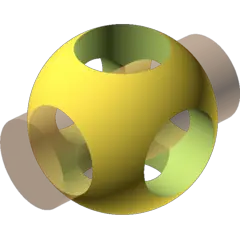
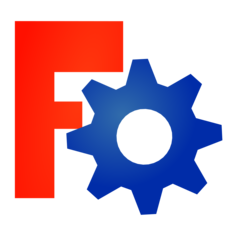


What is your favorite OpenSCAD 2019.05 hotkey? Do you have any useful tips for it? Let other users know below.
1109400
499338
411810
368063
308188
278653
5 hours ago
5 hours ago Updated!
Yesterday Updated!
Yesterday Updated!
Yesterday
2 days ago
Latest articles