Reklama
|
Fire blue portal |
|||
|
Fire orange portal |
|||
|
|
Use item (buttons, machines...) |
||
|
Zoom in |
|||
|
Zoom out |
|
|
Pull surfaces, fill volumes |
||
|
|
Push surfaces, carve volumes |
||
|
|
Change portalability of the entire selection at once |
||
|
|
Invert portalability of the selection |
||
|
|
Make entire selection white (portalable) |
||
|
|
|
||
|
|
Make entire selection black (nonportalable) |
||
|
|
|
||
|
|
Connect item (Same as RMB -> Connect To...) |
||
|
|
Rebuild and enter game view |
||
|
|
Switch back and forth to and from the game view. If you have made edits, you will need to rebuild |
||
|
|
Insta-drag selected surfaces and volumes |
||
|
|
Copies the clicked element. Drag to move the copy and release the mouse button to drop it |
||
|
|
Move camera |
||
|
or
|
|||
|
or
|
|||
|
or
|
|||
|
|
Rotate camera left |
||
|
|
Rotate camera right |
||
|
Click for context menu, drag to pan camera |
|||
|
Drag to rotate camera |
|||
|
|
Drag to pan camera |
||
|
|
Restore default camera view |
||
|
or
|





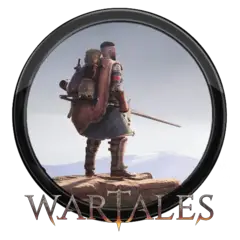
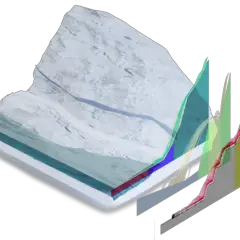
What is your favorite Portal 2 hotkey? Do you have any useful tips for it? Let other users know below.
1104982
497575
410897
364747
306151
276541
2 hours ago
2 hours ago Updated!
6 hours ago Updated!
22 hours ago Updated!
22 hours ago
Yesterday
Latest articles