|
Type *** : Insert a section break (whenever *** is entered in the text it is replaced with a section break).
|
|||
|
|
Bold the currently selected text. |
||
|
|
Copy the currently selected text. |
||
|
|
Edit the Text Properties. |
||
|
|
Show the find sidebar. |
||
|
|
Italicize the currently selected text. |
||
|
|
Turn the spellchecker on/off. |
||
|
|
Print the Chapter. |
||
|
|
Save the Chapter. |
||
|
|
Underline the currently selected text. |
||
|
|
Paste the currently selected text. |
||
|
|
Show/hide the word counts sidebar. |
||
|
|
Redo an edit. |
||
|
|
Undo an edit. |
||
|
|
Insert a section break. |
||
|
|
Add a new Edit Needed Note. |
||
|
|
Add a new Note. |
||
|
|
Add a new Plot Outline Item. |
||
|
|
Show the Problem Finder. |
||
|
|
Add a new Scene. |
||
Reklama
|
|
Close the current sidebar and return to the Project sidebar. |
||
|
|
Show the find sidebar. |
||
|
|
Show the Idea Board. |
||
|
|
Show the Options panel. |
||
|
|
Close the current tab. (note does not work in Full Screen Mode). |
||
|
|
Enter Full Screen Mode. |
||
|
|
Show the Contacts sidebar. |
||
|
|
Do a Warm-up. |
||
|
|
Create a new Project. |
||
|
|
Open a Project. |
||
|
|
Show the find sidebar. |
||
|
|
Add a new Character. |
||
|
|
Add a new Chapter. |
||
|
|
Add a new Item. |
||
|
|
Add a new Location. |
||
|
|
Add a new Research Item. |

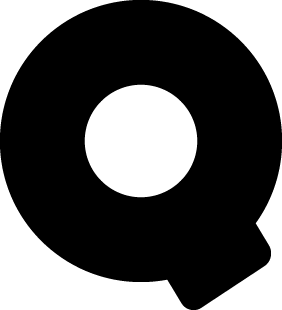




What is your favorite Quoll Writer hotkey? Do you have any useful tips for it? Let other users know below.
1110107
499624
411963
368513
308601
279017
10 hours ago Updated!
10 hours ago Updated!
10 hours ago Updated!
12 hours ago
Yesterday
1 days ago
Latest articles