Reklama
|
|
Climb |
||
|
|
Drop |
||
|
Drop swim downwards |
|||
|
Swim upwards |
|||
|
|
Swim boost |

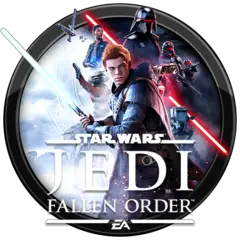




What is your favorite Star Wars Jedi: Fallen Order (PC) hotkey? Do you have any useful tips for it? Let other users know below.
1109400
499338
411810
368063
308188
278653
3 hours ago
19 hours ago
2 days ago
2 days ago Updated!
3 days ago
3 days ago
Latest articles