Reklama
|
|
(on an inventory item / stack) Move it to the top row |
||
|
|
Continuously purchase items inside a shop / merchant's inventory window |
||
|
Purchase 5 items |
|||
|
|
Keep purchasing 5 items at a time |
||
|
(on a stack of inventory / chest items) Single out one of the items |
|||
|
|
Select half a stack of inventory / chest items |
||
|
(hold while moving the mouse over a group of equipment) Collect items quickly / Have another item selected in inventory to refill equipment automatically |
|||
| or | |||
|
If the item is edible, you should use left click, or else the game will prompt you if you'd like to consume the item.
|
|||
|
|
Permanently delete a selected item in the inventory window |
||
|
|
(while opening splash screen) Go directly to the main menu select screen |
||
|
|
(on the Catalogue or Furniture Catalogue) to add it directly to inventory, insead of attaching it to mouse cursor |
||
|
Source: Stardew Valley wiki
|
|||

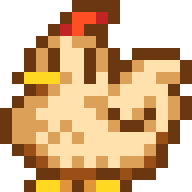

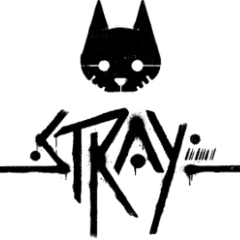


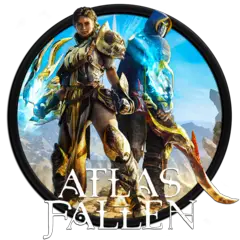
What is your favorite Stardew Valley (PC) hotkey? Do you have any useful tips for it? Let other users know below.
1094330
491330
408184
355191
300039
271479
5 hours ago
7 hours ago Updated!
7 hours ago
7 hours ago Updated!
9 hours ago Updated!
9 hours ago Updated!
Latest articles