Reklama
|
|
Stage/unstage file or chunk |
||
|
|
Revert file or chunk |
||
|
|
Commit |
||
|
|
Merge with external tool |
|
|
Enter and open selected line |
||
|
|
Back to previous view state |
||
|
|
Move focus to next view |
||
|
|
Refresh |
||
|
|
Close view |
||
|
|
Close all (quit) |
||
|
|
Parent commit |
|
|
Toggle sort order modes |
||
|
|
Change sort header |
||
|
|
Toggle date display modes |
||
|
|
Toggle author display modes |
||
|
|
Toggle line numbers |
||
|
|
Toggle line graphics |
||
|
|
Toggle file names |
||
|
|
Toggle ignore space |
|
|
Apply selected stash |
||
|
|
Pop selected stash |
||
|
|
Drop selected stash |
|
|
Search |
||
|
|
Search backwards |
||
|
|
Up |
||
|
|
Down |
||
|
|
Next |
||
|
|
Previous |
||
|
|
Page down |
||
|
|
Page up |
||
|
|
Half page down |
||
|
|
Half page up |
|
|
Toggle commit sha |
||
|
|
Cherry pick commit |
||
Reklama |
|||
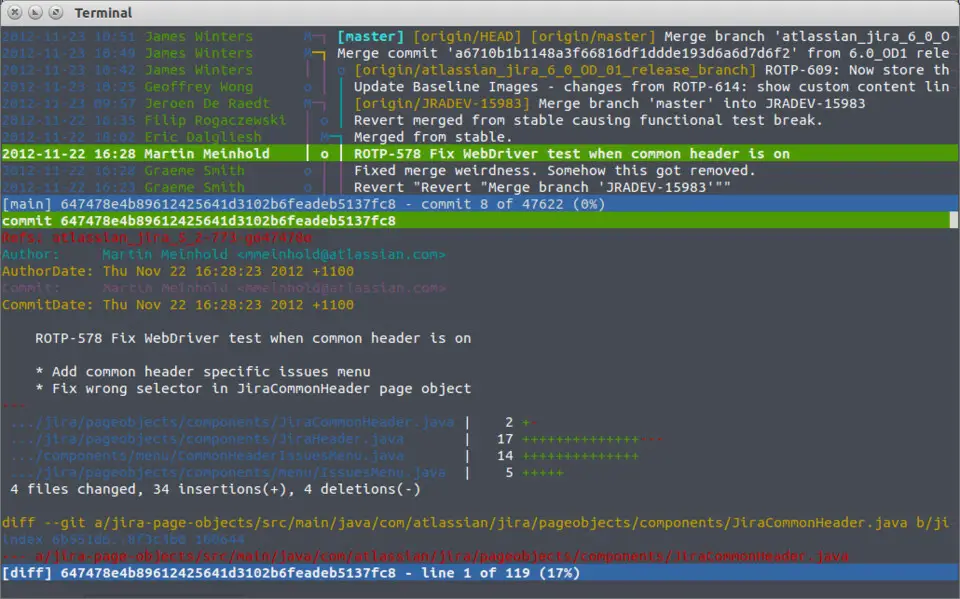
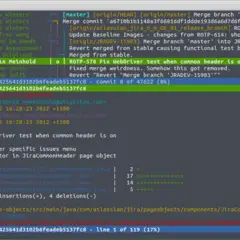

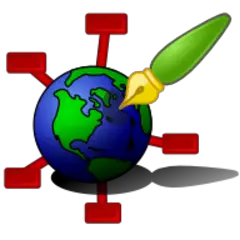
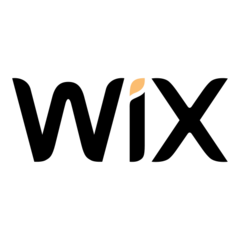
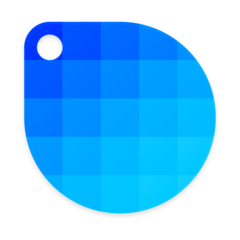
What is your favorite Tig hotkey? Do you have any useful tips for it? Let other users know below.
1094330
491330
408184
355191
300039
271479
11 hours ago
11 hours ago Updated!
12 hours ago Updated!
24 hours ago Updated!
Yesterday
Yesterday
Latest articles