|
|
Flyover |
||
|
|
Zoom |
||
|
|
Text |
||
|
|
Selection |
||
|
|
Pan |
||
|
|
2D Locus |
||
|
|
Line |
||
|
|
Rectangle |
||
|
|
Circle |
||
|
|
Arc |
||
|
|
Polyline |
||
|
|
2D Polygon |
||
|
|
Triangle |
||
|
|
Eyedropper |
||
|
|
Visibility |
||
|
|
Attribute Mapping |
||
|
|
Mirror |
||
|
|
Split |
||
|
|
Connect/Combine |
||
|
|
Fillet |
||
|
|
Clip |
||
|
|
Move by Points |
||
|
|
Wall |
||
|
|
Window |
||
|
|
Flyover |
||
|
|
Set Working Plane |
||
|
|
Push/Pull |
||
|
|
Sphere |
||
|
|
Fillet Edge |
||
|
|
Shell Solid |
||
|
|
Create Contours |
||
|
|
Translate View |
||
|
|
Rotate View |
||
|
|
Light |
||
|
|
Attribute Mapping |
||
|
|
Constrained Linear Dimension |
||
|
|
Flyover |
||
|
|
New |
||
|
|
Close |
||
|
|
Save |
||
|
|
Quit |
||
|
|
Undo |
||
|
|
Redo |
||
|
|
Cut |
||
|
|
Copy |
||
|
|
Paste |
||
|
|
Duplicate |
||
|
|
Select All |
||
|
|
Zoom - Normal scale |
||
|
|
Zoom - Fit to page area |
||
|
|
Standard views - Top / Plan |
||
|
|
Enable multiple view panes |
||
|
|
Send to Front |
||
|
|
Send to Back |
||
|
|
Trim |
||
|
|
Group |
||
|
|
Extrude |
||
|
|
Palettes - Resource Manager |
||
|
|
3rd group |
||
Reklama |
|||
|
|
4th group |
||
|
|
5th group |
||
|
|
6th group |
||
|
|
1st group |
||
|
|
Toggle SmartCursor cues |
||
|
|
Set datum |
||
|
|
Snap loupe |
||
|
|
Set smart point, edge or vector snap lock |
||
|
|
X-ray select mode |
||
|
|
Coincident selection |
||
|
|
Close 2D polygon, polyline, polygonal wall network or path-based objects |
||
|
|
Snap to grid |
||
|
|
Snap to object |
||
|
|
Snap to angle |
||
|
|
Snap to intersection |
||
|
|
Smart points |
||
|
|
Snap to distance |
||
|
|
Smart edge |
||
|
|
Snap to working plane (3D only) |
||
|
|
Snap to tangent (2D only) |
||
|
|
Pan drawing |
||
|
|
To temporarily activate another tool, press and hold Space while you select and use another tool |
||
|
|
To temporarily activate Flyover tool, press and hold Ctrl and turn the mouse wheel |
||
|
|
Increase zoom by a factor of 2 |
||
|
|
Decrease zoom by a factor of 2 |
||
|
|
Cancel the current operation |
||
|
|
Exit text editing mode |
||
|
|
Expand / Collapse all widget groups in the Object Info platte |
||
|
|
Edit a selected field in a list box row |
||
|
To refresh the drawing view, double-click the Pan tool |
|||
|
To set the print page origin to the user origin, double-click move page tool |
|||
|
To increase zoom by a factor of 2, double-click the Zoom tool |
|||
|
|
To decrease zoom by a factor of 2, hold Alt and double-click the Zoom tool |
||
|
|
To open or edit a resource manager object, hold Ctrl and double-click the resource name or thumbnail |
||
|
To activate a class, design layer or sheet layer, double-click the item name in the Navigation palette |
|||
|
To switch to a saved view, double-click the view name in the Navigation palette |
|||
|
|
To change visibility for all classes or layers, hold Alt and click the visibility colunm in the Navigation palette |
||
|
|
To edit a saved view, hold Alt and double-click the view name in the Saved Views palette |
||
|
To activate Selection tool, double-click anywhere in the drawing (works for many tools, but not all tools) |
|||
|
(hold) Pan the drawing view |
|||
|
Zoom in / out |
|||
|
|
Scroll up / down |
||
|
|
Scroll left / right |
||
|
|
Top / Plan or Rotated top / Plan |
||
|
|
Left izometric |
||
|
|
Front |
||
|
|
Right isometric |
||
|
|
Left |
||
|
|
Top |
||
|
|
Right |
||
|
|
Left rear isometric |
||
|
|
Back |
||
|
|
Right rear isometric |
||
|
|
Suspend snapping |
||
|
|
(with tooltip displayed, press and hold Shift) Display additional tooltip information |
||
|
|
(click on a existing object) Create a similar object |
||
|
|
Nudge objects |
||
|
|
Switch active layer |
||
|
|
Switch active classes |
||
|
|
Toggle angles relative to prior segment |
||
|
|
2nd group |
||
|
|
Palettes - Navigation |
||
|
|
Palettes - Snapping |
||
|
|
Palettes - Attributes |
||
|
|
3D power pack - create fillet surface |
||
|
|
Convert to NURBS |
||
|
|
Show Guides |
||
|
|
Section solids |
||
|
|
User Origin |
||
|
|
SmartCursor Settings |
||
|
|
Plug-in Manager |
||
|
|
Format text |
||
|
|
Ungroup |
||
|
|
Convert to Group |
||
|
|
Join |
||
|
|
Rotate Right 90° |
||
|
|
Flip Horizontal |
||
|
|
Flip Vertical |
||
|
|
Send Backward |
||
|
|
Align/Distribute |
||
|
|
Move 3D |
||
|
|
Set 3D view |
||
|
|
Create multiple viewports |
||
|
|
Rendering - Wireframe |
||
|
|
Rendering - Sketch |
||
|
|
Rendering - OpenGL |
||
|
|
Rendering - Final quality renderworks |
||
|
|
Rendering - Hidden line |
||
|
|
Rendering - Dashed hidden line |
||
|
|
Zoom - Fit to objects |
||
|
|
Paste in Place |
||
Vectorworks 2020 keyboard shortcuts
Vectorworks 2020
Suggestion: This program has lots of (267) shortcuts. Try our shortened list of
20 basic Vectorworks 2020 shortcuts if you just want to get started.
This shortcut list is sorted by user, meaning that original structure (headings) is disregarded. You can see the original page here:
Vectorworks 2020 keyboard shortcuts.
Table of contents
Reklama
Program information
Program name:
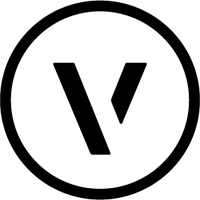
Web page: vectorworks.net
How easy to press shortcuts: 78%
More information >>Similar programs
Tools
Vectorworks 2020:Learn: Jump to a random shortcut
Hardest shortcut of Vectorworks 202...
Other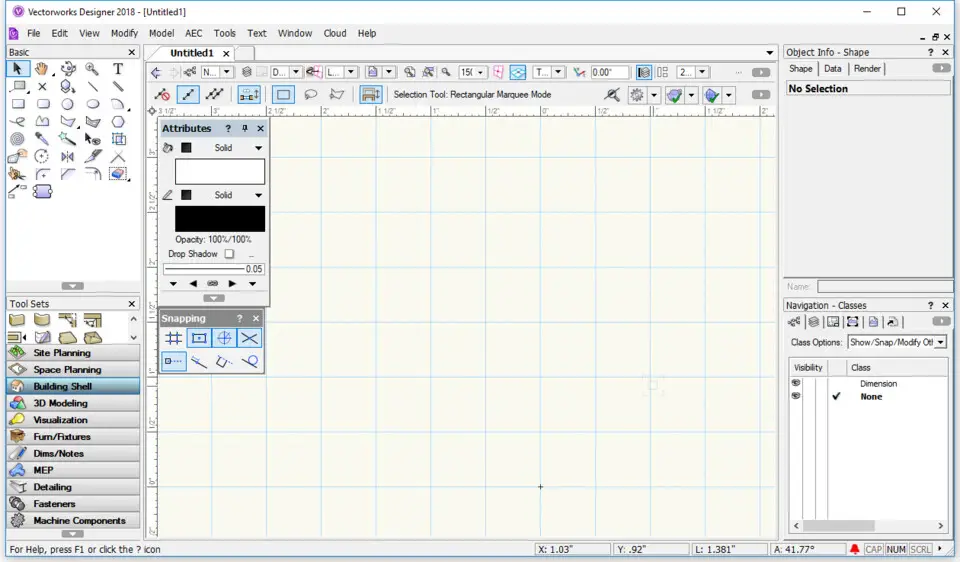

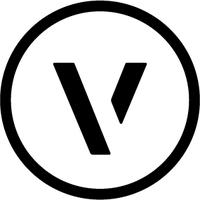

What is your favorite Vectorworks 2020 hotkey? Do you have any useful tips for it? Let other users know below.
1110732
499937
412106
368911
308886
279294
21 hours ago
23 hours ago Updated!
Yesterday Updated!
2 days ago Updated!
3 days ago
3 days ago
Latest articles