Reklama
|
|
Select all |
||
|
|
Copy |
||
|
|
Paste |
||
|
|
Group / Ungroup |
||
|
|
Move top |
||
|
|
Move right |
||
|
|
Move bottom |
||
|
|
Move left |
||
|
|
Bring forward |
||
|
|
Bring to front |
||
|
|
Bring backward |
||
|
|
Bring to back |
||
|
|
Delete element |
||
|
|
Deselect |
||
|
|
Set start time to current time |
||
|
|
Set end time to current time |
||
|
|
Split video at current time |
|
|
Move to previous |
||
|
|
Move to next |
||
|
|
Insert after current |
||
|
|
Split subtitle at current time |
||
|
|
Split subtitle at caret position |
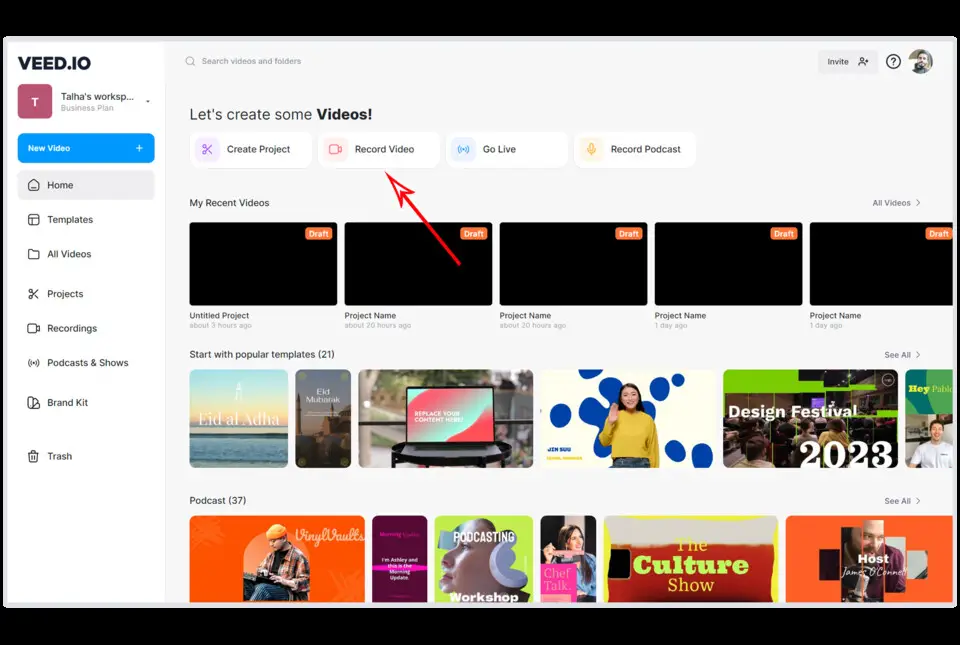





What is your favorite Veed (Windows) hotkey? Do you have any useful tips for it? Let other users know below.
1103675
496798
410581
363616
305369
275909
2 hours ago
3 hours ago
Yesterday
Yesterday
2 days ago Updated!
2 days ago
Latest articles