|
|
Next document |
||
|
|
Previous document |
||
|
|
… to |
||
|
|
Scroll up |
||
|
|
Scroll down |
||
|
|
Scroll page up |
||
|
|
Scroll Page down |
||
|
or
|
|||
|
|
First Page |
||
|
|
Last Page |
||
|
|
Jump back |
||
|
or
|
|||
|
|
Jump forward |
||
|
or
|
|||
|
|
Zoom in/out |
||
|
or
|
|||
|
or
|
|||
|
|
Reset zoom |
||
|
|
Rotate view clockwise |
||
|
|
Rotate view counterclockwise |
||
|
|
Close the current menu/dialog |
||
|
|
Close the current tab |
||
|
|
Close the app |
Reklama
|
|
Highlight |
||
|
|
Underline |
||
|
|
Strikethrough |
||
|
|
Crossing out |
||
|
|
Squiggly |
||
|
|
Textbox |
||
|
|
Comment |
||
|
|
Note |
||
|
|
Rectangle |
||
|
|
Oval |
||
|
|
Freehand |
||
|
|
Pen |
||
|
|
Draw |
||
|
|
Eraser |
||
|
|
Line |
||
|
|
Arrow |
||
|
|
Signature |
||
|
|
Image |
||
|
|
Undo |
||
|
|
Redo |
||
|
or
|
|||
|
|
Copy |
||
|
|
Cut |
||
|
|
Paste |
||
|
|
Delete selected annotation |
||
|
or
|
|||
|
|
Start editing selected textbox or ink |
||
|
|
Stop editing textbox or ink |
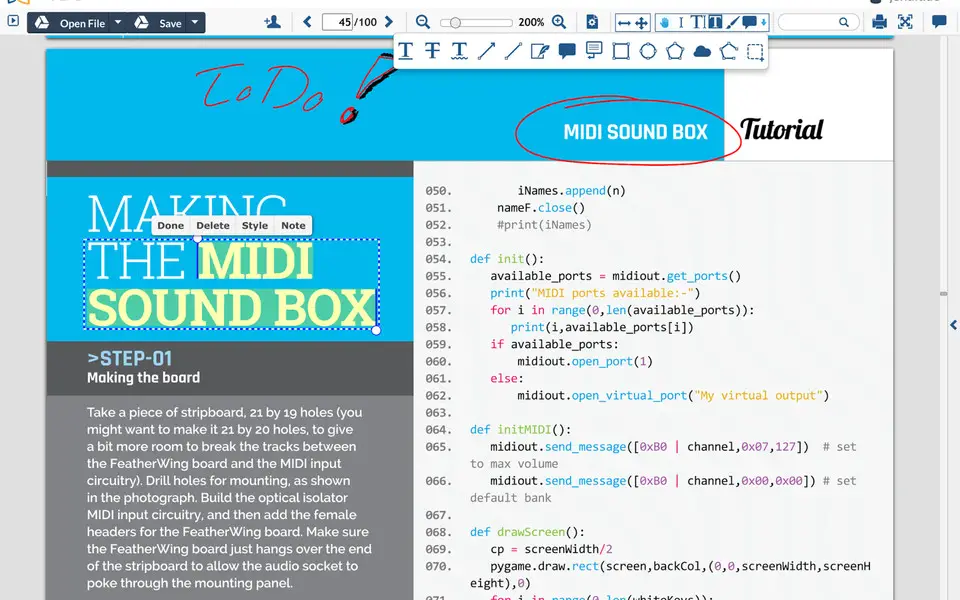


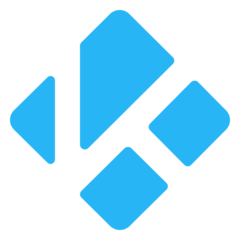
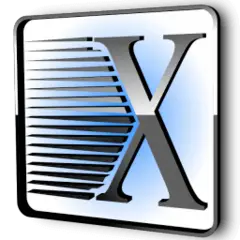

What is your favorite Xodo hotkey? Do you have any useful tips for it? Let other users know below.
1104982
497575
410897
364747
306151
276541
4 hours ago
4 hours ago Updated!
8 hours ago Updated!
Yesterday Updated!
Yesterday
Yesterday
Latest articles