|
|
Stop recording |
||
|
|
Open |
||
|
|
Save |
||
|
|
Undo |
||
|
|
Redo |
||
|
|
Paste |
||
|
|
Paste using destination theme |
||
|
|
Paste, keep source formatting |
||
|
|
Kes |
||
|
|
Copy |
||
|
|
Delete |
||
|
|
Select all |
Advertisement
|
|
Increase font size |
||
|
|
Decrease font size |
||
|
|
Bold |
||
|
|
Italik |
||
|
|
Underline |
||
|
|
Strikethrough |
||
|
|
Align text left |
||
|
|
Align text center |
||
|
|
Align text right |
||
|
|
Justify |
||
|
|
Arrange: Order back |
||
|
|
Arrange: Order backward |
||
|
|
Arrange: Order forward |
||
|
|
Arrange: Order front |
|
|
Cut range |
||
|
|
Copy range |
||
|
|
Delete range |
||
|
|
Crop to range |
||
|
|
Record narration |
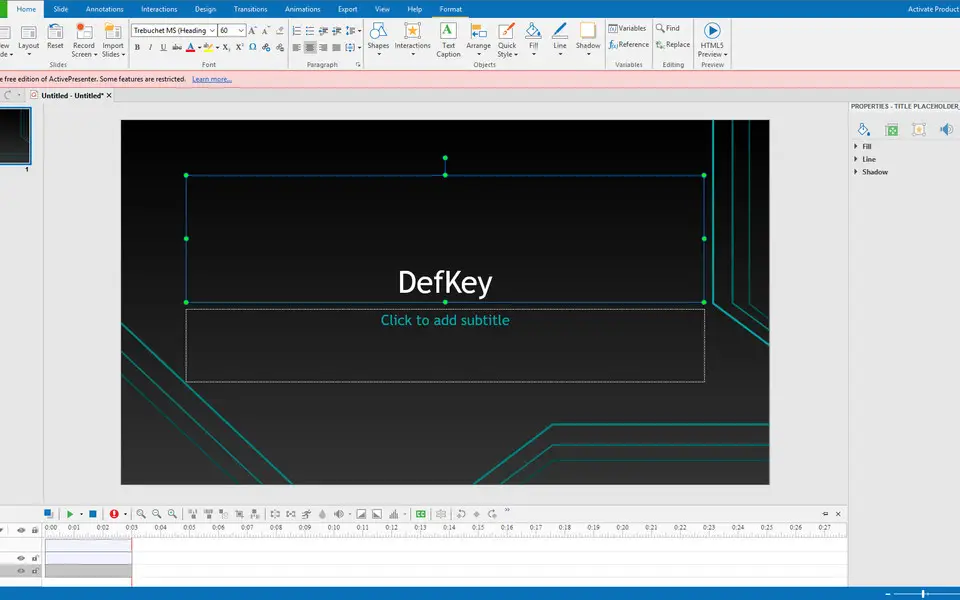





What is your favorite ActivePresenter 7 hotkey? Do you have any useful tips for it? Let other users know below.
1108032
498772
411518
366987
307454
277921
7 hours ago
7 hours ago Updated!
2 days ago
3 days ago
3 days ago
3 days ago Updated!
Latest articles