|
|
Delete |
||
|
|
Switch to Pen tool |
||
|
Convert Point |
|||
|
|
Edit Text |
||
|
|
Select |
||
|
|
Rectangle |
||
|
|
Ellipse |
||
|
|
Line |
||
|
|
Pen |
||
|
|
Text |
||
|
|
Artboard |
||
|
|
Zoom |
||
|
|
Pan |
||
|
|
Horizontal Pan |
||
|
Vertical Pan |
|||
|
|
Pan |
||
|
|
Go from Spec view to UX flow view |
||
|
|
Remove focus from artboard in UX flow view |
||
|
|
Layers |
||
|
|
Minimize |
||
|
|
Constrain |
||
|
|
Zoom out |
||
|
|
Zoom to Selection |
||
|
|
100% |
||
|
|
200% |
||
|
|
(15°) Constrain Rotate |
||
|
|
(45°) Line Constrain Rotate |
||
|
|
Bold |
||
|
|
Make Repeat Grid |
||
|
|
Export Selected |
||
|
|
Close |
||
|
|
Save... |
||
|
|
Snap Control Point Angle |
||
|
|
Snap Anchor Point Angle |
||
|
|
Group |
||
|
|
Select All |
||
|
|
Duplicate |
||
|
|
New |
||
|
|
Quit |
||
|
|
Undo |
||
|
|
Cut |
||
|
|
Copy |
||
|
|
Paste |
||
|
|
Redo |
||
|
|
Deselect All |
||
|
|
Ungroup |
||
|
|
Save As... |
||
|
|
Export Batch |
||
|
|
Asymmetric Control Point |
||
|
|
Mask with Shape |
||
|
|
From Center |
||
|
|
Direct Select |
||
|
|
(with an object selected) Enable measurements |
||
|
|
Faster pan |
||
|
|
Reset zoom |
||
|
|
Pan |
||
|
|
Zoom |
||
|
|
Show Square Grid |
||
|
|
Zoom to fit |
||
Advertisement |
|||
|
|
Zoom in / out |
||
|
|
Convert to Path |
||
|
|
Center (horizontally) |
||
|
|
Bring Forward |
||
|
|
Send Backward |
||
|
|
Make Symbol |
||
|
|
Lock/Unlock |
||
|
|
Hide |
||
|
|
Subtract |
||
|
|
Open... |
||
|
|
Paste Appearance (in Design mode) |
||
|
|
Paste Interaction (in Prototype mode) |
||
|
|
Import |
||
|
|
Send to Back |
||
|
|
Constrain From Center |
||
|
|
Bring to Front |
||
|
|
Assets |
||
|
|
Preview |
||
|
|
Zoom |
||
|
or
|
|||
|
|
then click or marquee select an area on the artboard: Zoom in |
||
|
|
Zoom out |
||
|
|
Zoom In |
||
|
|
Copy Paste Object |
||
|
|
Italic |
||
|
|
Middle (vertically) |
||
|
|
Horizontal |
||
|
|
Vertical |
||
|
|
Exclude Overlap |
||
|
|
Show Layout Grid |
||
|
|
Zoom out |
||
|
|
Intersect |
||
|
|
Add |
||
|
|
Switch between Design and Prototype mode |
||
Advertisement
To temporarily activate zoom in |
|
|
Right |
||
|
|
Top |
|
|
Left |
|
|
Bottom |
|
click Zoom in: Click anywhere in the XD canvas, or click the desired artboard. Or, marquee-select an area to zoom in.
|
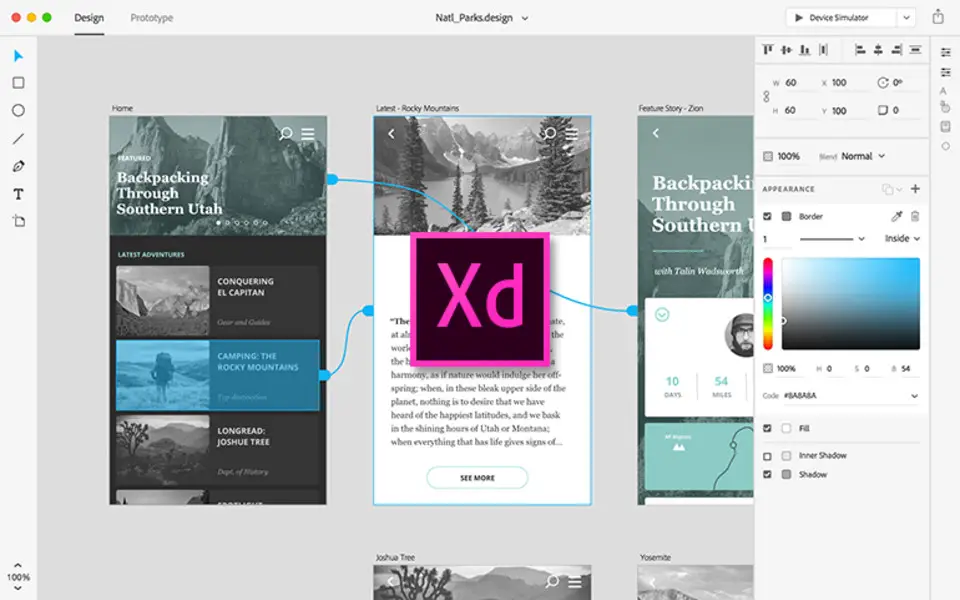


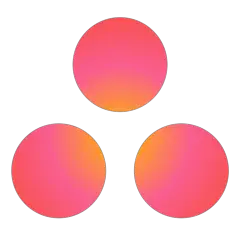


What is your favorite Adobe XD (Mac) hotkey? Do you have any useful tips for it? Let other users know below.
1111187
500126
412200
369199
309098
279494
Yesterday
Yesterday
Yesterday Updated!
2 days ago
2 days ago
2 days ago Updated!
Latest articles