|
|
Quit |
Advertisement
|
|
Undo |
||
|
|
Redo |
||
|
|
Cut |
||
|
|
Copy |
||
|
|
Paste |
||
|
|
Paste Appearance (in Design mode) |
||
|
|
Paste Interaction (in Prototype mode) |
||
|
|
Duplicate |
||
|
|
Delete |
||
|
|
Select All |
||
|
|
Deselect All |
|
|
New |
||
|
|
Open... |
||
|
|
Close |
||
|
|
Save... |
||
|
|
Save As... |
||
|
|
Export Batch |
||
|
|
Export Selected |
||
|
|
Import |
|
|
Switch to Pen tool |
||
|
Convert Point |
|||
|
|
Asymmetric Control Point |
||
|
|
Snap Control Point Angle |
||
|
|
Snap Anchor Point Angle |
||
|
|
Add |
||
|
|
Subtract |
||
|
|
Intersect |
||
|
|
Exclude Overlap |
||
|
|
Convert to Path |
|
|
Group |
||
|
|
Ungroup |
||
|
|
Make Symbol |
||
|
|
Lock/Unlock |
||
|
|
Hide |
||
|
|
Mask with Shape |
||
|
|
Make Repeat Grid |
|
|
Left |
||
|
|
Center (horizontally) |
||
|
|
Right |
||
|
|
Top |
||
|
|
Middle (vertically) |
||
|
|
Bottom |
|
|
Bring to Front |
||
|
|
Bring Forward |
||
|
|
Send Backward |
||
|
|
Send to Back |
|
|
Horizontal |
||
|
|
Vertical |
|
|
From Center |
||
|
|
Copy Paste Object |
||
|
|
Constrain |
||
|
|
Edit Text |
||
|
|
(15°) Constrain Rotate |
||
|
|
(45°) Line Constrain Rotate |
||
|
|
Constrain From Center |
||
|
|
Direct Select |
||
|
|
Switch between Design and Prototype mode |
|
|
Select |
||
|
|
Rectangle |
||
|
|
Ellipse |
||
|
|
Line |
||
|
|
Pen |
||
|
|
Text |
||
|
|
Artboard |
||
|
|
Zoom |
||
|
click Zoom in: Click anywhere in the XD canvas, or click the desired artboard. Or, marquee-select an area to zoom in.
|
|||
|
|
Zoom out |
||
To temporarily activate zoom in |
|||
|
|
then click or marquee select an area on the artboard: Zoom in |
||
|
|
Zoom out |
||
|
|
Zoom to Selection |
||
|
|
Horizontal Pan |
||
|
Vertical Pan |
|
|
(with an object selected) Enable measurements |
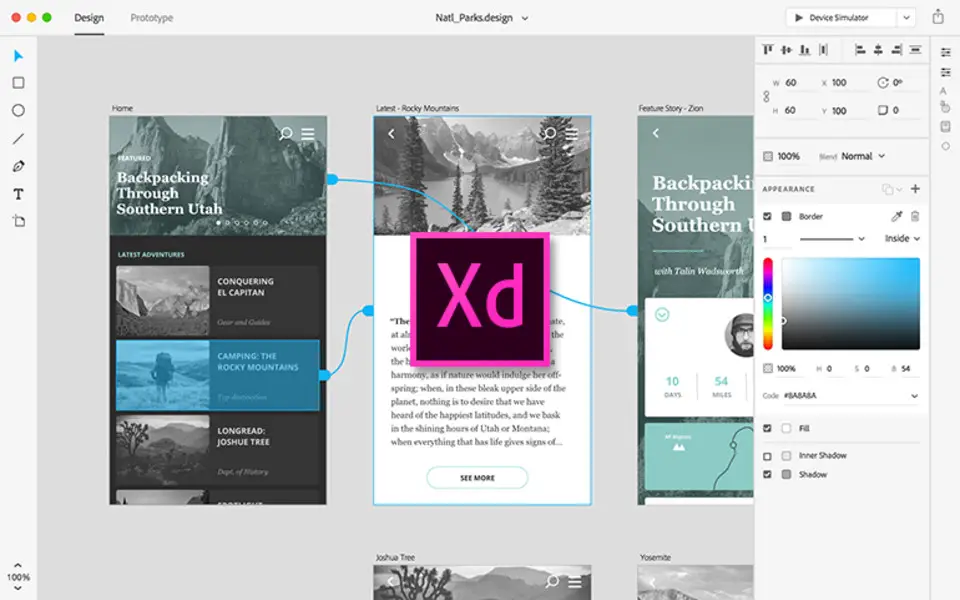





What is your favorite Adobe XD (Mac) hotkey? Do you have any useful tips for it? Let other users know below.
1108668 169
499007 8
411655 373
367529 6
307784 5
278296 38
23 hours ago
2 days ago
2 days ago
2 days ago Updated!
3 days ago
3 days ago
Latest articles
Why I use Volume2, and why you would too
<div> has meaning to browsers
How to Turn Write Protection On or Off for a USB Flash Drive
What is a modifier key?
Sync time on Windows startup