|
|
Quit -i |
||
|
|
echo Type :quit |
||
|
|
echo {} |
||
|
|
Next track |
||
|
|
Pause |
||
|
|
Play |
||
|
|
Previous track |
||
|
|
Stop |
||
|
|
Refresh |
||
|
|
Search next |
||
|
|
Search previous |
||
|
|
Seek +1m |
||
|
|
Seek +5 |
||
|
or
|
|||
|
|
Seek -1m |
||
|
|
Seek -5 |
||
|
or
|
|||
|
|
Toggle aaa_mode |
||
|
|
Toggle continue |
||
|
|
Toggle play_library |
||
|
|
Toggle play_sorted |
||
|
|
Toggle repeat |
||
|
|
Toggle repeat_current |
||
|
|
Toggle show_remaining_time |
||
|
|
Toggle shuffle |
||
|
|
push filter |
||
|
|
push live-filter |
||
|
|
Update-cache |
||
|
|
View tree |
||
|
|
View sorted |
||
|
|
View playlist |
||
|
|
View queue |
||
|
|
View browser |
||
|
|
View filters |
||
|
|
View settings |
||
|
|
Push shell |
||
|
|
Vol +0 +1 |
||
|
|
Vol +1 +0 |
||
|
|
Vol +10% |
||
|
or
|
|||
|
|
Vol -0 -1 |
||
|
|
Vol -1 -0 |
||
|
|
Vol -10% |
||
|
|
win-activate |
||
|
|
win-add-Q |
||
|
|
win-add-l |
||
|
|
win-add-p |
||
|
|
win-add-q |
||
|
|
win-bottom |
||
|
or
|
|||
|
|
win-down |
||
|
or
|
|||
|
|
win-mv-after |
||
|
|
win-mv-before |
||
|
|
win-next |
||
|
|
win-page-down |
||
|
or
|
|||
|
|
win-page-up |
||
|
or
|
|||
Advertisement |
|||
|
|
win-remove |
||
|
or
|
|||
|
|
win-sel-cur |
||
|
|
win-toggle |
||
|
|
win-top |
||
|
or
|
|||
|
|
win-up |
||
|
or
|
|||
Cmus 2.8 keyboard shortcuts
Cmus 2.8
Table of contents
Advertisement
Program information
Program name:
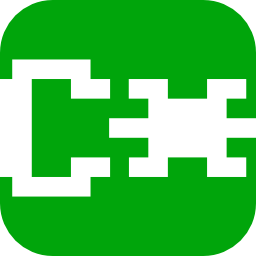
Web page: cmus.github.io/#download
Last update: 2020/1/15 下午2:23 UTC
How easy to press shortcuts: 93%
More information >>




What is your favorite Cmus 2.8 hotkey? Do you have any useful tips for it? Let other users know below.
1082047
486442
404792
345871
293724
268579
6 hours ago Updated!
9 hours ago
15 hours ago
15 hours ago
17 hours ago Updated!
18 hours ago Updated!
Latest articles