|
|
Open or close Fantastical (can be changed in Preferences) |
||
|
|
Search |
||
|
|
Enter a new event |
||
|
|
Go to Today |
||
|
|
Show or hide the Reminders list |
||
|
|
Quit |
||
|
|
Preferences |
||
|
|
|
||
|
|
Get info |
||
|
|
Toggle between event and reminder mode when adding a new item |
||
|
|
Toggle keep Mini Window on top mode |
||
|
|
Jump to next month |
||
|
|
Jump to previous month |
||
|
|
Jump to next day |
||
|
|
Jump to previous day |
||
|
|
Jump to next week |
||
|
|
Jump to previous week |
||
|
|
Show or hide details |
||
|
|
Delete item |
||
|
or
|
|||
|
|
Show detected invitees (when creating a new event with people to invite) |
Advertisement
|
|
Move item to the next day |
||
|
|
Move item to the previous day |
||
|
|
Move item forward 15 minutes |
||
|
|
Move item backward 15 minutes |
||
|
|
Move start of event forward 15 minutes |
||
|
|
Move start of event backward 15 minutes |
||
|
|
Move end of event forward 15 minutes |
||
|
|
Move end of event backward 15 minutes |
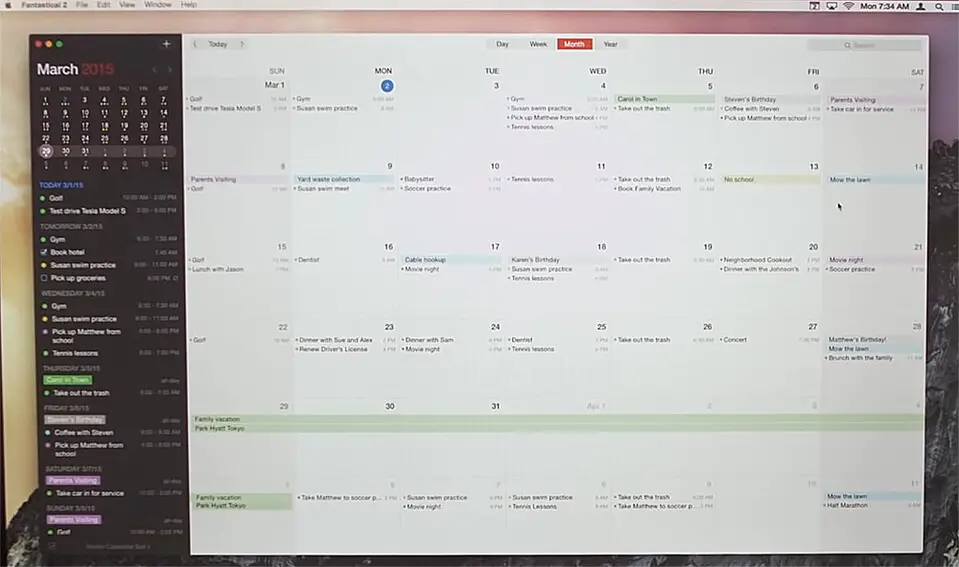

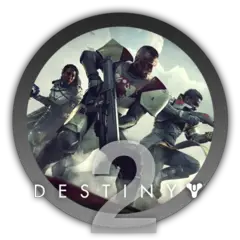



What is your favorite Fantastical 2 hotkey? Do you have any useful tips for it? Let other users know below.
1082047
486442
404792
345871
293724
268579
10 hours ago Updated!
13 hours ago
18 hours ago
19 hours ago
21 hours ago Updated!
21 hours ago Updated!
Latest articles