Advertisement
|
|
查看模块 |
||
|
|
查看异常 |
||
|
来源:GitHub Gist
|
|||
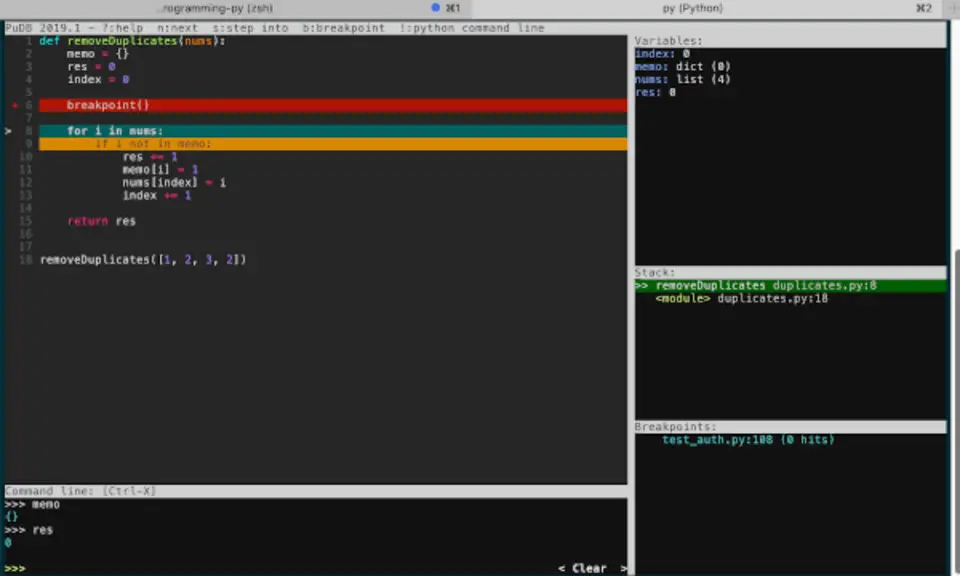
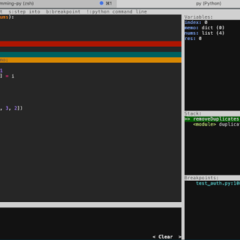




What is your favorite PuDB hotkey? Do you have any useful tips for it? Let other users know below.
1112200
500519
412432
369902
309568
280073
24 hours ago
Yesterday
Yesterday
2 days ago
3 days ago Updated!
3 days ago
Latest articles