|
It is important to note that some apps do not support QWERTY keyboard. In this case, you can't type with letters. You will have to use arrow keys on the virtual keyboard.
|
|||
|
|
Exit menu |
||
|
|
Record |
||
|
|
Stop |
||
|
|
Play |
||
|
|
Pause |
||
|
|
Play the previous file |
||
|
|
Play the next file |
||
|
|
Rewind |
||
|
|
Fast forward |
||
|
|
Return to previous menu screen |
||
|
|
Colour keys perform different functions depending on the TV mode |
||
|
or
|
|||
|
or
|
|||
|
or
|
|||
|
|
Brings up Smart Hub applications |
||
|
|
Change input source |
||
|
|
Display list of available channels |
||
|
|
Mute |
||
|
|
Volume down |
||
|
|
Volume up |
||
|
|
Change the channel |
||
|
or
|
|||
|
|
Enter a channel |
||
|
|
Navigate the on-screen menu |
||
|
Source: Samsung
|
|||
Samsung TV keyboard shortcuts
Samsung TV
Advertisement
Program information
Program name:

Last update: 2020/2/22 上午8:51 UTC
How easy to press shortcuts: 76%
More information >>Featured shortcut
Similar programs
Tools
Samsung TV:Learn: Jump to a random shortcut
Hardest shortcut of Samsung TV
Other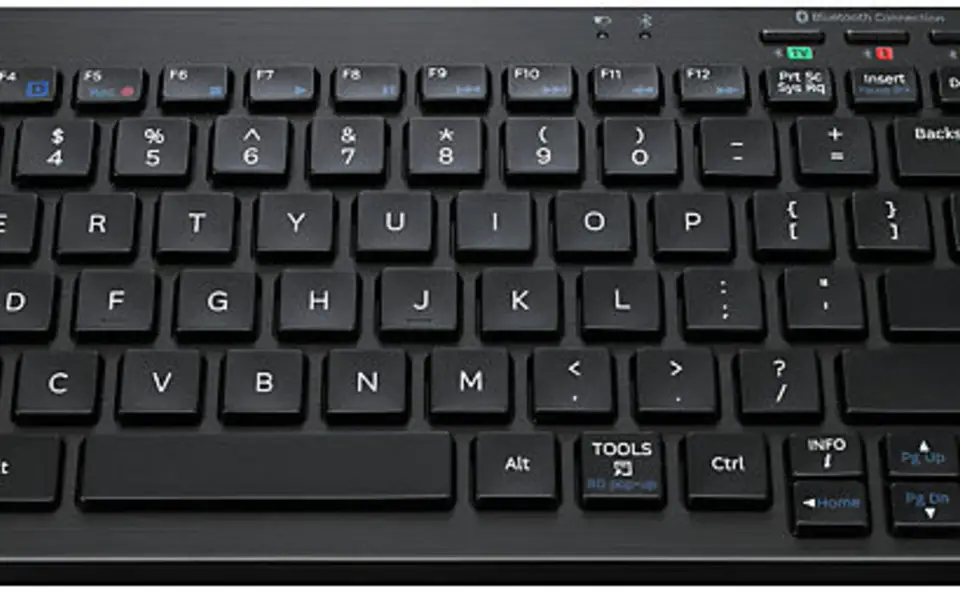




What is your favorite Samsung TV hotkey? Do you have any useful tips for it? Let other users know below.
1104707
497416
410826
364470
305997
276422
10 minutes ago
13 hours ago Updated!
21 hours ago Updated!
22 hours ago Updated!
23 hours ago Updated!
2 days ago
Latest articles