Advertisement
|
|
New |
||
|
|
Open |
||
|
|
Save factory file |
||
|
|
Save factory file as |
||
|
|
Import models |
|
|
Undo |
||
|
|
Redo |
||
|
|
Copy selection |
||
|
|
Paste selection |
||
|
|
Remove selection |
||
|
|
Group selection |
||
|
|
Ungroup selection |
||
|
|
Select all |
||
|
|
Deselect all |
||
|
|
Duplicate models |
||
|
|
Center and arrange |
||
|
|
Drop model to table |
||
|
|
Place surface on bed |
||
|
|
Prepare to print |
|
|
(click models) Select multiple models |
||
| + |
Change build plate angle |
||
| + |
Change build plate position |
||
|
Zoom in / out build plate |
|||
|
Source: simplify3d
|
|||
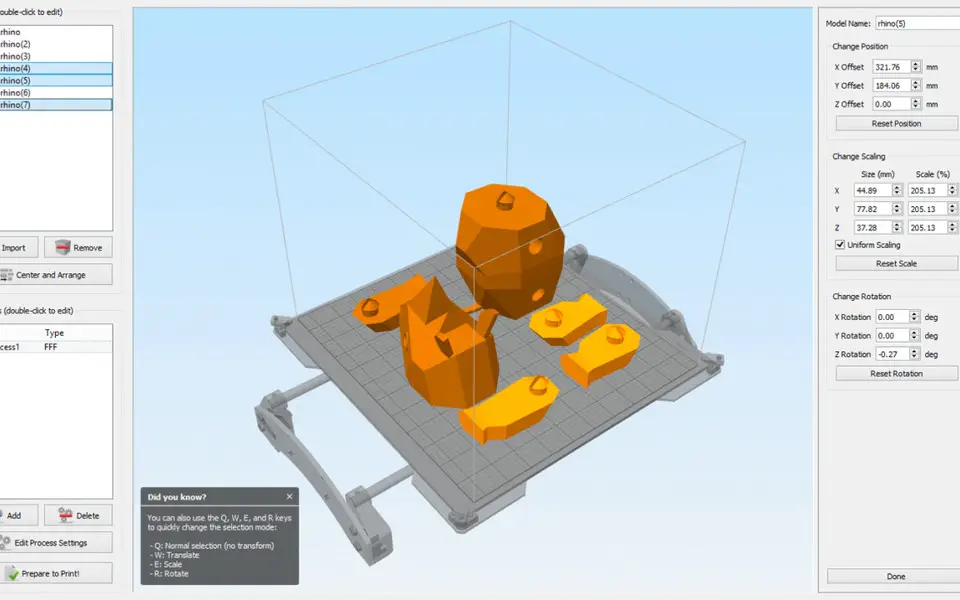




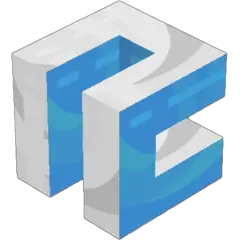
What is your favorite Simplify3D hotkey? Do you have any useful tips for it? Let other users know below.
1080316
485704
404344
344583
292767
268245
17 hours ago Updated!
17 hours ago
19 hours ago
19 hours ago
1 days ago
2 days ago Updated!
Latest articles