Advertisement
|
|
Copy |
||
|
|
Copy as Text |
||
|
|
Cut |
||
|
|
Paste |
||
|
|
Paste without Formatting |
||
|
|
Redo |
||
|
|
Select All |
||
|
|
Undo |
|
|
Activate Tag |
||
|
|
Activate Type |
||
|
|
Backward |
||
|
|
Expand/Collapse Current Thought |
||
|
|
Forward |
||
|
|
Navigate Down |
||
|
|
Navigate Enter |
||
|
|
Navigate Escape |
||
|
|
Navigate Left |
||
|
|
Navigate Right |
||
|
|
Navigate to Pin 1 |
||
|
|
Navigate to Pin 2 |
||
|
|
Navigate to Pin 3 |
||
|
|
Navigate to Pin 4 |
||
|
|
Navigate to Pin 5 |
||
|
|
Navigate to Pin 6 |
||
|
|
Navigate to Pin 7 |
||
|
|
Navigate to Pin 8 |
||
|
|
Navigate up |
|
|
Bold |
||
|
|
Collapse All |
||
|
|
Collapse All Except Here |
||
|
|
Expand All |
||
|
|
Expand/Collapse Toggle |
||
|
|
Find & Replace |
||
|
|
Find Next |
||
|
|
Find Previous |
||
|
|
Insert Date/Time |
||
|
|
Insert/Edit Thought or Web Link |
||
|
|
Italic |
||
|
|
Open in Browser |
||
|
|
Pop up Table of Contents |
||
|
|
|
||
|
|
Replace Next |
||
|
|
Replace Previous |
||
|
|
Take Action |
||
|
|
Underline |
|
|
Web Search |
|
|
Create Child |
||
|
|
Create Jump |
||
|
|
Create Parent |
||
|
|
Forget |
||
|
|
Open Folder |
||
|
|
Show Though Properties |
||
Advertisement |
|||
|
|
Select Stock Icon |
|
|
Collapse All |
||
|
|
Expand All |
||
|
|
Mind Map |
||
|
|
Normal |
||
|
|
Outline |
||
|
|
Zoom In |
||
|
|
Zoom Out |
|
|
Close Tab |
||
|
|
Close Window |
||
|
|
Keyboard Focus to Notes |
||
|
|
Keyboard Focus to Search |
||
|
|
New Tab |
||
|
|
New Window |
||
|
|
Next Brain Tab |
||
|
|
Previous Brain Tab |
||
|
|
Rotate Splitter |
||
|
|
Splitter Left or Up |
||
|
|
Splitter Right or Down |
|
|
Create Child |
||
|
|
Create Parent |
||
|
|
Create Jump |
||
|
|
Rename |
||
|
|
Focus on Plex |
||
|
|
Focus on notes |
||
|
|
Search Web |
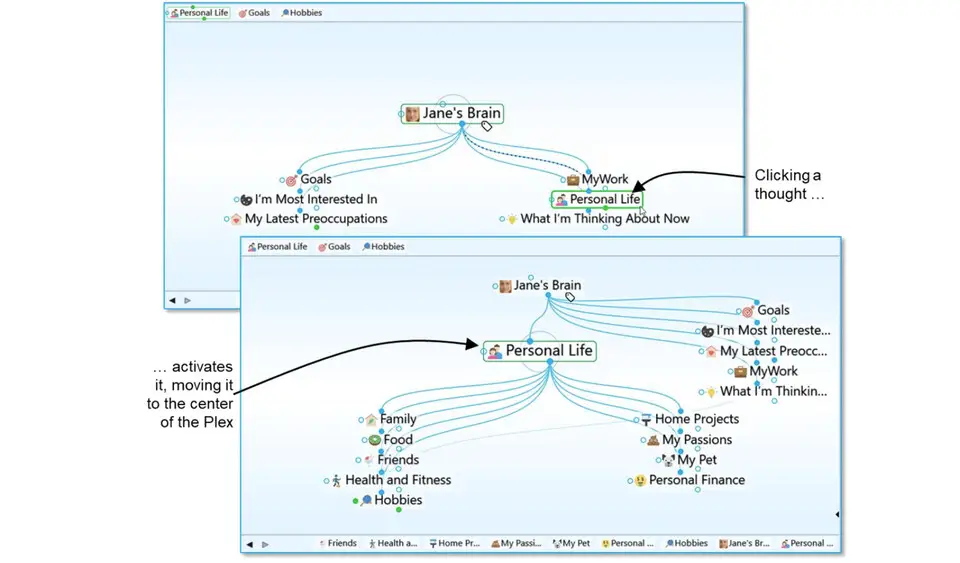

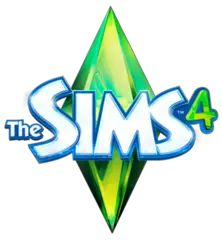



What is your favorite TheBrain 14 hotkey? Do you have any useful tips for it? Let other users know below.
1107370
498481
411364
366526
307197
277628
22 minutes ago
11 hours ago Updated!
11 hours ago Updated!
21 hours ago
23 hours ago
Yesterday Updated!
Latest articles