|
On Mac, use
|
|||
|
|
Cycle through pointer and pan tool |
||
|
|
Cycle through rectangle tool and ellipse tool |
||
|
|
Cycle through path, arc, curve and freeform tool |
||
|
|
Cycle through connectors and connection point tool |
||
|
|
Cycle through format, color and formula tools |
||
|
|
Text block tool |
||
|
|
Clear selection and change to pointer tool |
||
Advertisement
|
On Mac, use
|
|||
|
|
Group |
||
|
|
Ungroup |
||
|
|
Join |
||
|
|
Trim |
||
|
|
Flip vertical |
||
|
|
Flip horizontal |
||
|
|
Fragment |
||
|
|
Union |
||
|
|
Difference |
||
|
|
Intersect |
||
|
|
Flatten |
||
|
|
Repeat transformation |
||
|
|
(click on path) Add point to path |
||
|
|
(click on shape) Open hyperlink |
||
|
|
Edit text |
||
|
|
Arrange backward |
||
|
|
Arrange forward |
||
|
|
Send to back |
||
|
|
Bring to front |
||
|
|
Select all shapes |
||
|
|
Move in 10% of grid interval |
||
|
|
(click handles) Aspect ratio resizing |
||
|
|
(click handles) Center resizing |
||
|
|
(click handles) Proportional resizing |
||
|
|
(click handles) Offset path |
||
|
|
(click handles) Aspect ratio center resizing |
||
|
|
(click handles) Proportional center resizing |
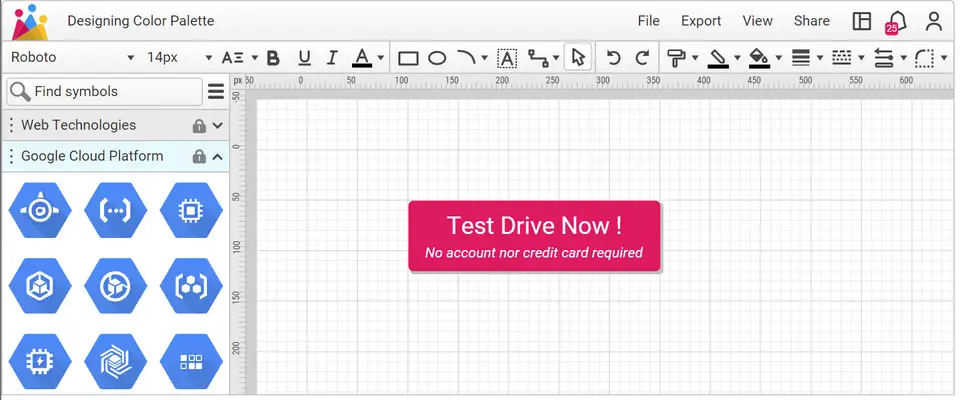
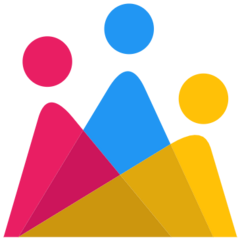
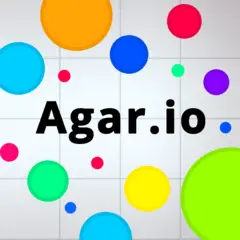


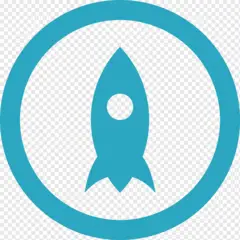
What is your favorite vecta.io hotkey? Do you have any useful tips for it? Let other users know below.
1109400
499338
411810
368063
308188
278653
22 hours ago
22 hours ago Updated!
2 days ago
2 days ago
2 days ago Updated!
3 days ago Updated!
Latest articles